Installing Transmission with Docker and using the enhanced UI
Publish: 2020-11-29 | Modify: 2022-03-21
Transmission is a popular BitTorrent client recommended by many PT sites, and it has its own features compared to qBittorrent. To simplify the installation process of Transmission, xiaoz has packaged it into a Docker image for easy use.

Features
- Based on Alpine base image, small in size
- Default installation of transmission-web-control for a beautiful interface
- Easy to install and use
Installing Transmission with Docker
Assuming you have already installed Docker and are familiar with basic command usage, if you are not familiar, you can refer to this article "Linux Installation of Docker and Common Docker Commands". Without further ado, here are the commands:
docker run -d --name="transmission" \
-e USERNAME=xiaoz \
-e PASSWORD=xiaoz.me \
-p 9091:9091 \
-p 51413:51413 \
-p 51413:51413/udp \
-v /data/downloads:/root/Downloads \
-v /data/transmission:/root/.config/transmission-daemon \
--restart=always \
helloz/transmission- USERNAME: Transmission username
- PASSWORD: Transmission password
/data/test: Local download folder, please modify according to the actual situation
After installation, enter IP:9091 to open the Transmission web interface, as shown in the screenshot below (with the interface beautification installed).
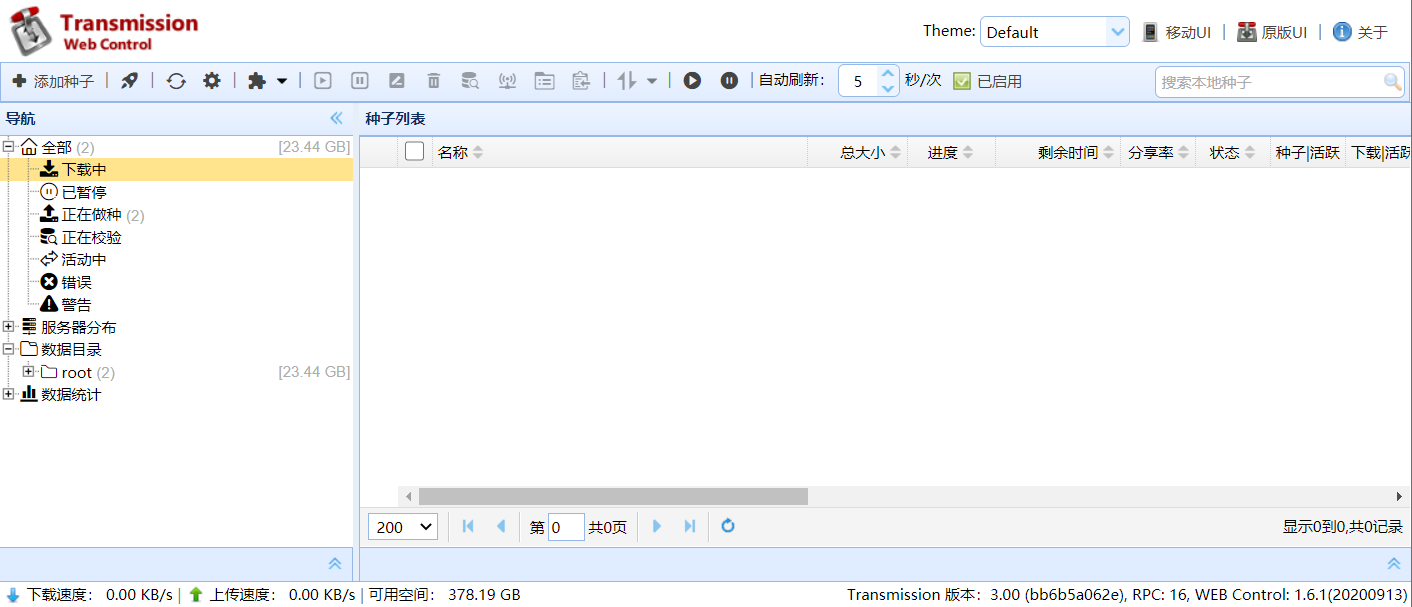
Using on Mobile Devices
It's quite inconvenient to use the Transmission web interface on mobile devices. We can open the WeChat mini program and search for "TransClient" to use it. This mini program supports adding Transmission/BitTorrent and other servers, making it very convenient to add and delete BT/PT tasks on mobile devices.
Note: The TransClient mini program has been discontinued. It is recommended to use Transdrone instead.

Finally
The Docker build method is open source on Github, feel free to use it.
Comments

xiaoz
I come from China and I am a freelancer. I specialize in Linux operations, PHP, Golang, and front-end development. I have developed open-source projects such as Zdir, ImgURL, CCAA, and OneNav.
Random article
- A Frozen Namesilo Account: My Unblocking Journey and Lessons Learned
- xz-pic Minimalist Image Hosting Online (with Source Code)
- Open-source HTTP stress testing tool "hey"
- Say goodbye to residual files! Free AppCleaner helps you easily uninstall Mac software
- Exclusive Offer: Sign up for Kuacaiyun Intelligent CDN and Get 60GB Traffic for Free, Plus 30GB Monthly
- Opening an Account at iFAST Global Bank: Sharing the Experience and Offering GBP Banking Services
- I Implemented Wireless Network Wake-up Using an Abandoned Wireless Router
- Alibaba Cloud (International Edition) Singapore VPS starting from $4.5/month, with basic testing included
- iFLYTEK's AI iFLYTEK Starfire is now available for application.
- bsdev.cn Services to be Shut Down & Latest Public Service Overview