Top 10 Must-Have Software for NAS Users to Maximize Performance (Part 1)
Publish: 2024-04-16 | Modify: 2024-04-16
Introduction
Hello everyone, I'm xiaoz! In this era of big data, who wouldn't want to make their NAS system more powerful? I have selected ten essential NAS software to help you fully unleash the value of your NAS. Whether you are a beginner just starting with NAS or a tech-savvy individual, these software options are worth trying. The good news is that these software options support various systems, allowing installation and usage on Synology, QNAP, or other NAS devices.

Preface
The recommended software includes download, multimedia, private cloud storage, private photo album, and other types, all of which support Docker installation. They are compatible with almost all NAS devices and models, as long as your NAS supports Docker installation.
This is the first part of the "Selected: Ten Essential Software for NAS Users" series, in which we will recommend five excellent NAS software options. Please note that this article only provides software recommendations and does not include installation guides. We recommend that you search for the corresponding installation tutorials based on your NAS system.
The recommended software is not ranked in any particular order. Stay tuned for the upcoming second part, where we will continue to introduce more practical NAS software options.
Top Ten Essential NAS Software
Jellyfin
Jellyfin is a completely free and open-source media server software that allows users to easily manage and stream videos, music, and other media content to any device without worrying about privacy issues or subscription fees. It provides a reliable and customizable home entertainment solution. Jellyfin can automatically fetch information such as posters, covers, and ratings for your media files, making your media library look more neat and organized. Two corresponding software options, Plex and Emby, also exist, but they require a paid subscription to unleash their full potential. Users can choose according to their needs.
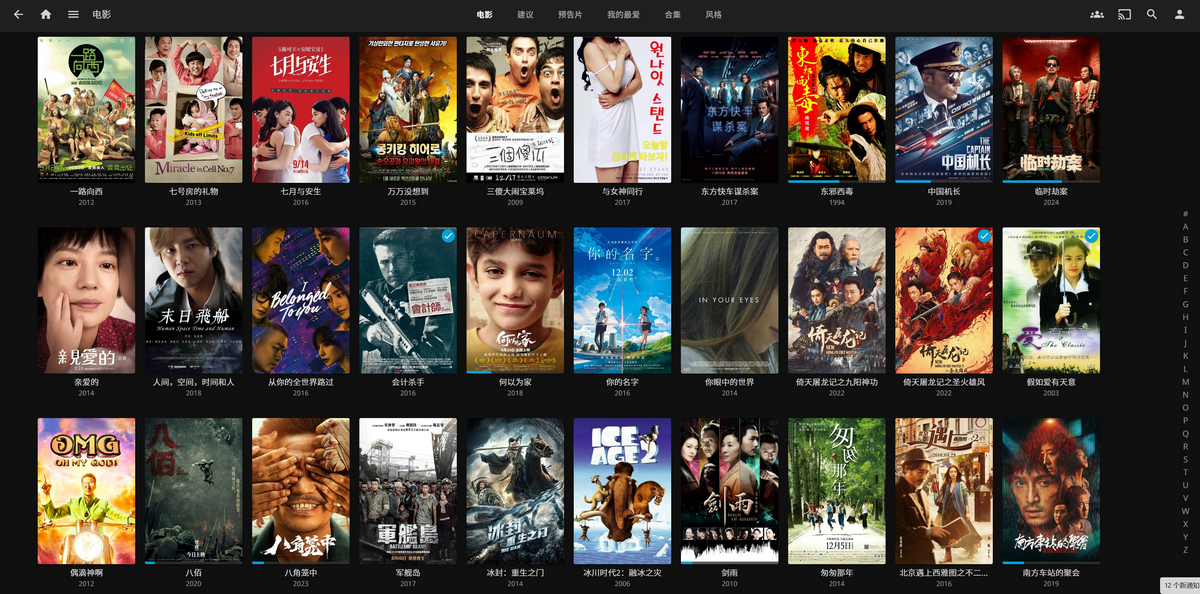
Jellyfin official website: https://jellyfin.org/
Alist
Alist is a lightweight, cross-platform file browsing and sharing service that supports centralized management and access to various cloud storage (Baidu Cloud, Alibaba Cloud, Quark Cloud, etc.) and local storage resources, providing a simple and efficient way to organize and share files. It can also be used with third-party multimedia software for online video playback.
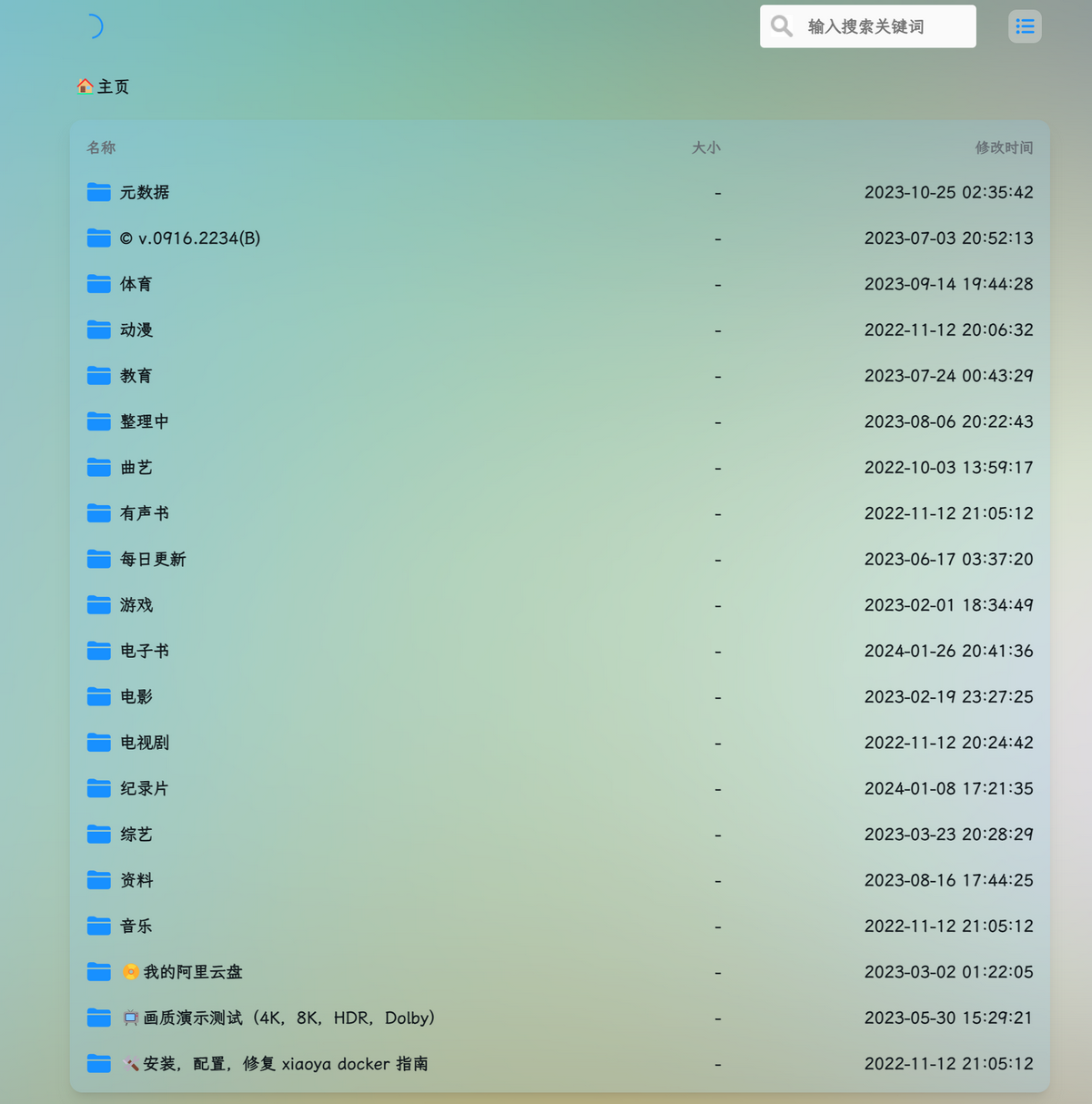
AList official website: https://alist.nn.ci/zh/
Seafile
Seafile is a high-performance open-source file synchronization and sharing software (private cloud storage) that provides a richer and faster file management solution than the built-in cloud storage of Synology and QNAP. It supports multi-device synchronization and is extremely easy to use.

Seafile official website: https://www.seafile.com/home/
MT Photos
MT Photos is a user-friendly photo management system that automatically organizes and classifies your photos by time, location, people, and photo type. It supports both Android and iOS clients and can automatically back up phone photos. It is important to note that this software operates on a subscription model.
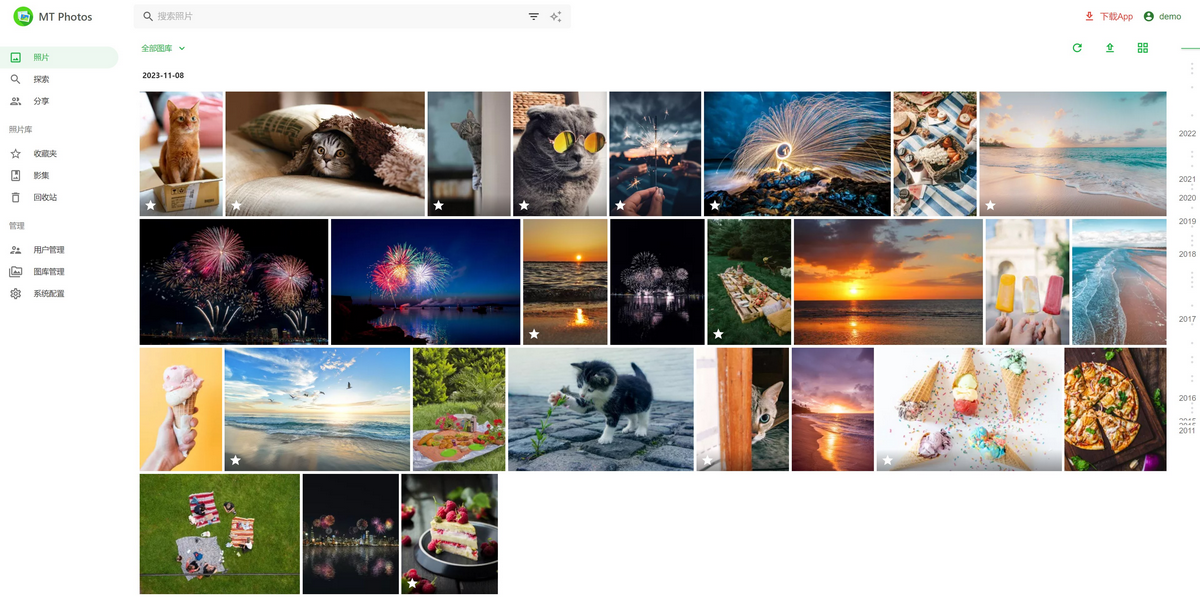
MT Photos official website: https://mtmt.tech/
OneNav
OneNav is a browser bookmark management program developed by xiaoz, featuring a simple interface, easy installation, and convenient usage. It helps you centrally manage browser bookmarks, solving the difficulties of synchronization and access across devices, platforms, and browsers, allowing deployment in one place and access from anywhere.
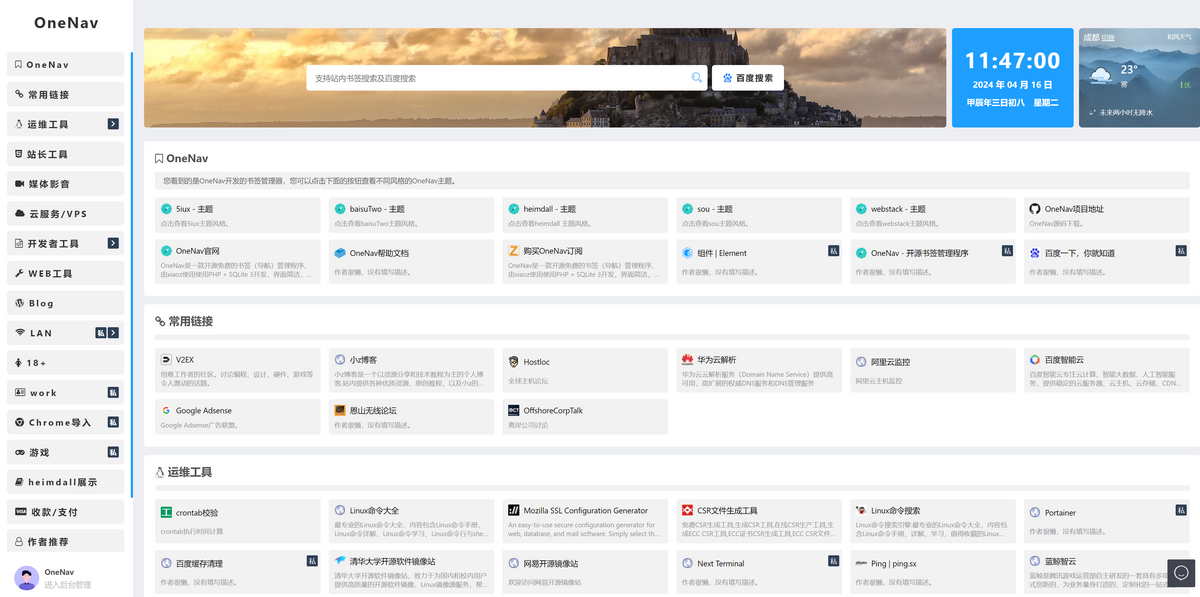
OneNav official website: https://www.onenav.top/
Conclusion
The above are the five recommended software options from the first part of "Selected: Ten Essential Software for NAS Users." xiaoz will continue to recommend the remaining five essential NAS software options in the upcoming second part. We recommend bookmarking and following for updates.
Additionally, xiaoz has created a dedicated community group for NAS users. If you are interested, you can join by scanning the WeChat QR code. If the group is full, you can add xiaoz's WeChat account: xiaozme and please specify "NAS player" in the request. You will then be invited to the group.

Comments

xiaoz
I come from China and I am a freelancer. I specialize in Linux operations, PHP, Golang, and front-end development. I have developed open-source projects such as Zdir, ImgURL, CCAA, and OneNav.
Random article
- Simple Test of HostKVM Los Angeles VPS with CN2 Network
- MDtoHTML: Rendering MarkDown Files into HTML Pages
- [AD] RAKsmart: "Passionate Summer, May Special Offer" G Port/Unlimited Ultra-Low Price 1699 Continuously Hot Selling!!!
- Enhanced Tool for Windows Console (cmd): cmder
- OneNav Bookmark Management Program 0.9.18 Update: Site Information, Themes, and Transition Pages Can Be Set Directly via the Backend
- Exclusive November Account Opening Promotion at Huashengtong: Get 600 HKD Cash Voucher + 400 HKD Stock
- Deploying Container Rubik's Cube (NetHeart Cloud) with Docker for Passive Income
- OneNav Browser Extension 1.1.0 Refactored and Released
- Guide to Closing a Statement Savings Account (SSA) with OCBC Bank Singapore
- Implementing WordPress Article Like Functionality Using Code