OneNav Bookmark Management Program 0.9.18 Update: Site Information, Themes, and Transition Pages Can Be Set Directly via the Backend
Publish: 2022-04-15 | Modify: 2022-04-15
OneNav is an open-source and free bookmark (navigation) management program developed by xiaoz using PHP + SQLite 3. It has a simple interface, easy installation, and convenient use. OneNav can help you centralize and manage browser bookmarks, solving the problems of synchronization and access difficulties across devices, platforms, and browsers, allowing you to deploy in one place and access anywhere.

Install OneNav: https://doc.xiaoz.org/books/onenav/page/5ef69
0.9.18 Update
- Added: Site information, theme, and transition page can be directly set through the backend
- The theme now has an info.json to describe the theme
- Removed custom Javascript and replaced it with custom headers set in the site settings
- Some resources have been localized
- BaisuTwo adapted to OneNav 0.9.18
Upgrade
Backup the entire site and download the latest source code: https://github.com/helloxz/onenav/releases and overwrite for upgrade.
- After the upgrade, visit the backend: https://yourdomain/index.php?c=admin and wait for the database to upgrade automatically.
- Open OneNav backend - Site Settings - Fill in your site information. Refer to Site Settings
- Open OneNav backend - Theme Settings - Select the theme you want to use.
For more information, refer to the upgrade documentation: https://doc.xiaoz.org/books/onenav/page/5ef69
Site Settings
Starting from version 0.9.18, site information can be set through the OneNav backend without modifying the config.php configuration file.
Open OneNav backend - System Settings - Site Settings - You can set the website title, keywords, description, and other information.
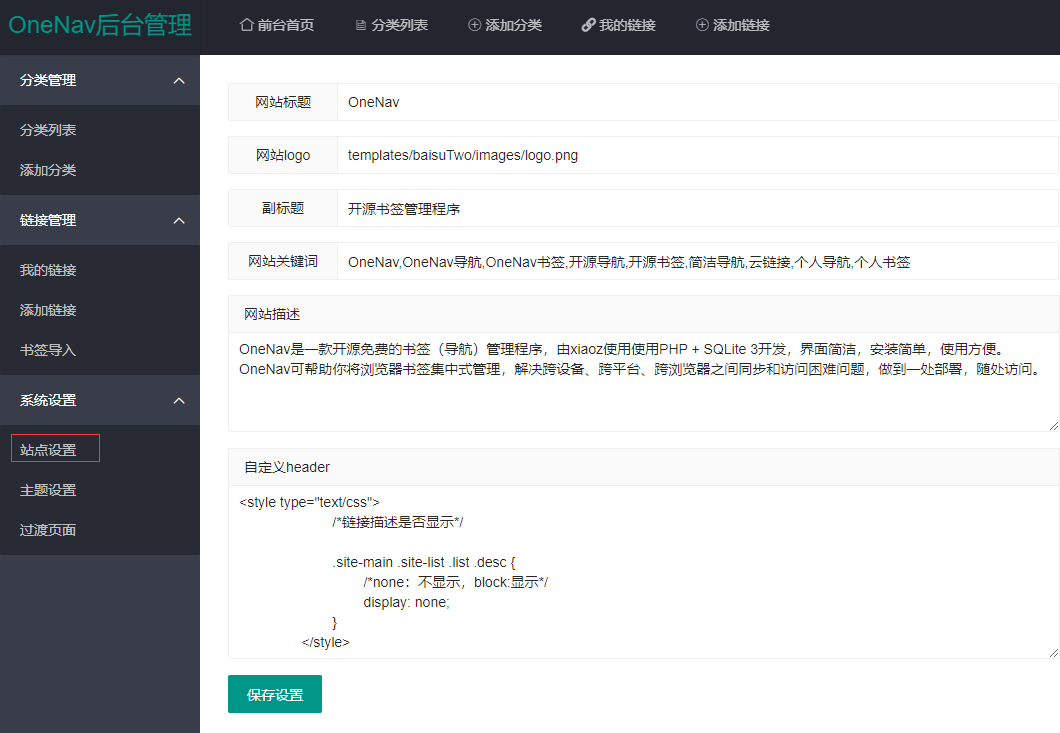
Parameter Description:
- Website Logo: You can enter text or use relative paths, absolute paths, or URL addresses for images. It depends on the theme you are using. Additionally, some themes may not support website logos.
- Website Keywords: Multiple keywords separated by commas in English.
- Custom headers: Here you can enter CSS or JS content. If you are unsure, please do not fill it in.
Detailed description of custom headers:
Custom headers only take effect on the user homepage and transition page. Some themes may not support this feature, but the default theme does.
For example, you can add Baidu Analytics code:
<script>
var _hmt = _hmt || [];
(function() {
var hm = document.createElement("script");
hm.src = "https://hm.baidu.com/hm.js?xxx";
var s = document.getElementsByTagName("script")[0];
s.parentNode.insertBefore(hm, s);
})();
</script>Or customize website CSS:
<style type="text/css">
/*Link description display*/
.site-main .site-list .list .desc {
/*none: do not display, block: display*/
display: none;
}
</style>Transition Page Settings
Starting from version 0.9.18, transition page settings have been added. When the transition page is enabled, clicking on a link will redirect to the transition page and wait for a few seconds before redirecting to the target address based on your settings.
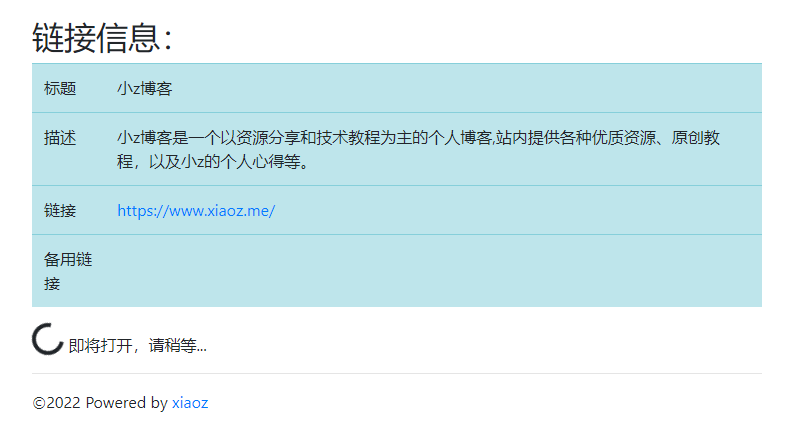
Benefits and drawbacks:
Benefits:
- The transition page is convenient for search engine crawling and SEO optimization.
- You can customize some content on the transition page, such as placing advertisements.
Drawbacks:
- Poor user experience.
Go to OneNav backend - System Settings - Transition Page to configure.

The meanings of each parameter are as follows:
- If the transition page is disabled, clicking on a link will directly redirect to the target address without displaying the transition page. Therefore, visitor stay time and administrator stay time are not effective.
- If the transition page is enabled, visitor stay time and administrator stay time are effective.
- Visitor stay time: Refers to the duration that non-logged-in users stay on the transition page after clicking on a link before being redirected to the target address.
- Administrator stay time: Refers to the duration that administrators stay on the transition page after clicking on a link before being redirected to the target address.
Finally
- OneNav project address: https://github.com/helloxz/onenav
- OneNav documentation: https://doc.xiaoz.org/books/onenav
Comments

xiaoz
I come from China and I am a freelancer. I specialize in Linux operations, PHP, Golang, and front-end development. I have developed open-source projects such as Zdir, ImgURL, CCAA, and OneNav.
Random article
- Recently I bought a mobile portable WiFi router Flycat SmartLink U8, the features surprised me, but the internet speed is average.
- Small but Powerful: MouseInc - Windows Global Mouse Gestures
- Le Chat Mistral: A User-Friendly AI Chat Tool from France
- Office Broadband Trap: My Real Experience with China Mobile Business Broadband in Chengdu
- [Important] [Urgent] Temporary Backup Domain: https://blog.xiaoz.org
- Setting IPv4 as the Preferred Access in Windows 10/11
- A Commercial AI Program GoAmzAI Supporting Private Deployment and Operation
- Using qrsync Command Line Tool for Uploading and Syncing Files to Qiniu Cloud Storage in Linux
- Zdir Directory Listing Program Updated to v1.1
- 50% off on Upyun CDN Traffic Package