Zdir 4.2.0 Released: Now Supports Mounting External Network Storage
Publish: 2024-10-08 | Modify: 2024-10-08
Zdir is a multifunctional private storage program developed using Golang and Vue3. It integrates file indexing, online preview, and sharing features, supports WebDAV and offline downloads, making it ideal for installation on NAS devices or high-capacity VPSs. It is a perfect choice for individuals, studios, and small teams to share files.
- Official Website: https://www.zdir.pro/zh/
- Purchase Subscription: https://shop.xiuping.net/zdir/index
- Demo: https://soft.xiaoz.org/#/
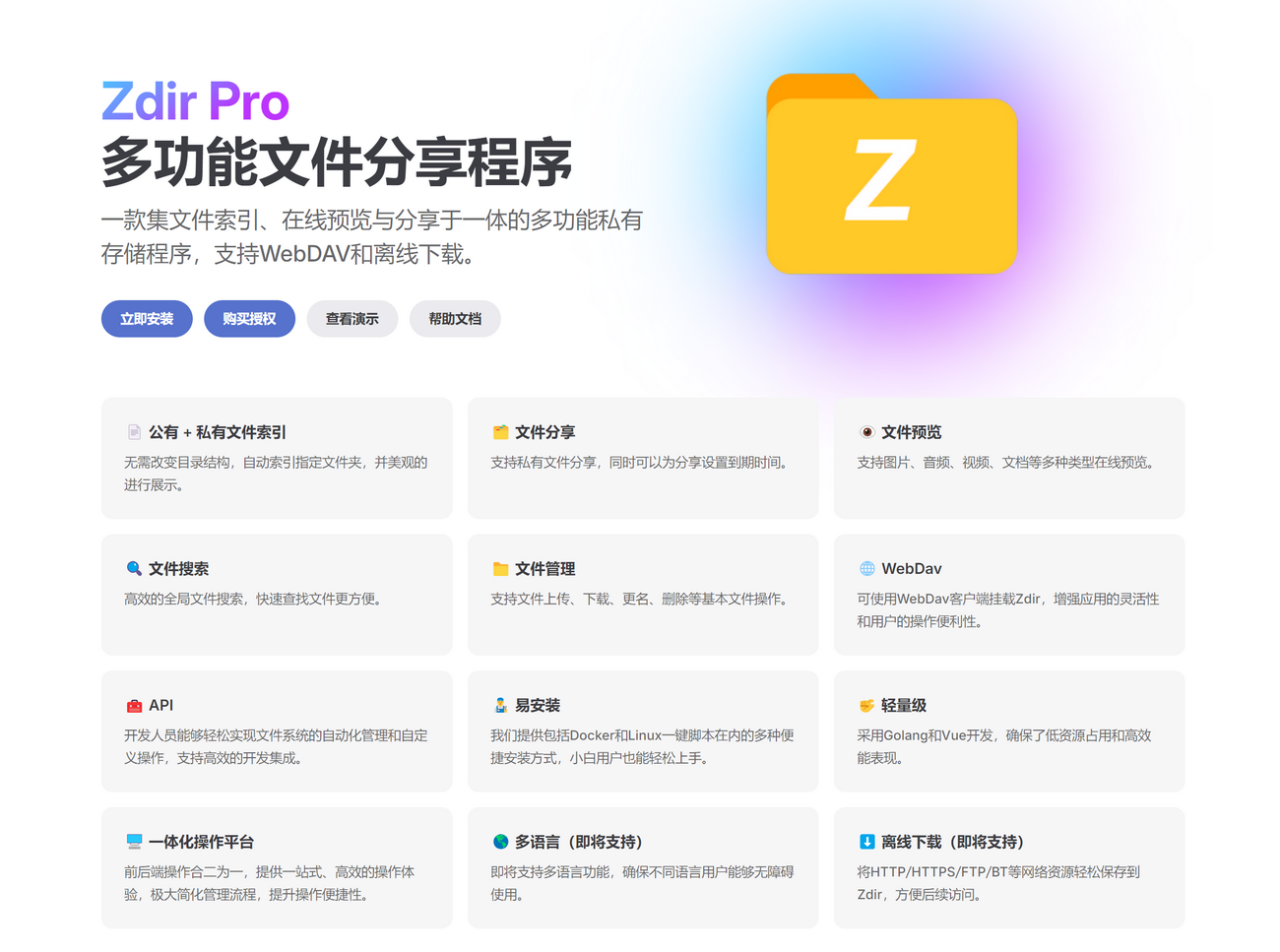
Zdir 4.2.0 Update Information
- New: Support for S3/WebDAV mounting, allowing file access like a local disk
- New: Image viewer, allowing continuous viewing of images upon clicking
- New: Music preview now displays the entire music list in the current directory
- New: Added prompts during mode switching
- New: File list API added
exp/tokenparameter (for private files) - New: About page now includes API documentation link
- Optimization: Text files over
5MBwill no longer have content previewed - Optimization: Upgraded gopeed version to
0.6.8, resolving dual-directory issues in BT downloads - Optimization: CSS height optimization for video preview page
- Optimization: Fixed height for image viewer
- Change: Frontend prohibits creating files or folders directly under the
/mntdirectory to avoid mounting conflicts - Change: Global file search excludes
/mntdirectory to avoid performance issues - Fix: Resolved the issue of right-clicking to rename files in search results being ineffective
Detailed Update Explanation
Mounting Network Storage
Starting from version 4.2.0, Zdir supports mounting two types of network storage: Amazon S3 and WebDAV (more storage types will be supported in the future). Once mounted, you can directly view and manage them through Zdir. The mounted path will be under /mnt/, and currently, specific mounting paths are not supported. After mounting and starting, you can open it through the folder icon, as shown below.

The mounting feature is currently in the testing phase and may have bugs or instability. Please note:
- The Windows version does not support mounting yet.
- This feature requires a subscription to Zdir Pro to be available.
- Currently, only the regular installation method on Linux allows access to mounted files like local files; Docker users can only access and manage them through the Zdir WEB page.
For detailed instructions on Zdir network storage mounting, please refer to: https://doc.xiaoz.top/web/#/10/108
Image Viewer
When entering the image preview page, you can click on the image to enter viewing mode, as shown below.
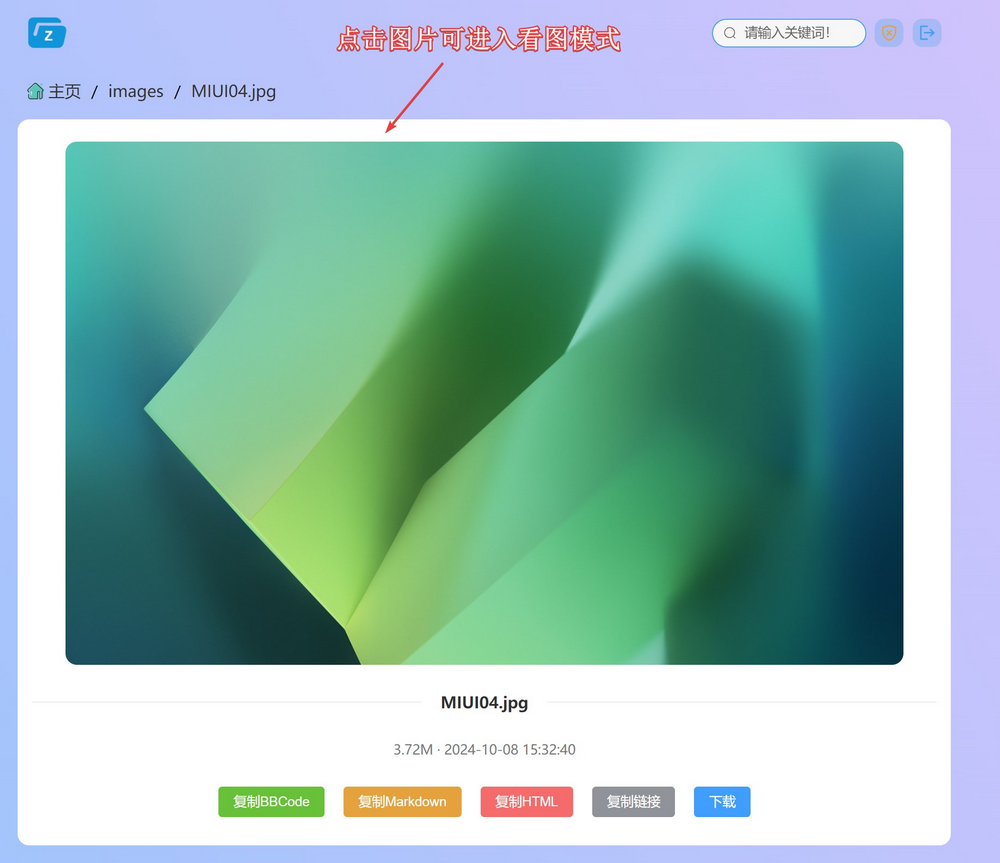
In viewing mode, it will automatically scan all images in the directory and support switching to the previous/next image, as shown below.
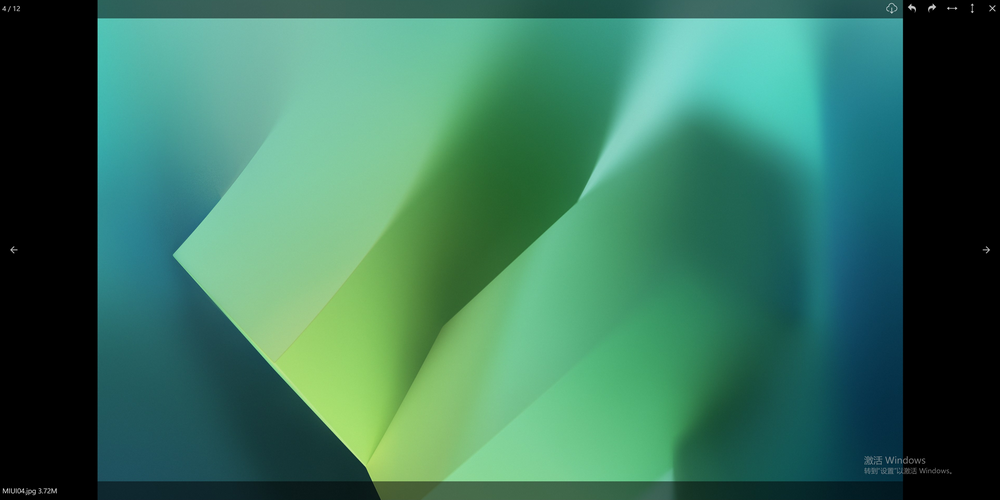
Music Preview Optimization
In previous versions, the music preview page only supported playing the current music. Now, the preview page will display all music files in the directory in a list format, allowing users to switch freely between all music in that directory.

Mode Switching Prompt
Zdir's public + private mode is a major feature that keeps public and private files separate and does not interfere with each other. However, some users have reported that they are unaware of which mode they are in. Now, a prompt will be given during switching.
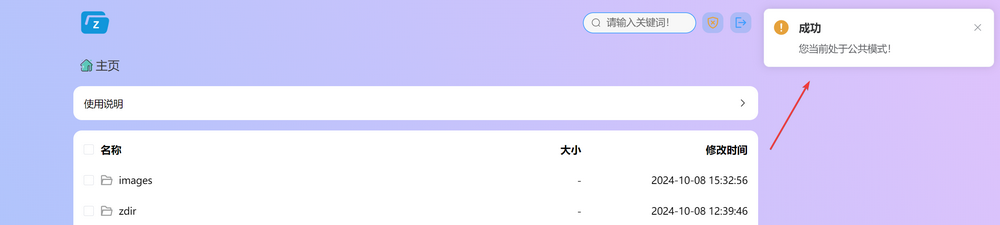
Areas where user perception is not obvious will no longer be listed one by one!
Upgrade
Users who have already installed Zdir 4, please refer to the help documentation: https://doc.xiaoz.top/web/#/10/59 for the upgrade.
Users who have not installed Zdir can refer to the help documentation: https://doc.xiaoz.top/web/#/10/38 for installation.
Conclusion
Zdir is a powerful private storage program that meets the file management needs of individuals, studios, and small teams. Developed using the combination of Golang and Vue3, Zdir not only provides basic functionalities such as file indexing, text editing, online preview, and sharing, but also supports WebDAV, further enhancing user experience. Whether you need to manage large amounts of data on NAS devices or wish to share files on a VPS, Zdir is an ideal choice.
For more details, please visit our official website, purchase a subscription, or view the demo:
- Official Website: https://www.zdir.pro/zh/
- Purchase Subscription: https://shop.xiuping.net/zdir/index
- Demo: https://soft.xiaoz.org/#/
Comments

xiaoz
I come from China and I am a freelancer. I specialize in Linux operations, PHP, Golang, and front-end development. I have developed open-source projects such as Zdir, ImgURL, CCAA, and OneNav.
Random article
- Using Qiniu Cloud Storage to Accelerate Gravatar Avatars
- Open-source Navigation/Bookmark Manager OneNav Released
- One-Click Installation Script for Resilio Sync on CentOS
- Convenient Cloud Storage Management (Cloud-to-Cloud Transfer) Tool
- ImgURL Pro Professional Edition Image Hosting Program 2.2.x Update, Payment Integration Added
- UltraVPS Los Angeles Data Center Review, 15% Off for New Users
- ImgURL Image Hosting 5th Anniversary Celebration: Offering Some Small Benefits
- [转] From Self-Study to Job Hunting: A Loser's Brave Adventure in Shanghai
- Eurasia Cloud December Carnival: New users who purchase products this month can receive a free 9929/1 core/1G/30Mbps/600G traffic server by submitting a ticket on the 17th.
- Free 1-Year Trial of Amazon AWS Cloud Services