How to change SSH port in Linux?
Publish: 2015-11-02 | Modify: 2015-11-02
What is the SSH port? In simple terms, it is the port used for remote connection to a Linux server, which is typically set to 22 by default. However, if your server is still using the default SSH port, you should be aware of potential risks such as port scanning and brute force attacks by malicious bots. If your password is also too simple, you may be vulnerable to these attacks.
This article explains how to change the SSH port on a Linux server. It is recommended that you modify the default port and avoid using port 22 for login. If you are concerned about security, you can also consider using key files for authentication, but this topic is not covered in detail here. You can find relevant documentation online if needed.
To change the SSH port, simply enter the command "vi /etc/ssh/sshd_config" to edit the configuration file. Look for the line "#Port 22" and remove the "#" symbol. Then, replace "22" with the desired port number and save the changes. Additionally, please be cautious about disclosing the port number to others.
After making the changes, restart the SSH service by entering the command "service sshd restart". From the next login onwards, you will need to use the modified port for SSH login. For example, if you have just changed the port to 2200, the screenshot below shows how to use it for login.
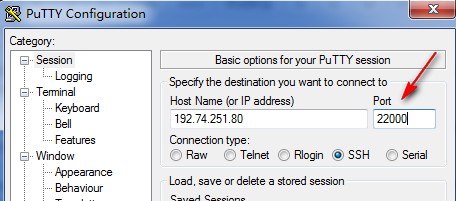
Comments

xiaoz
I come from China and I am a freelancer. I specialize in Linux operations, PHP, Golang, and front-end development. I have developed open-source projects such as Zdir, ImgURL, CCAA, and OneNav.
Random article
- Optimizing Nginx and MySQL Memory Management with jemalloc
- DBeaver Connection to MySQL 8: Public Key Retrieval is not allowed
- Powerful Video Conversion Tool: Any Video Converter Ultimate
- Starlight Interconnect Hong Kong VPS Sha Tin Data Center CN2 Line Test
- Turn off All in one SEO auto description to avoid duplicate descriptions
- Guide to Opening a Hong Kong Virtual Bank Account: ZA Bank, livi by DBS, WeLab Bank, Ant Bank
- Python 3 Script to Disable Internet and Shutdown
- Installing Firewalld Firewall and Common Commands in CentOS 7
- How to resolve the issue of unable to use ping command in Windows Azure?
- The 2nd Year of Freelancing: Sharing Personal Project Experiences in 2023