WYSIWYG Markdown Editor: Typora
Publish: 2018-09-20 | Modify: 2018-09-20
Previously, the blog introduced Haroopad and MarkdownPad, both of which are good Markdown editors. Xiaoz has tried several, and currently Typora is more satisfying, with support for multiple platforms and WYSIWYG (What You See Is What You Get).
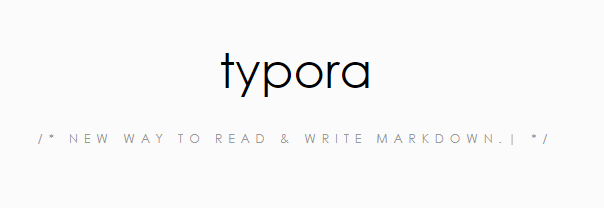
Partial Function Explanation
With continuous updates, Typora now supports the three major mainstream systems, Windows, Linux, and MacOS, and also supports Chinese language display.

Multiple Styles and Themes
Typora defaults to the GitHub style theme, which I personally think is the most classic. The rendered format is the most beautiful. Night is also good, and you can set it according to your preferences.
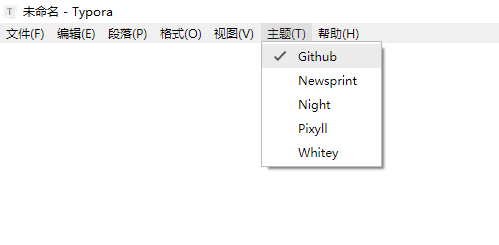
Support for Opening Folders and Generating Outline Views
Typora can open a folder and generate a hierarchical directory with different relationships, automatically displaying a preview of Markdown files, which is very convenient.
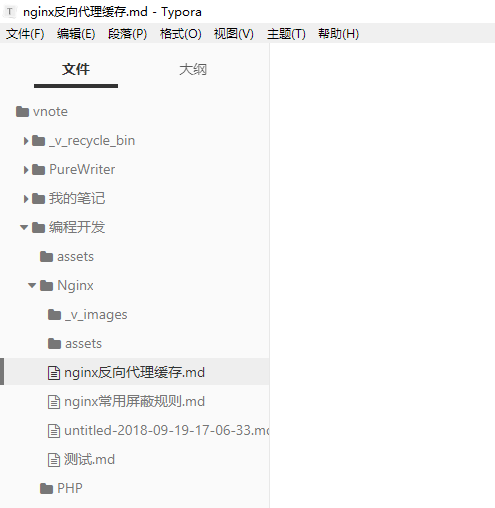
Typora supports various shortcuts, insertion of mathematical formulas, exporting to HTML/PDF, generating outline views, and other functions. You can download and test it. Typora has not yet released the official version and is free to use during the testing period.

Other Information
- Typora Official Website: https://www.typora.io/
- Windows Download Address: typora-setup-x64.exe
Comments

xiaoz
I come from China and I am a freelancer. I specialize in Linux operations, PHP, Golang, and front-end development. I have developed open-source projects such as Zdir, ImgURL, CCAA, and OneNav.
Random article
- Which of these free SSH tools do you use?
- Installing Firewalld Firewall and Common Commands in CentOS 7
- Opening an Account at iFAST Global Bank: Sharing the Experience and Offering GBP Banking Services
- WordPress 4.2.2 Update Fixes Several Vulnerabilities
- Gratitude Feedback: Old Users Can Get Free Qiniu Cloud Storage Red Envelope
- My Real Experience of Applying for Hong Kong and Macau Travel Permit in Chengdu
- One-click Installation of Seafile on CentOS 7 to Build Private Cloud Storage
- Simple yet Powerful: A Beginner's Guide to UpNote Cross-platform Note-taking App
- A Simple and Practical Image Hosting Program Developed Using the Picture Library API
- Raksmart Japan VPS (Mainland Optimized Network) Simple Evaluation