A Simple and Practical Image Hosting Program Developed Using the Picture Library API
Publish: 2015-11-09 | Modify: 2017-06-21
What is a picture bed program? It is a program specifically used to store images and allows you to link the images to online spaces. There are free picture hosting services available, which also provide related API interfaces. I have written a simple and practical picture bed program during my spare time. The code is very simple, consisting of only one single-page HTML file and a JavaScript script, without relying on any backend scripts. Let's take a detailed look at the introduction and usage.
一、Register for a Picture Hosting Account
First, visit the official website of the picture hosting service here to register as a member.
二、Generate Token
The Token is required when uploading images. After successful registration and login, click here to generate the Token. First, select a target album, choose the upload method as local upload, and finally click generate. After generating the Token, don't forget to save it, as it will be needed later.
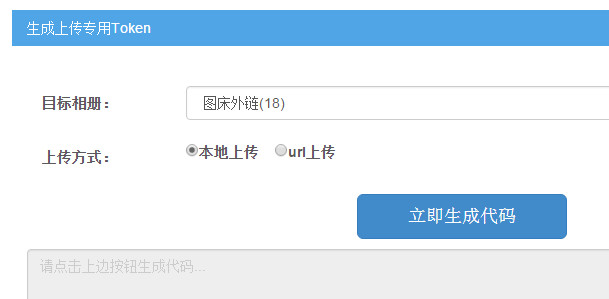
三、Download the Source Code
The code has been hosted on GitHub. You can download it here.
四、Add Token
After downloading the code to your local machine, use a text editor (such as Notepad++) to open it (do not use the default Notepad). Fill in the Token obtained in step two at line 26 of the code, as shown in the screenshot below.
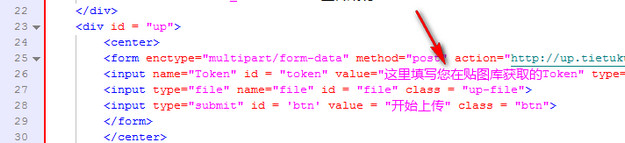
五、Deploy the Code
Deploy the code to your web server. Finally, you can access and upload images using the URL. For a demonstration, please visit here.

六、Manage Images
Images uploaded through the API can be viewed and managed in the backend of the picture hosting service. Pros: simple and practical code. Cons: If the picture hosting service goes down, the images may also be affected. Additionally, the images are not stored on your own server. Therefore, this method is suitable for temporary picture hosting, while a permanent picture hosting solution is recommended to be developed independently without relying on third-party interfaces.
Comments

xiaoz
I come from China and I am a freelancer. I specialize in Linux operations, PHP, Golang, and front-end development. I have developed open-source projects such as Zdir, ImgURL, CCAA, and OneNav.
Random article
- Talking about the cheap foreign independent servers I've bought over the years
- Using qrsync Command Line Tool for Uploading and Syncing Files to Qiniu Cloud Storage in Linux
- CloudCone VPS Double Eleven Super Sale, Limited Discount, Starting from $14.11/year
- Another PHP Directory Lister Tool
- Installing DNSmasq on Linux to Set Up Your Own Public DNS
- Ping Network Quality Monitoring Platform PingRSS
- Ventoy: The Ultimate Multi-System USB Boot Tool
- Pzea Singapore VPS 2 Cores 1GB 20GB HDD, $50/year, Ideal for Website Building, Detailed Review Included
- These Free Tools Help Boost Your Work Efficiency
- TCP.mk: A versatile network toolbox to enhance operations and development efficiency