Building Multi-platform Images with Docker Buildx
Publish: 2022-02-14 | Modify: 2022-02-14
By default, x86_64 platform can only build x86_64 images. If you need to build multi-platform images (such as ARM64) on x86_64 platform, you can use the Buildx tool provided by Docker.
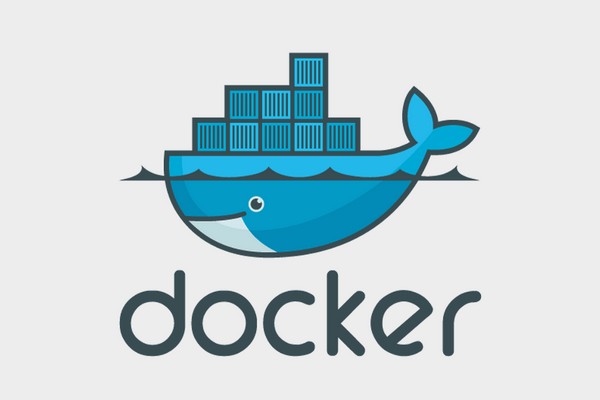
Install Docker Buildx
In this article, we take CentOS 7 x64 system as an example. The latest download page for Docker Buildx is: https://github.com/docker/buildx/releases/latest. The latest version at the time of writing this article is v0.7.1. The installation process is as follows.
# Download Buildx
wget https://github.com/docker/buildx/releases/download/v0.7.1/buildx-v0.7.1.linux-amd64
# Create target folder
mkdir -p $HOME/.docker/cli-plugins
# Move file
mv buildx-v0.7.1.linux-amd64 $HOME/.docker/cli-plugins/docker-buildx
# Add execute permission
chmod +x ~/.docker/cli-plugins/docker-buildxInitialization
Docker Buildx is an experimental feature and is not enabled by default. You need to modify /etc/docker/daemon.json and add a line:
"experimental": trueto enable this feature. Next, perform the initialization:
docker buildx create --name builderx
docker buildx use builderx
docker buildx inspect --bootstrapBuild multi-platform images
After installing and enabling Docker Buildx, we can use it to build multi-platform images. For example, the original build command is:
build -t ${IMAGE_NAME}:${VERSION} .The build command using Docker Buildx is:
docker buildx build --platform linux/amd64,linux/arm64 -t ${IMAGE_NAME}:${VERSION} . --push- --platform: Specify the platform to build, such as
linux/amd64,linux/arm64, ordarwin/amd64. - --push: Automatically push to Docker Hub repository after building.
After the build is completed, we can find the corresponding tag of the image to see the support for multiple platforms.
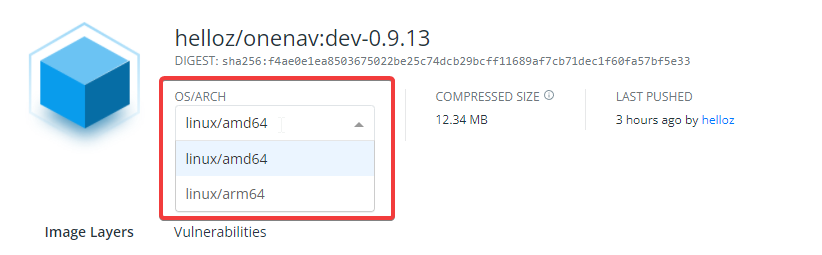
If your image supports multiple platforms, when pulling the image, it will automatically download the corresponding platform image based on your platform.
Summary
- Docker Buildx needs to modify the configuration file to enable this feature.
- Docker Buildx needs to be initialized before use.
- When building images with Docker Buildx, it is recommended to add the
--pushparameter, otherwise the image cannot be seen indocker images. I'm not sure about the specific reason for this.
Some content in this article is referenced from:
Comments

xiaoz
I come from China and I am a freelancer. I specialize in Linux operations, PHP, Golang, and front-end development. I have developed open-source projects such as Zdir, ImgURL, CCAA, and OneNav.
Random article
- Solution for SAE Error with Smarty Template Engine
- The Process of Applying for a Free DV SSL Certificate at West.cn
- WordPress Tutorial - Exclude Display of Certain Specified Category Posts on Homepage
- Cloud Notes for Programmers - WizNote
- How to Add "nofollow" to WordPress Friendly Links
- Compiling and Installing Nginx with Fancy Index Module to Achieve Beautiful Directory Index
- How to Achieve Navigation Bar Click Highlight Effect Using Layui
- Vultr Launches $2.5 Plan, New Users Get $10 for Registration
- Essential Nofollow Browser Extensions for Webmasters
- ImgURL Pro Professional Edition Image Hosting Program 2.2.x Update, Payment Integration Added