[AD] Fotor Lazy Design - Let Design Novices Create Logo Designs in 1 Minute
Publish: 2021-01-05 | Modify: 2021-02-19
Good logos are memorable and can create brand recognition. On the other hand, poorly designed logos can lack distinctiveness and fail to convey the brand's value proposition. Today, I will share practical logo design tips and an online logo design software called Fotor Lazy Design.
Fotor Lazy Design is an online graphic design software that offers over 100,000 high-quality original design templates and materials that can be used for commercial purposes. It allows you to create posters, business cards, logos, PPTs, cover images, and more. With a wide range of high-quality image materials, it is perfect for individuals without design skills to quickly create website logos for grassroots webmasters or article illustrations and cover designs for new media editors. It enables design beginners to create great designs in just 1 minute. Website: https://www.fotor.com.cn
1. Logo Design Tips
In logo design, using simple geometric shapes as backgrounds and combining text or iconic symbols with the background shape can help bring different elements together into a cohesive whole and effectively convey the brand message. This is known as the badge background design method.
Badge background logos have a unique style that not only exudes a sense of tradition and depth but also showcases a fashionable and retro taste. Badge logos are commonly used in various industries due to their practicality.
2. Logo Case Studies
1. Education Institutions
Whether in foreign or domestic education institutions, most logos adopt the badge logo design. The education industry values the formality and tradition associated with badge logos.

2. Catering Industry
Badge logos are a good choice for the catering industry, whether it's traditional well-established brands or emerging ones.

3. Healthcare Industry
Similar to the catering industry, some well-established pharmaceutical brands also prefer badge logos.

4. Fashion Industry
The fashion industry encompasses a wide range of styles. To create a logo that reflects both popular aesthetics and down-to-earth consumer concepts, the heaviness, retro feel, and fashionable characteristics of badge background logos are well-suited for the fashion industry.

3. How to Create a Badge Logo?
The approach is actually quite simple. Let's try it together.
1. Analyze Industry Attributes and Brand Tone
1) Determine core elements
When starting to design a logo, the first step is to analyze the industry attributes and brand tone, which will help determine effective details, including the logo's colors and general elements. For example, floral shops and dessert industries tend to lean towards pink logos with a fresh and vibrant feel, while hot pot and skewer industries are fond of red logos.
When choosing core elements, you can select specific objects related to the industry to directly reflect the brand, making it easily recognizable. Alternatively, you can choose related objects with symbolic meaning as the main subject, using metaphors or implications to express the design concept and create an artistic symbol with symbolic meaning.
2) Select decorative elements
After choosing the main graphic, you can consider adding some auxiliary elements to make the overall logo more complete in meaning. In Fotor Lazy Design's vast sticker library, you can find many decorative elements to use.
3) Choose a badge background
The key to badge logo design is finding a suitable background graphic that blends perfectly with other elements. Common badge backgrounds include geometric shapes such as rectangles, circles, triangles, and outline borders. You can find these in Fotor Lazy Design's badge stickers.
2. Design a Badge Logo with Fotor Lazy Design
1) Determine color tones and select core elements based on the industry
Today, let's use Fotor Lazy Design to create a logo for a racing club. We want to use a combination of text and graphics as the core elements. Based on the club's name "Wolf Club," we will select a sticker with a wolf image from Fotor Lazy Design and choose red as the main color tone, considering the passionate nature of the racing industry.
2) Select suitable auxiliary elements from stickers
Based on the core element of the wolf, we choose to add wolf paw stickers to enhance the expression of the wolf club's image. We also use border stickers to beautify the text.

3) Add badge-shaped stickers and adjust layers
Finally, we select two badge-shaped stickers from the sticker library and overlay them to create a club emblem effect. We then adjust the layering of the background. The badge logo for "Wolf Club" is now complete.
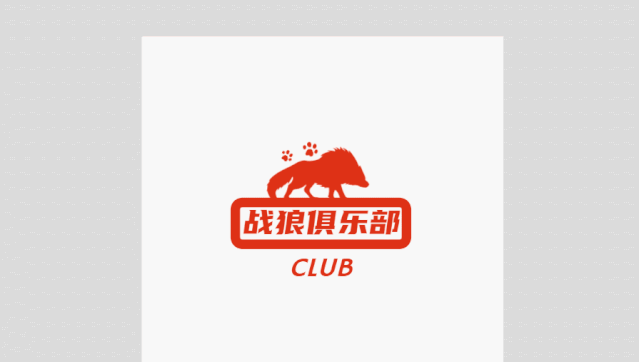
Creating a high-end badge logo is actually quite simple. Have you learned how to do it?
Note: Articles marked with "AD" indicate that the merchant has promoted them.
Comments

xiaoz
I come from China and I am a freelancer. I specialize in Linux operations, PHP, Golang, and front-end development. I have developed open-source projects such as Zdir, ImgURL, CCAA, and OneNav.
Random article
- How to Set Chinese Interface in Telegram: Methods for Setting Chinese Interface in Telegram
- Using BestTrace for Route Tracing in Linux with IP Geolocation Display
- Youpaiyun + ShareX = Create Your Own Image Hosting Tool
- Enhance Your Scrolling Experience! A Must-Have Mouse Tool for Macbook: Mos
- Setting IPv4 as the Preferred Access in Windows 10/11
- A Clean and Pure Search Engine - DogeDoge
- Deploying ntfy with Docker to set up a private notification service
- "Come Here for Encryption": Easily Apply for Multi-Domain and Wildcard SSL Certificates Online"
- Goodbye 2018, Welcoming the New Year
- Optimized Version 1.1 of WordPress Blog Theme TangStyle