Installing CurlFtpFS to Mount FTP on Linux
Publish: 2017-11-26 | Modify: 2017-11-28
Introduction
The previous article shared the experience of using Namecheap shared virtual hosting. I was wondering what to do with it, and found that Namecheap's 20GB SSD capacity is quite large. It can be used to backup data by mounting FTP to VPS using CurlFtpFS.
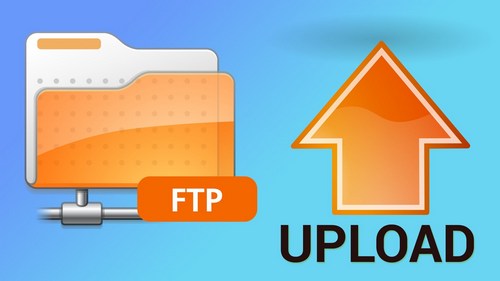
Installing CurlFtpFS
CentOS does not include CurlFtpFS in its built-in repository. You can install the epel repository first, and then install CurlFtpFS by executing the following command:
# Install epel
yum -y install epel-release
# Install CurlFtpFS on CentOS
yum -y install curlftpfs
# If you are using Debian or Ubuntu
apt-get -y install curlftpfsMounting FTP
# Create directory
mkdir /mnt/ftp
# Mount
curlftpfs ftp.yourserver.com /mnt/ftp/ -o user=username:passwordftp.yourserver.comis the FTP address/mnt/ftp/is the local directoryusernameis the FTP usernamepasswordis the FTP password
Enter df -h to check if the mount is successful. It's that simple. See the screenshot below.
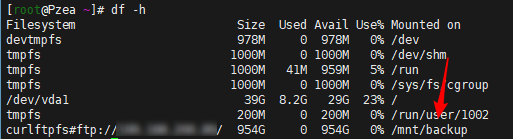
Further Reading
- Mounting Dropbox WebDAV on CentOS using davfs2
- Mounting Tencent Cloud Object Storage (COS) to Tencent Cloud Server using COS-Fuse
- Mounting Alibaba Cloud Object Storage Service (OSS) to ECS on CentOS 6 using OSSFS
Some content referenced from: CurlFtpFS (Simplified Chinese)
Comments

xiaoz
I come from China and I am a freelancer. I specialize in Linux operations, PHP, Golang, and front-end development. I have developed open-source projects such as Zdir, ImgURL, CCAA, and OneNav.
Random article
- An Analysis of HTTP 2.0 Server Push: Methods to Check HTTP/2 Support
- Considerations for Changing the Domain of BookStackApp
- Unlimited Red Envelope Giveaway on Lao Xue Hosting, Available for New and Existing Users
- Top 10 Must-Have Software for NAS Users to Maximize Performance (Part 1)
- [AD] Gordon Cloud VPS, 20% off site-wide
- Tencent Cloud Spring Purchase Event: 2 Cores 2GB for 40 RMB/year, 2 Cores 4GB for 298 RMB/3 years
- Exploring the New Outlook Client on Windows 10 and Windows 11
- uTools Plugin IPinfo Update: More Convenient Usage
- Available Front-end Libraries in China and Zdir's Self-built Front-end Library
- Starlight Interconnect Hong Kong VPS Sha Tin Data Center CN2 Line Test