Open-source Cross-platform Multimedia Player KODI with Chinese Settings
Publish: 2020-02-23 | Modify: 2020-02-23
KODI is a cross-platform multimedia player that supports various operating systems such as Windows, OSX, iOS, Android, and Linux. It allows you to integrate videos, images, music, and other content on your local network, making it an essential tool for creating a home theater.

Installing KODI
Go to the official download page: https://kodi.tv/download and download the client installer for your platform. KODI supports a wide range of platforms, covering almost all current operating systems.

Setting up Chinese Language
By default, KODI is installed with an English interface, which may not be convenient for some users. You can follow the steps below to set up the Chinese language.
Click on the settings button on the main interface.

Click on the Interface button in the settings page.

Click on Fonts under the Skin section to set the font.
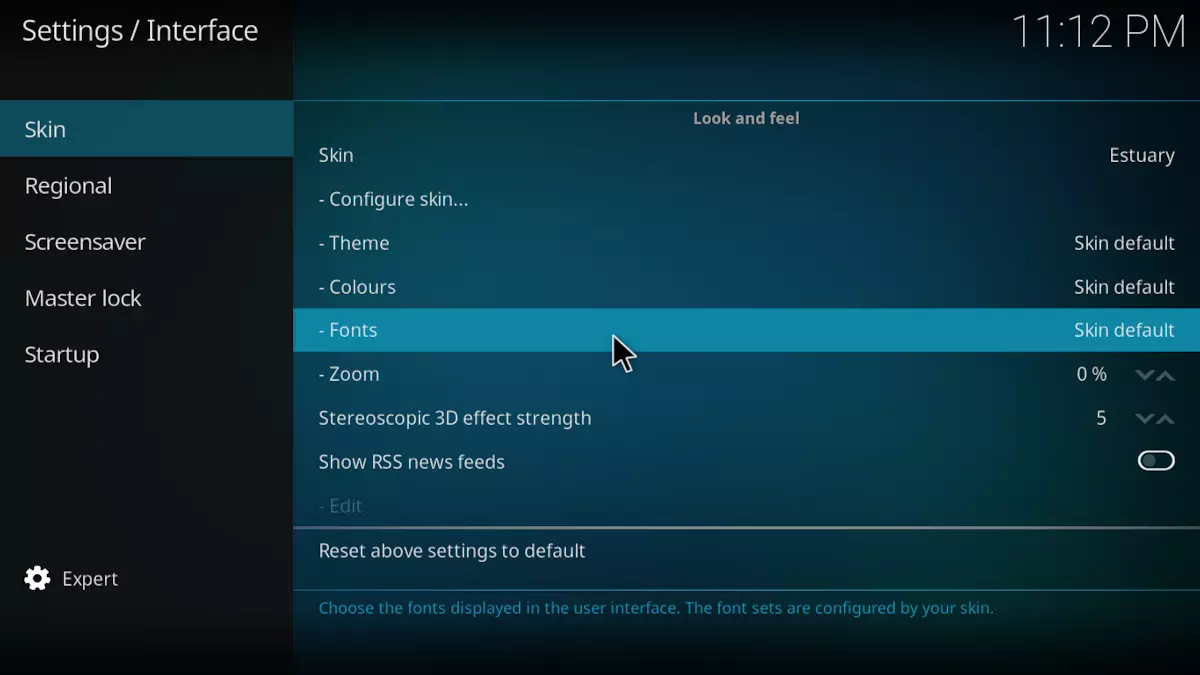
Choose Arial based. KODI will automatically exit to the Interface page.

Click on Language under the Regional section to set the language.
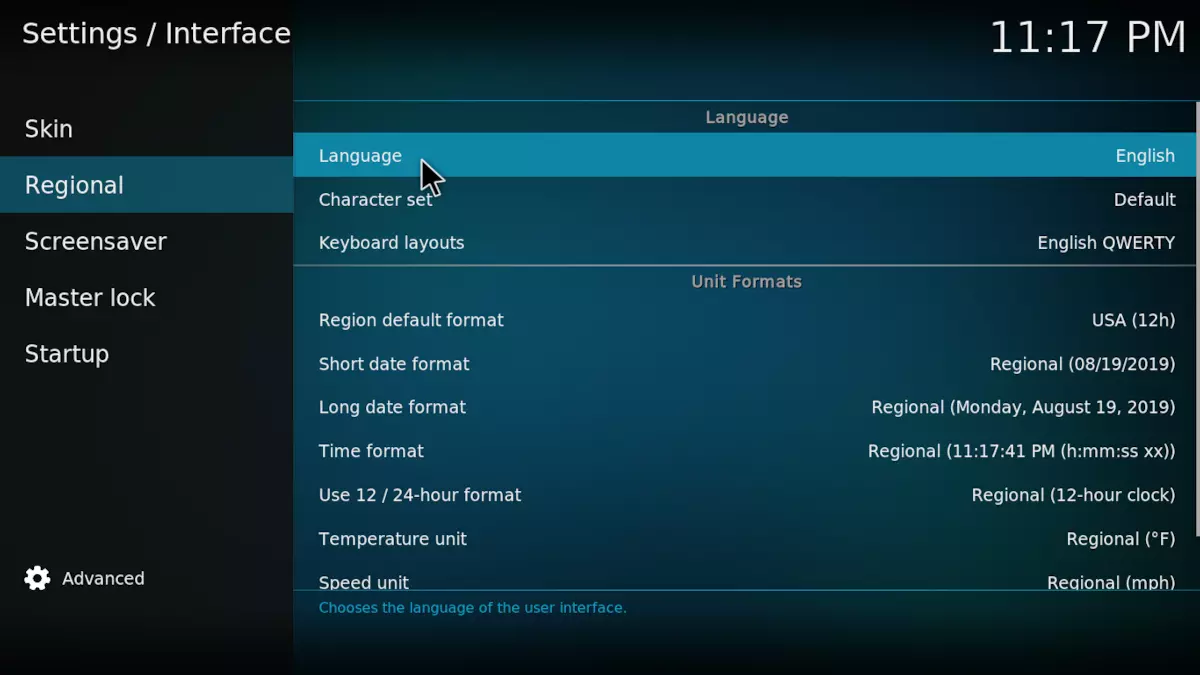
Choose Chinese (Simple). KODI will automatically download and install the Chinese language environment. The program may lag during this process.
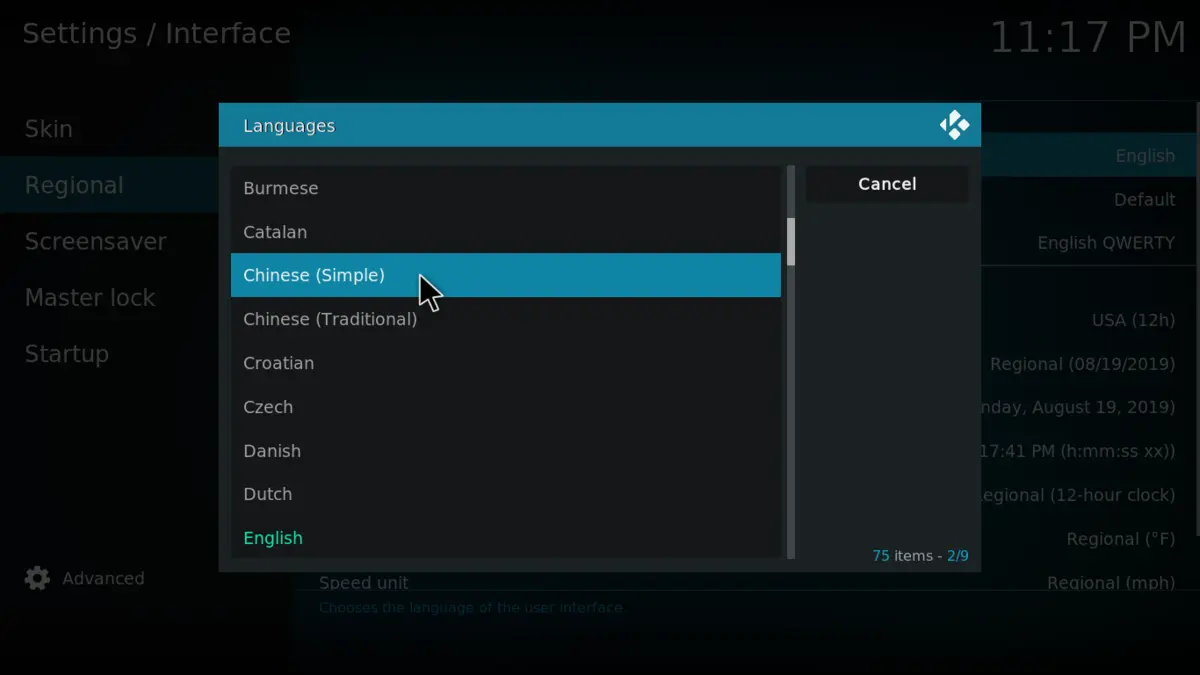
Once the installation is complete, the setup is finished! The following image shows KODI's interface in Chinese.
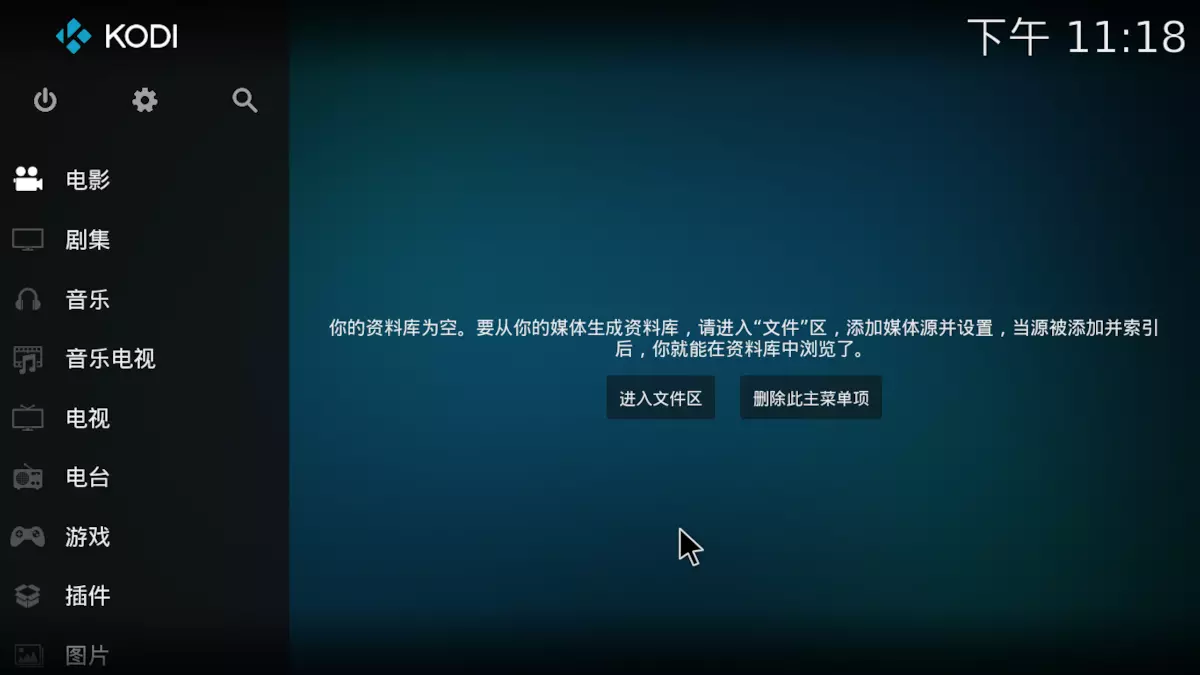
Note: Make sure to set the font before setting the language to avoid displaying garbled characters.
Adding Videos
Click on Videos on the main interface, then select Files, and click on Add Videos. You can choose to add videos from your local storage or network sources such as SMBA/NFS (KODI also supports HTTPS/WEBDAV, FTP, etc.), making it easy to integrate resources on your local network.
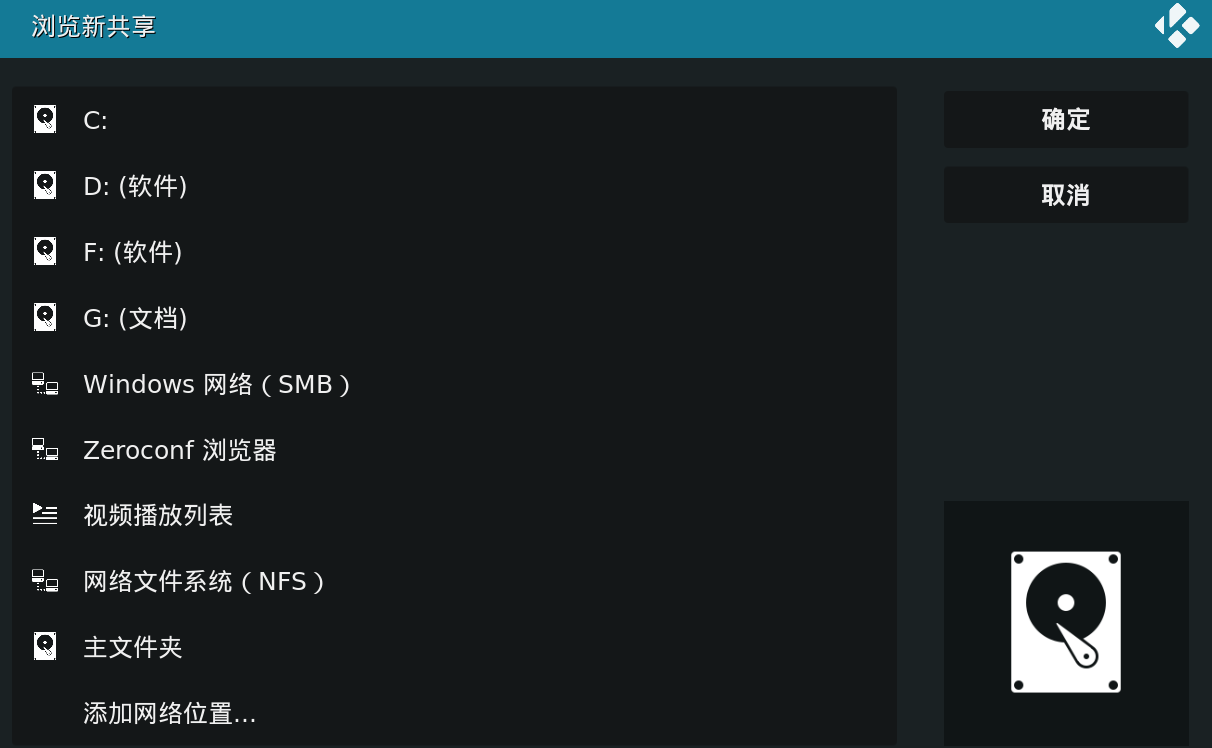
User Experience
KODI also provides support for many third-party plugins (such as Plex), making it a powerful multimedia software. KODI has better support on TV screens, but the small font size on mobile devices may make it less user-friendly. You can explore more features by downloading and using KODI yourself.
- This article refers to: Kodi设置中文的步骤(Kodi18.3)
- KODI Official Website: https://kodi.tv/
- Related Recommendation: CentOS 7安装Plex打造自己的家庭影音
Comments

xiaoz
I come from China and I am a freelancer. I specialize in Linux operations, PHP, Golang, and front-end development. I have developed open-source projects such as Zdir, ImgURL, CCAA, and OneNav.
Random article
- Tutorial on how to unlock Huawei Honor 4 Play Edition
- DzzOffice: Open Source Free Office Suite (Enterprise Cloud Storage)
- Open Source Web Analytics Tool Piwik
- Baidu Launches Intelligent DNS Cloud Resolution Service
- 小z's Blog Officially Releases Msimple, a WordPress Theme for Personal Use
- Free 1-Year Trial of Amazon AWS Cloud Services
- Installing MinDoc Documentation System on CentOS 7
- Recording the Experience of Starlight Internet Account Deletion
- MDtoHTML: Rendering MarkDown Files into HTML Pages
- One-click Installation of Seafile on CentOS 7 to Build Private Cloud Storage