Setting up Docker Hub mirror in China: Resolving Docker image pull failures
Publish: 2023-12-14 | Modify: 2023-12-14
Due to certain reasons, the official Docker Hub repository is no longer accessible in China. If you are in a Chinese network environment, you can configure a domestic mirror to solve the problem of failed or slow Docker image pulling.
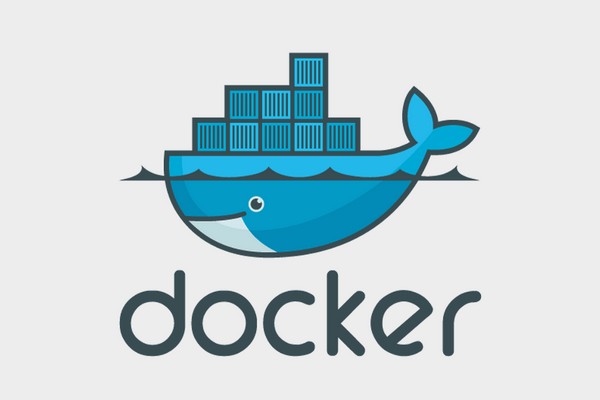
Configuring Docker Image Source
If the /etc/docker/daemon.json configuration file does not exist, you can use the following command directly:
# Create directory
sudo mkdir -p /etc/docker
# Write mirror configuration
sudo tee /etc/docker/daemon.json <<-'EOF'
{
"registry-mirrors": [
"https://docker.m.daocloud.io",
"https://dockerproxy.com",
"https://docker.mirrors.ustc.edu.cn",
"https://docker.nju.edu.cn"
]
}
EOF
# Restart Docker service
sudo systemctl daemon-reload
sudo systemctl restart dockerIf the /etc/docker/daemon.json configuration file already exists, manually copy the following mirror addresses and add them to the configuration:
"registry-mirrors": [
"https://docker.m.daocloud.io",
"https://dockerproxy.com",
"https://docker.mirrors.ustc.edu.cn",
"https://docker.nju.edu.cn"
]Don't forget to restart the Docker service:
# Restart Docker service
sudo systemctl daemon-reload
sudo systemctl restart dockerNote: It is recommended to set at least 2 mirror addresses, as some mirrors may not be updated in a timely manner, resulting in the inability to pull the latest tags. However, setting too many mirror addresses may affect performance!
Verification
Enter the docker info command, and you can see the list of "Registry Mirrors," indicating that the configuration was successful. As shown in the following image:
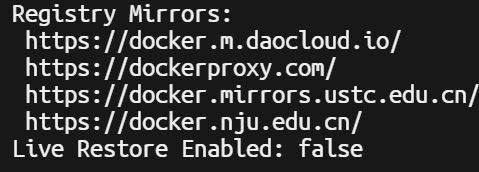
At this point, you can test by pulling an image, such as:
# Pull the Debian image
docker pull debianConclusion
By setting up a domestic mirror for Docker Hub, you can solve the problem of failed or slow Docker image pulling. It is recommended to set 2-4 mirror addresses. Over time, some mirror addresses may become invalid. If you encounter any problems, please leave a comment for feedback!
This article references: Docker Hub 镜像加速器
Comments

xiaoz
I come from China and I am a freelancer. I specialize in Linux operations, PHP, Golang, and front-end development. I have developed open-source projects such as Zdir, ImgURL, CCAA, and OneNav.
Random article
- [SEO Techniques] What technical skills should SEOers possess?
- Installing and Configuring Pure-ftpd on CentOS 7
- Introducing a Convenient and Efficient Cross-border Remittance Tool - PandaRemit
- Bird Brother's Linux Private Kitchen Basics-Third Edition (PDF Version)
- Implementing Automatic Keywords and Descriptions in WordPress Code
- Opening an Account at iFAST Global Bank: Sharing the Experience and Offering GBP Banking Services
- Goodbye 2018, Welcoming the New Year
- Wild Grass Cloud 2024 Spring Special Offer: Hong Kong Cloud Servers as low as 88 yuan/year
- Open Source Lightweight Server Monitoring Tool Beszel: Installation and Usage Guide Based on Docker
- Installation Guide for Nginx Proxy Manager in Docker Environment: Building a Visual Nginx Reverse Proxy Server