Claude: Alternative Solutions to ChatGPT, with Registration and Usage Tutorial
Publish: 2023-04-26 | Modify: 2023-04-26
Due to the difficulty of registering for ChatGPT and the fact that many IP addresses are blocked on the platform, the barrier to entry is becoming higher. If you can't directly use ChatGPT but can use a magic internet tool, you can try Claude.

About Claude
Claude is an AI assistant developed by Anthropic. It has similar functionality to ChatGPT and is currently in the testing phase. You can use Claude for free on Slack.
Limitations of Claude
- Claude plays the role of a helpful assistant. It often mistakenly reports its own abilities or claims to "update its memory," but it actually has no memory of previous conversations!
- Claude often makes mistakes in complex arithmetic and reasoning, and sometimes in more basic tasks. If given a long list of instructions, it usually makes errors when trying to follow them.
- Claude still occasionally experiences hallucinations or fabricates information and details. When asked a question, it occasionally fills in information from memory that doesn't exist in lengthy documents.
- Claude has read a lot on the internet, so it knows some things about the real world, but it hasn't read recent content. However, Claude can read and integrate website content provided through links.
- Claude's training data may be up to 2 years out of date.
- Similarly, Claude doesn't know today's date or current events.
- It also can't (but is expected to be able to) take action in the real world, but it can suggest actions.
- It also can't (but is expected to be able to) look up things, but it can suggest what to look up.
Registering and Using Claude
Preparation:
- A magic internet tool with a US node
- A Slack account
Before we begin, we need a magic internet tool with a US node because Claude is only available in certain regions. Xiaoz tested the Japanese node and it didn't work, but it worked after switching to a US node. Note:
- If you can't access the Slack website, use the magic internet tool.
- Add the domain "anthropic.com" to the magic internet tool's whitelist.
Registering a Slack Account:
Currently, Claude can be directly added and used on Slack, so first we need to register a Slack account.
Slack registration link: https://slack.com/get-started#/createnew
Since Xiaoz already has a Google account, it was used to directly register for Slack. The detailed registration process is skipped.
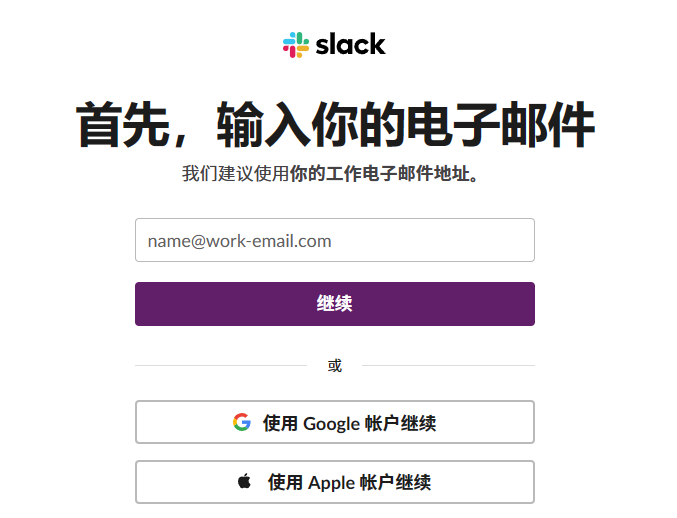
Next, "Create a Workspace."

After creating the workspace, fill in your name and skip the invitation.

Adding Claude to Slack
Open this address: https://www.anthropic.com/claude-in-slack, and click "Add to Slack." Note that you may need to use a US node here, otherwise your region may not be available.
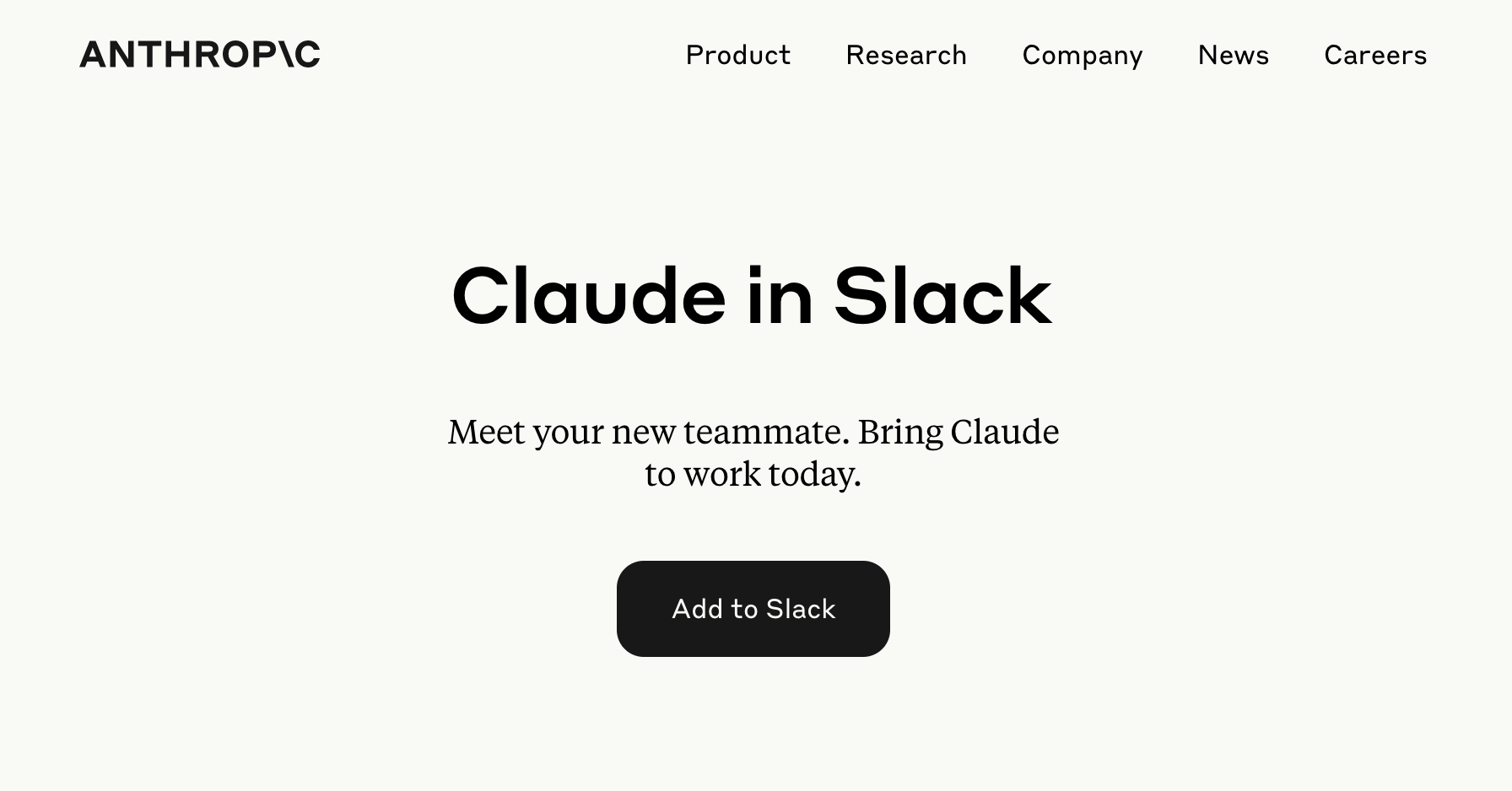
Continue to click "Allow" to authorize.
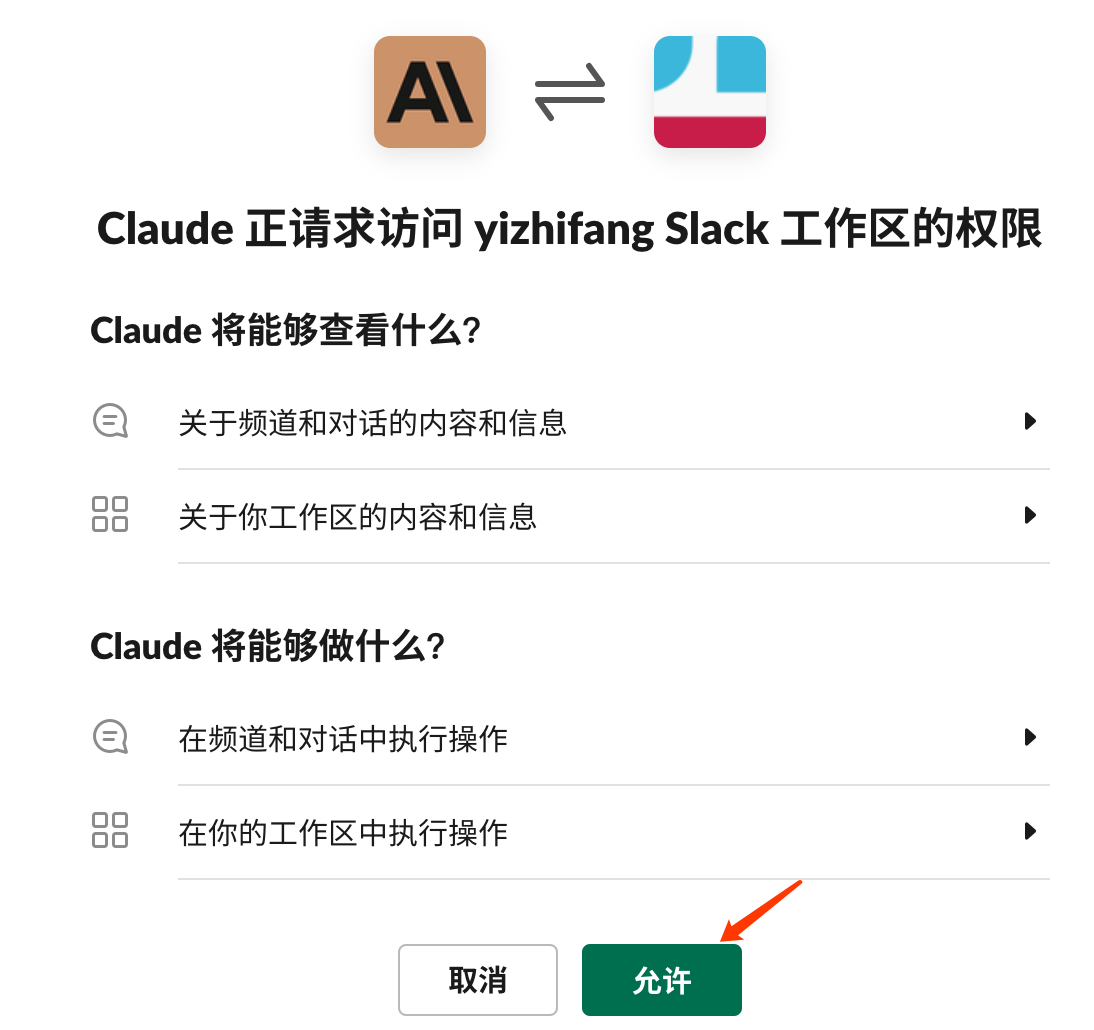
Then you will be prompted with a successful join message.
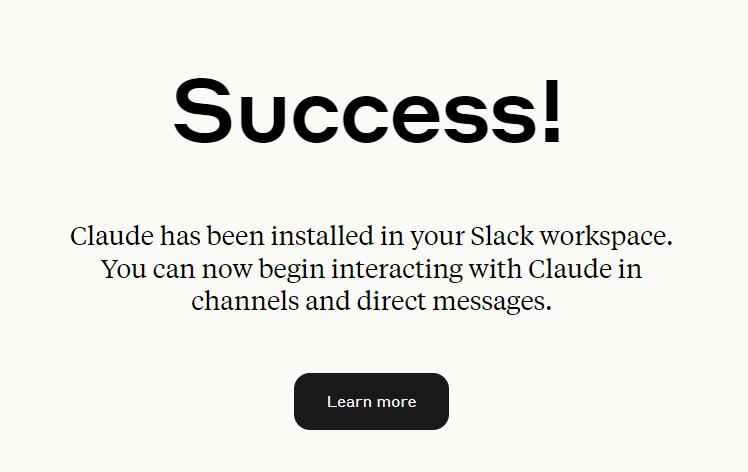
Using Claude on Slack
Go back to Slack and you will see "Claude" in the apps. Click "Claude."
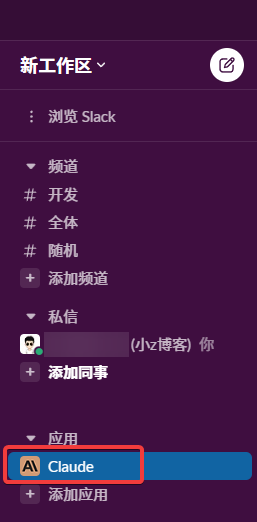
Click "Claude" and enter your conversation directly. A prompt will appear asking for permission, click "Agree."
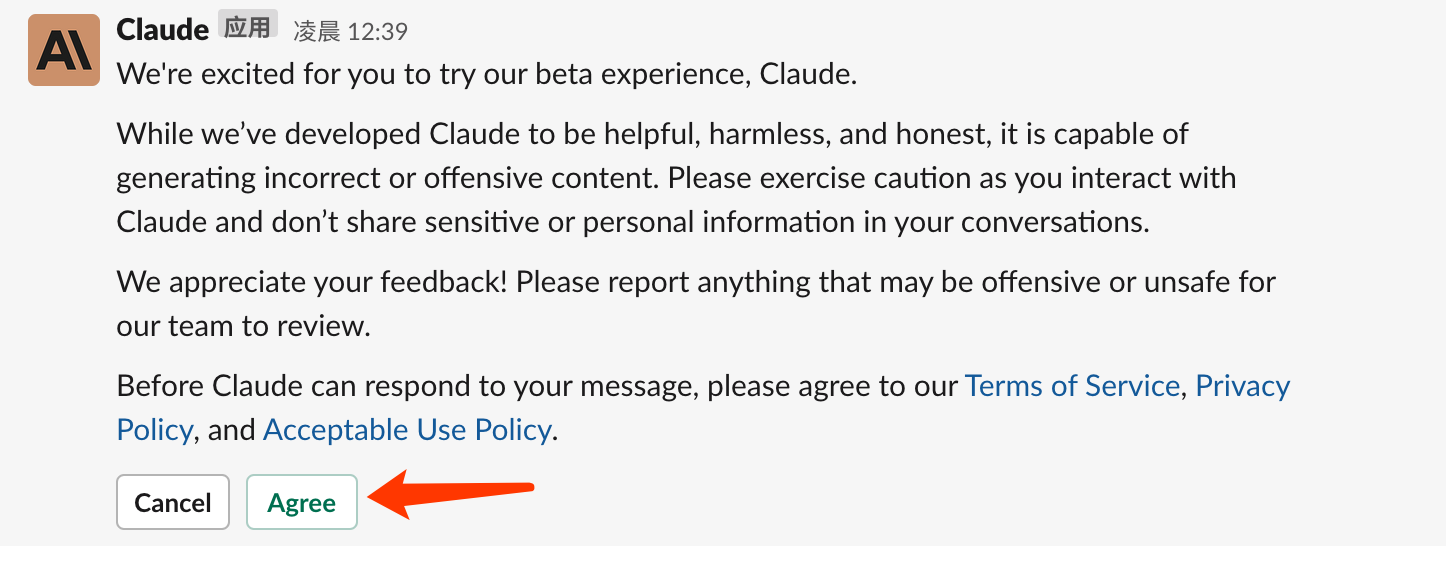
You can then directly enter your content in the input box and have a conversation with Claude.
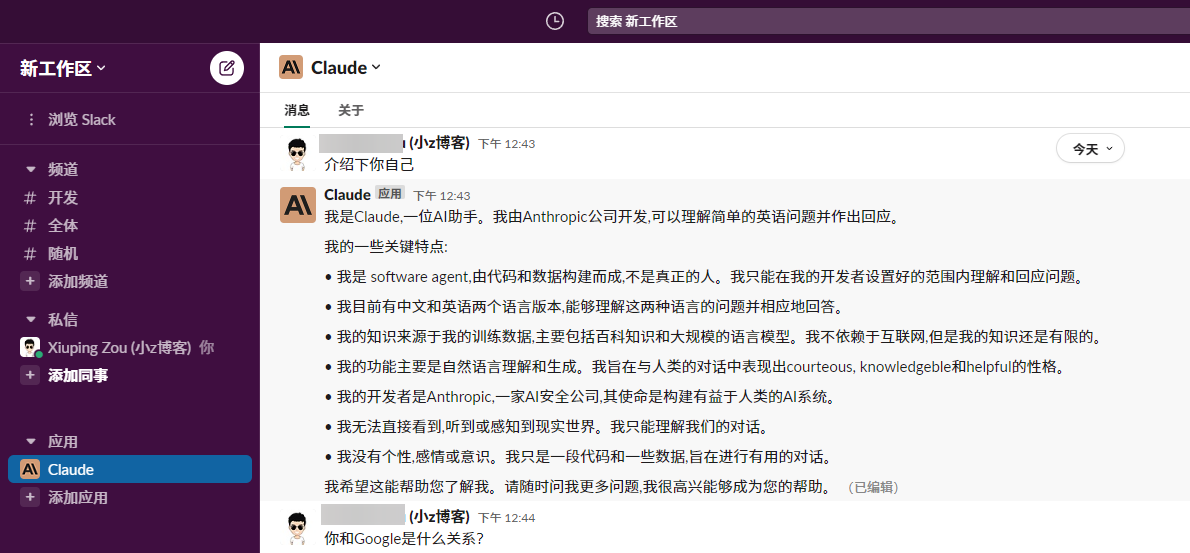
Conclusion
Although Claude's functionality is not as powerful as ChatGPT, it can be used as an alternative if you can't use ChatGPT. However, please note that Claude still requires the magic internet tool to be used and cannot be used directly in China.
If you are unable to use ChatGPT and do not have a magic internet tool, you can also try AsBot: https://dwz.ovh/ab3iv (can be used directly on the domestic network).
Comments

xiaoz
I come from China and I am a freelancer. I specialize in Linux operations, PHP, Golang, and front-end development. I have developed open-source projects such as Zdir, ImgURL, CCAA, and OneNav.
Random article
- Ways to Install Office 2016 Components
- ICBC "Yuntong PLUS Edition" Life Card (Credit Card): Application Experience Sharing
- Using acme.sh script to apply for Let's Encrypt wildcard SSL certificate
- Is Watching Movies on Pico Neo 3 VR All-in-One Headset Fun?
- Preventing DDOS Attacks Initiated by WordPress Pingbacks
- Using ShareX + ImgURL: Automatically Upload and Retrieve Image Links After Taking Screenshots
- OneNav Bookmark Management Program 0.9.18 Update: Site Information, Themes, and Transition Pages Can Be Set Directly via the Backend
- Free GeoTrust DV SSL Certificate Application on Tencent Cloud
- WordPress Tags Showing Access Denied or 403 Error
- Multi-functional File Sharing Program Zdir 4.1.2 Update, Last Day of Summer 50% Off Promotion