Implementing MarkDown Syntax Support in WordPress without Plugins
Publish: 2018-07-28 | Modify: 2018-07-31
WordPress does not support MarkDown markup by default (not sure if the latest version has implemented it yet). Although there are many third-party MarkDown plugins available, none of them provide satisfactory results. I have always used HTML tags to write articles, which have good formatting effects, but it is really cumbersome to write and not efficient. So I came up with a way to make WordPress better support MarkDown syntax without installing additional plugins.

Download Parsedown
Parsedown can parse MarkDown content into HTML. If the content is already in HTML, it will not be parsed. With the support of Parsedown, when publishing WordPress articles, it can not only be compatible with the original text mode (HTML), but also use MarkDown syntax for writing, and the two do not conflict.
- Go to https://github.com/erusev/parsedown/releases/ to download the latest version of Parsedown.
- Create a directory named
extendin the theme directory. - Put
Parsedown.phpinto theextenddirectory.
Add Hooks
Add the following code to the functions.php file in the theme directory to register it as a WordPress hook:
// Markdown parsing
function wp_parsedown(){
include_once(get_stylesheet_directory()."/extend/Parsedown.php");
$Parsedown = new Parsedown();
$content = get_the_content();
$content = $Parsedown->text($content);
if(is_single() || is_page()){
echo $content;
}
else{
$content = strip_tags($content);
$content = mb_substr($content,0,180,'UTF-8');
echo $content;
}
}
add_action('the_content','wp_parsedown');If the external links in the article need to be automatically added with nofollow and open in a new window, please use the following code:
// Markdown parsing, add nofollow
function wp_parsedown(){
include_once(get_stylesheet_directory()."/extend/Parsedown.php");
$Parsedown = new Parsedown();
$content = get_the_content();
$content = $Parsedown->text($content);
if(is_single() || is_page()){
preg_match_all('/href="(.*?)"/',$content,$matches);
if($matches){
foreach($matches[1] as $val){
if( strpos($val,home_url())===false ) $content=str_replace("href=\"$val\"",
"href=\"$val\" rel=\"external nofollow\" target = \"_blank\" ",$content);
}
}
echo $content;
}
else{
$content = strip_tags($content);
$content = mb_substr($content,0,180,'UTF-8');
echo $content;
}
}
add_action('the_content','wp_parsedown');Note the line $content = mb_substr($content,0,180,'UTF-8');, where 180 represents the number of words in the article summary on the homepage. Please modify it according to your own situation.
Switch to Text Mode
WordPress text mode supports HTML writing. With the above steps, the text mode now perfectly supports MarkDown syntax.
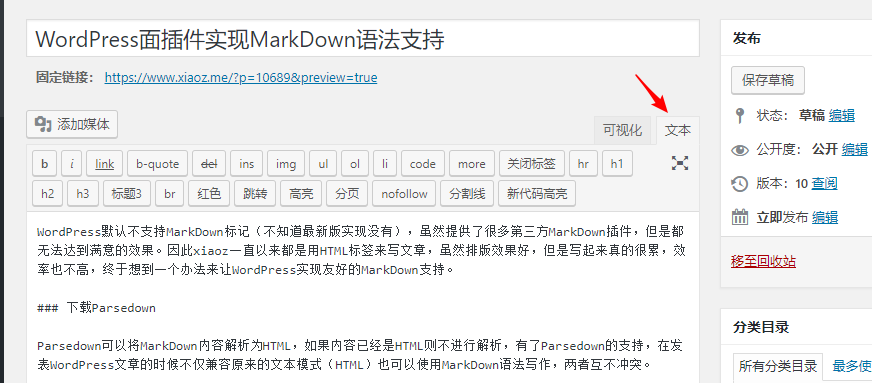
Other Notes
This method is simple to operate and does not require the installation of additional plugins. It is fully compatible with the original text mode. When writing this article, I have been using MarkDown, so you can see the effect.
- If you need to support code highlighting, you can refer to: 《WordPress Code Highlighting without Plugins》
- Reference: 《Enhance WordPress Editor with Code》 You can customize commonly used MarkDown tags.
Comments

xiaoz
I come from China and I am a freelancer. I specialize in Linux operations, PHP, Golang, and front-end development. I have developed open-source projects such as Zdir, ImgURL, CCAA, and OneNav.
Random article
- Troubleshooting a Failed Windows 10 File Copy to QNAP NAS
- My Real Experience of Applying for Hong Kong and Macau Travel Permit in Chengdu
- Recommend a private photo album software suitable for NAS deployment: MT Photos
- Sync OneDrive and other cloud drive files for direct download on Fast.io
- The Application Process for CITIC Bank Bai Tiao Co-branded Card (Credit Card)
- QiReader: A Web-based Cross-platform RSS Reader with Full-text Output
- Using acme.sh script to apply for Let's Encrypt wildcard SSL certificate
- Zhuorui Securities Special Invitation Account Opening Event: Free Lifetime Commission on Hong Kong and US Stocks + $1400 Cash Vouchers
- Add Username and Password Authentication to h5ai for Viewing
- 2019 Smooth Sailing for Pigs, RAKsmart Gives Away One Million Red Envelopes for Free