One-click Installation of Seafile on CentOS 7 to Build Private Cloud Storage
Publish: 2017-06-12 | Modify: 2017-06-12
Seafile is an open source enterprise cloud disk, similar to Owncloud. Personally, I feel that Seafile is more stable and easy to set up. To facilitate this, xiaoz has written a one-click script to quickly set up your own private cloud.
Environment Requirements:
- CentOS 7 64-bit
- Python >= 2.7
- SqLite 3
Installation Steps:
Copy the following commands and enter them in order. If everything goes well, you will see the screenshots below. Follow the instructions in the screenshots.
yum -y install wget
wget https://raw.githubusercontent.com/helloxz/seafile/master/install_seafile.sh
chmod +x install_seafile.sh && ./install_seafile.shEnter number 1 to start the installation.
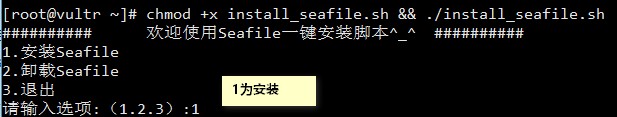
Press Enter when you see this message.
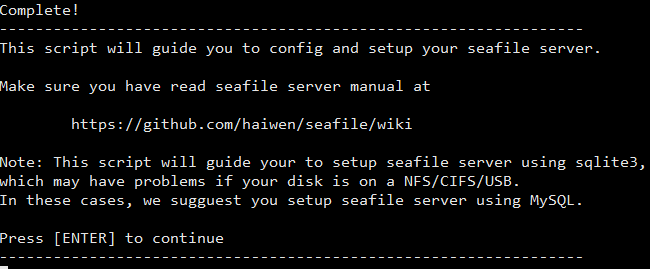
Enter the service name (e.g. mycloud).
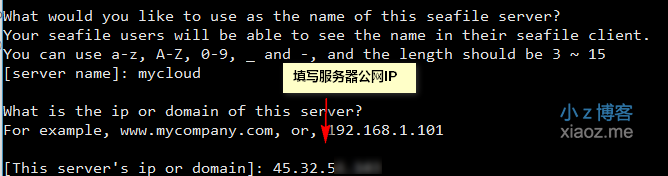
Enter the public IP address of the server.
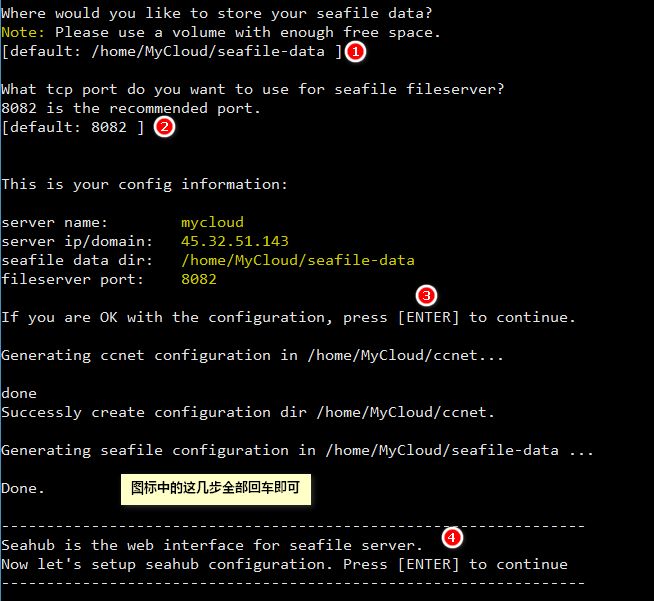
Press Enter four times.
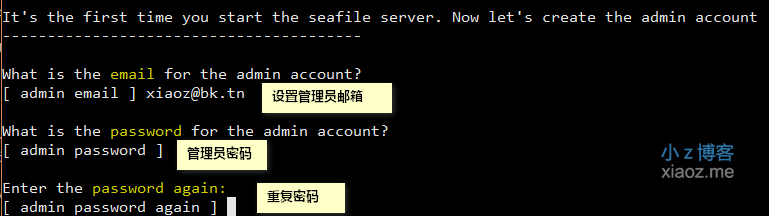
Set the administrator email and password (the password will not be displayed, just press Enter after entering the password).
When you see the following interface, the installation is complete. Enter http//:IP:8000 to access the Seafile server. If you understand Chinese, the following operations should not be a problem. Seafile also provides clients for multiple platforms (see the end of the article).
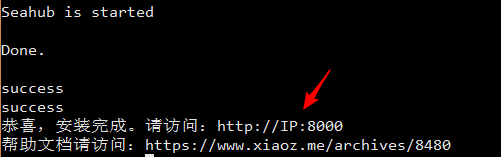
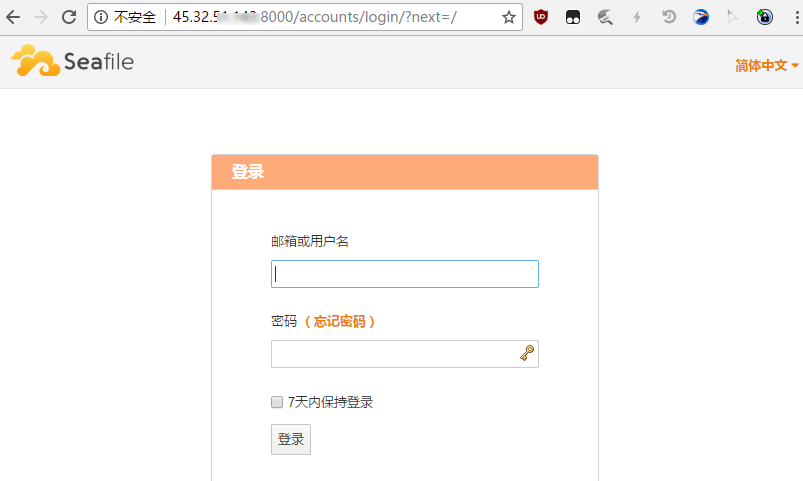
Other Information:
Installation directory and services are as follows. If you need to configure more features or extensions, please visit the official documentation: Seafile Help Documentation
Installation Directory:
/home/MyCloud
Start Services:
/home/MyCloud/seafile-server/seafile.sh start
/home/MyCloud/seafile-server/seahub.sh start
Stop Services:
/home/MyCloud/seafile-server/seafile.sh stop
/home/MyCloud/seafile-server/seahub.sh stopSummary:
Seafile supports clients for all platforms and is very suitable for private cloud solutions. One VPS is enough to handle everything. I have also shared a one-click script for installing Resilio Sync in the article "CentOS One-Click Install Resilio Sync Script". If you are interested, you can give it a try.
Script Source Code: CentOS 7 One-Click Install Seafile Seafile Client Download: Seafile Client
Comments

xiaoz
I come from China and I am a freelancer. I specialize in Linux operations, PHP, Golang, and front-end development. I have developed open-source projects such as Zdir, ImgURL, CCAA, and OneNav.
Random article
- [AD] New Ray Cloud Anniversary Celebration, Popular Cloud Products Up to 70% Off, Million Dollar Luxury Gifts Given Away
- Deploying OneNav Bookmark Manager with Docker
- Solution for Terminal Garbled Characters "^[[A^[[D" in Linux (Debian 11)
- OneNav Bookmark Management Program 0.9.22 Update, Now Supports Online Updates
- Wanderer M25 Desktop Speaker: Insights on Purchasing with a Budget of 100 Yuan
- My WordPress Blog Acceleration Plan
- Outputting Articles from a Specific Category Directory in WordPress
- Jiacrontab 2.x Release: A Simple and Reliable Task Management Tool with Support for Second-level Scheduled Tasks
- Setting up KeePassXC Auto-Fill for Chrome Browser
- Manage Your Servers in the Browser with Next Terminal