Multi-platform SSH client Aechoterm (Flash Command), quickly connect SSH server, achieve multi-platform management
Publish: 2023-04-02 | Modify: 2023-04-02
Aechoterm (Chinese name: 闪令) is a free, cross-platform terminal and file management tool developed by "Yunnan Nantian Electronic Information Industry Co., Ltd." It allows users to access remote servers using SSH and SFTP protocols, and enables file transfer between local and remote hosts. It also supports executing commands on multiple remote servers simultaneously.

Key Features
- Available on Windows/macOS/Linux/Android
- Completely free, with a simple and minimalist design
- Supports SFTP management
- Supports quick commands
- Supports batch input
- Supports cloud synchronization
- ...
Download & Installation
You can download Aechoterm (闪令) from the official website: https://ec.nantian.com.cn/#/home
Select the platform you are using and proceed with the installation. Currently, it supports Windows/macOS/Linux/Android platforms, while iOS is still under development according to the official website.

Personal Experience
Aechoterm (闪令) PC client is developed using Electron, which allows it to be cross-platform. However, in terms of performance, it is slightly inferior to Windterm, which I previously recommended. The smoothness of inputting commands is not as good as Windterm. Nevertheless, the interface style of Aechoterm is more minimalist, which seems to better suit the habits of Chinese users.
Aechoterm (闪令) supports the feature of quick commands, which allows users to add their frequently used commands. This feature is very convenient and can greatly improve efficiency. If an SSH tool does not have this feature, I may not consider using it, as once you start using this feature, it is difficult to go back.
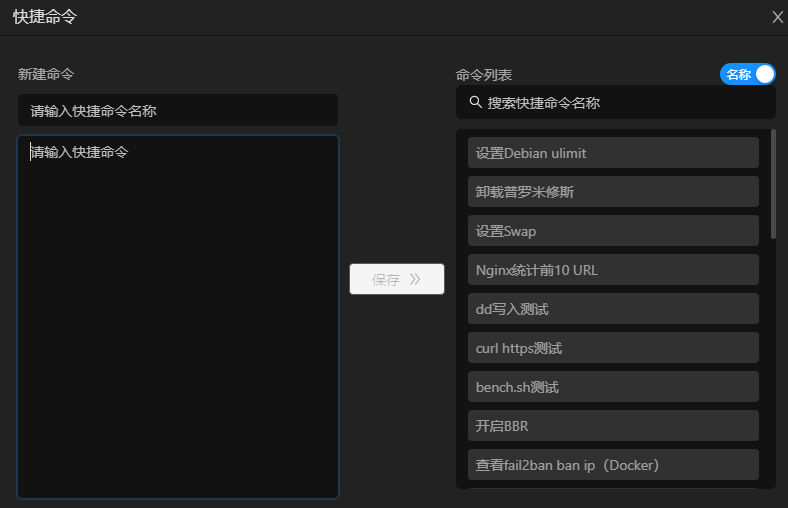
Another nice feature is cloud synchronization, which allows users to upload session information, settings, and quick commands to the cloud server. This helps avoid losing session information and eliminates the hassle of creating sessions on different devices.
To use cloud synchronization, you need to register and login with your phone number or use WeChat login.

However, there are some issues with cloud synchronization:
- Session information often gets lost, requiring repeated logins. It is unclear whether this is a bug.
- Currently, quick commands cannot be synchronized on Android, only SSH session lists can be synchronized.
- Cloud synchronization may have security risks, so consider whether to use this feature on your own.
You can explore other features yourself after downloading. Currently, I have switched from Windterm to Aechoterm (闪令), and it will likely become my preferred SSH client in the future.
Additional Information
Although Aechoterm (闪令) is a free client, it is in no way inferior to some paid commercial clients in terms of functionality. It also provides support for multiple platforms. However, Aechoterm (闪令) is not open source. If you have security concerns, it is recommended to consider other open-source clients.
Official website of Aechoterm (闪令): https://ec.nantian.com.cn/#/home
Other recommended SSH clients:
Comments

xiaoz
I come from China and I am a freelancer. I specialize in Linux operations, PHP, Golang, and front-end development. I have developed open-source projects such as Zdir, ImgURL, CCAA, and OneNav.
Random article
- Installing Fikker Cache on CentOS and Building Self-hosted CDN Acceleration
- How to Use Proxifier for Application-Level Proxy: Step-by-Step Tutorial
- Configuring WP Super Cache with Qiniu Cloud for CDN Acceleration
- 小Z's Blog Now Fully Utilizes HTTPS
- Using qrsync Command Line Tool for Uploading and Syncing Files to Qiniu Cloud Storage in Linux
- A Clean and Pure Search Engine - DogeDoge
- Get 30% off discount code for Hengchuang Hosting
- Google's AI Bard now open for applications, with FAQs attached
- Installing DNSmasq on Linux to Set Up Your Own Public DNS
- TangStyle optimized version uses CNZZ cloud recommendation