Official Web Version of AI Assistant Claude Begins Public Beta, with User Guide Attached
Publish: 2023-07-13 | Modify: 2023-07-13
In the previous article "Claude: An Alternative to ChatGPT, with Registration and Usage Tutorial", we introduced how to use Slack to chat with Claude. However, recently Xiaoz noticed that the web version of Claude, the artificial intelligence assistant program created by Anthropic, has started public testing. This means that now we can directly chat with Claude without using Slack.

About Claude
Claude, an artificial intelligence assistant created by Anthropic, is similar to ChatGPT and can be used as an alternative to ChatGPT.
Differences between Claude and ChatGPT
Here are the differences between Claude and ChatGPT (the following content is generated by Claude):
- Claude is trained by Anthropic using self-supervised learning, while ChatGPT is trained using supervised learning. This enables me to provide safer answers and reduce the risk of generating harmful content.
- Claude is designed to assist users in useful conversations, while ChatGPT focuses more on text generation. I consider the overall effect of the conversation, rather than just generating isolated replies.
- Claude can access current time and events, while ChatGPT can only access information up to 2021. I can provide the latest information and advice.
- Claude will honestly acknowledge its limitations and apologize if unable to provide effective replies. ChatGPT may fabricate information in an attempt to avoid the question.
- Claude continuously learns and improves to enhance the quality of the conversation. I gather feedback from interactions to optimize the service.
From Claude's answers above, it can be seen that Claude has advantages over ChatGPT in certain aspects, such as overall conversation effect and real-time information.
Using Claude Web Version
First, you need to prepare:
- A VPN tool that supports access to the United States, Europe, Singapore, Japan, and other regions. Supported regions can be found at: https://www.anthropic.com/supported-countries
- An email or Google account
First, add the domain claude.ai to your proxy list, then visit: https://claude.ai/login and enter your email or use your Google account to log in.
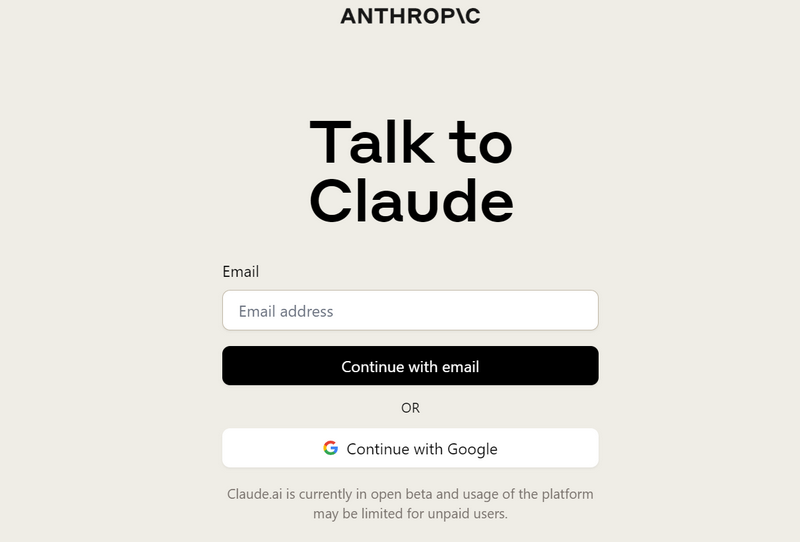
If you log in using an email, a verification code will be sent. Fill in the received verification code to log in.
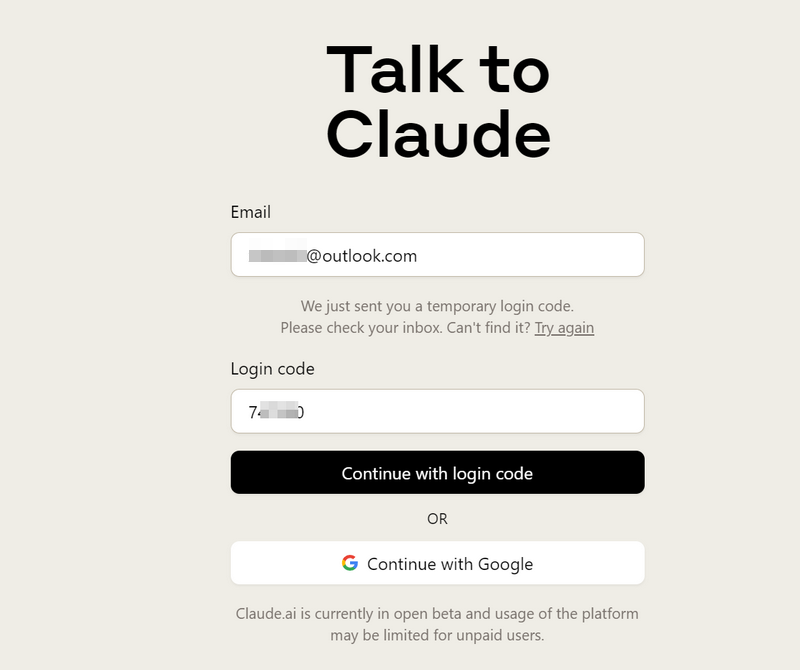
Next, some prompts will appear. Simply follow the steps and click "Finish" to enter the conversation page.
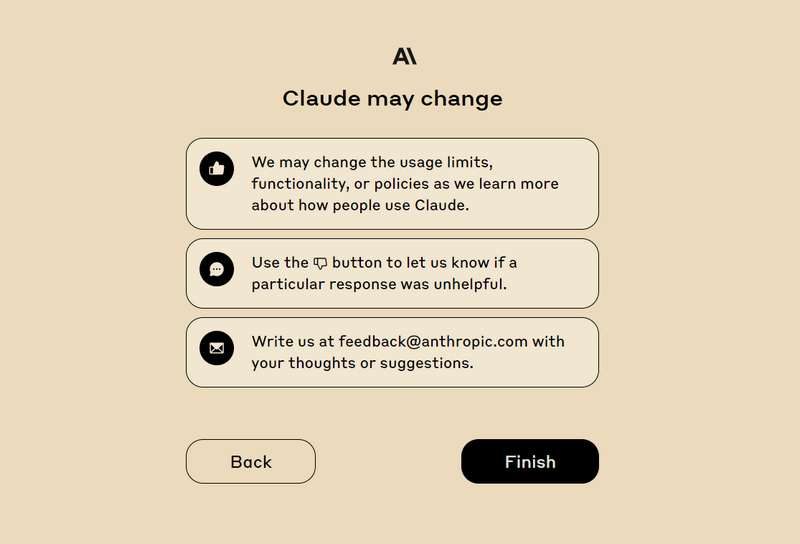
The Claude conversation page is very simple and supports uploading files in formats such as pdf/txt, with a maximum of 10MB and up to 5 files (there are also content length limitations).
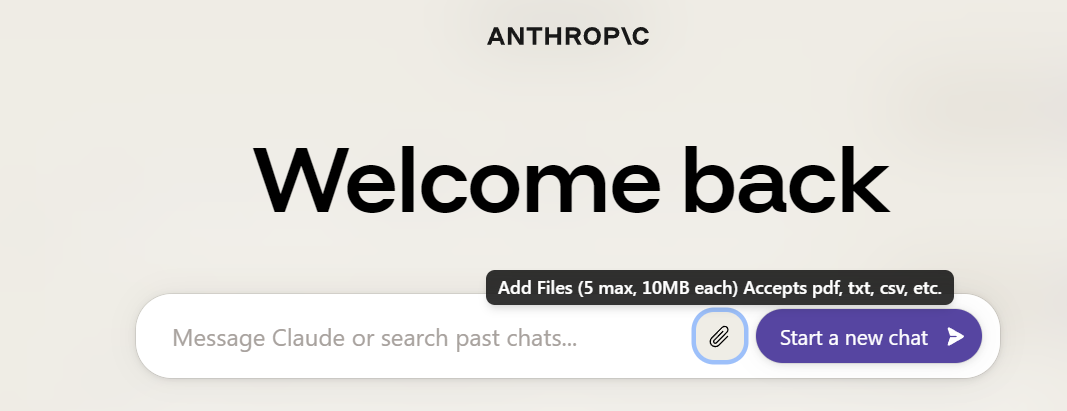
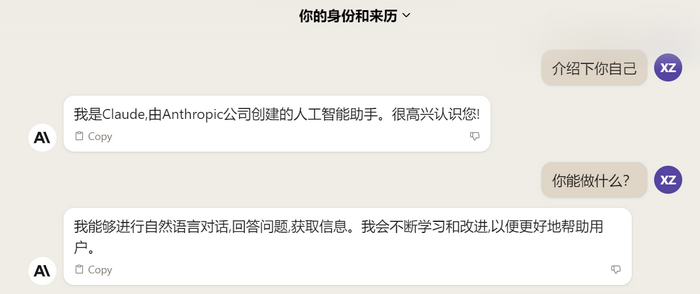
"App Unavailable" Prompt
If you see the prompt "App Unavailable" when accessing the Claude web version:
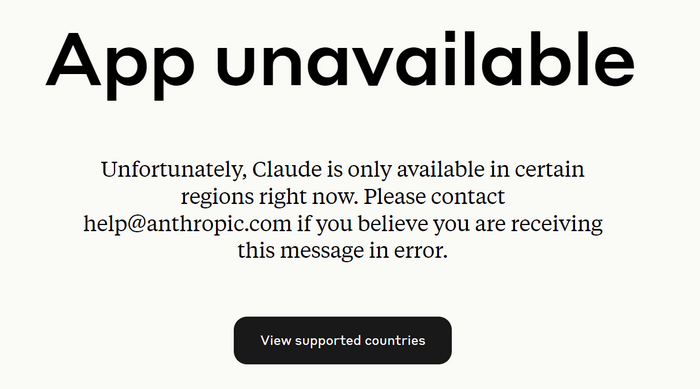
This generally means that you are not using a VPN or the VPN node does not support it. Please try using VPN nodes in the United States, Europe, Singapore, Japan, and other regions, and add the domain claude.ai to the VPN's whitelist. Then try accessing it again.
Conclusion
Claude is still not directly available in China and requires you to prepare a VPN tool. Claude has advantages over ChatGPT in certain aspects and can be used as an alternative to ChatGPT.
Claude official website: https://claude.ai/
Comments

xiaoz
I come from China and I am a freelancer. I specialize in Linux operations, PHP, Golang, and front-end development. I have developed open-source projects such as Zdir, ImgURL, CCAA, and OneNav.
Random article
- Configuring WP Super Cache with Qiniu Cloud for CDN Acceleration
- Easily Manage Your Docker Compose Projects with Dockage
- 115 Network Disk 618 Limited Time Promotion: Only 500 Yuan for 4-Year VIP Service
- Manual Installation of File Browser File Manager on CentOS 7
- Enable TinyPNG to Compress Images for XZ Pic
- Tencent Cloud Spring Purchase Event: 2 Cores 2GB for 40 RMB/year, 2 Cores 4GB for 298 RMB/3 years
- "Solution to Firefox Prompt 'This Add-on Could Not Be Installed Because it Has Not Been Verified'"
- Basic Evaluation of GreenCloudVPS Japan Data Center
- Comparing TL-XDR5430 and Redmi AC2100 for AP purposes
- OneNav Bookmark Management Program 0.9.19 Update: Here Comes the Subcategory