"Solution to Firefox Prompt 'This Add-on Could Not Be Installed Because it Has Not Been Verified'"
Publish: 2024-03-10 | Modify: 2024-03-10
Recently, while developing the Firefox OneNav extension, Xiaoz attempted manual installation of add-ons for debugging. However, an error occurred: "This add-on could not be installed because it has not been verified." Following guidance from ChatGPT, the issue was resolved.
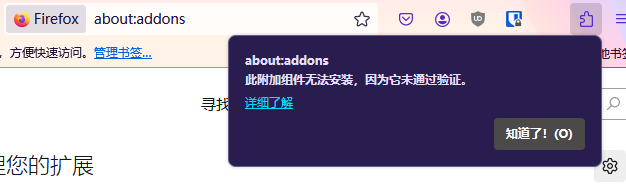
### Cause
Since Firefox version 48, Mozilla requires all extensions to undergo their validation and be signed for user safety. Unsigned extensions cannot be installed in standard and beta versions, a security measure against malicious extensions.
### Solution
**Method 1: Install via [Firefox Add-ons](https://addons.mozilla.org/zh-CN/firefox/)**
Extensions on Firefox Add-ons are signed after review, avoiding the "not verified" error.
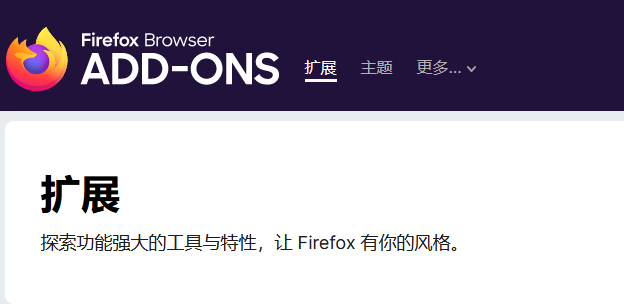
**Method 2: Use Developer Edition or Nightly**
Install "Firefox Developer Edition" or "Firefox Nightly" as the `xpinstall.signatures.required` parameter is effective only for these versions, not stable or beta versions.
> Firefox download link: [https://www.mozilla.org/en-US/firefox/channel/desktop/](https://www.mozilla.org/en-US/firefox/channel/desktop/)
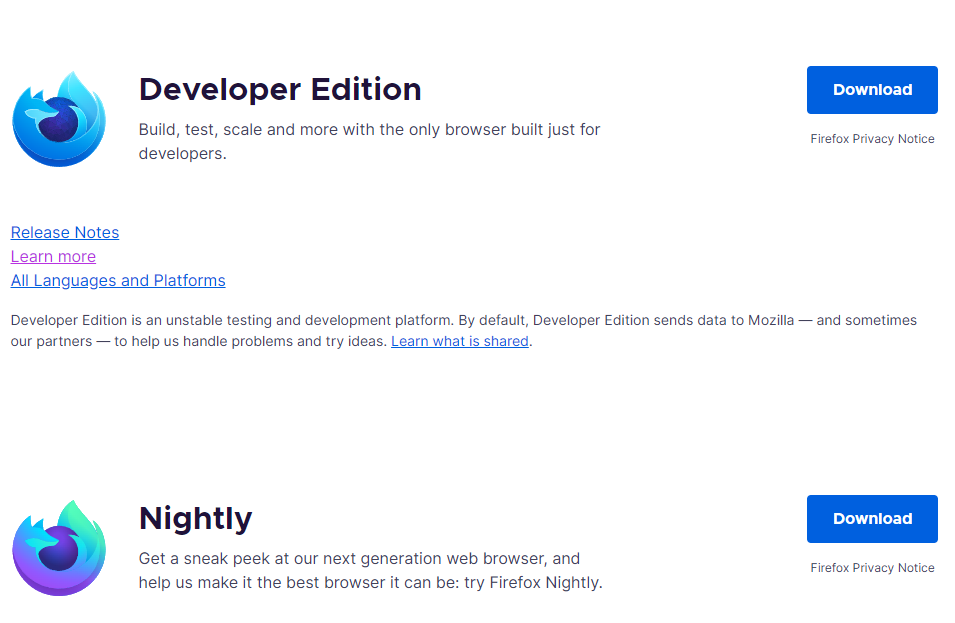
Developer Edition offers stable tools for developers, while Nightly showcases the latest developments but with lower stability for testing cutting-edge browser features.
After installation, input `about:config` in the Firefox address bar, agree to enable advanced options.
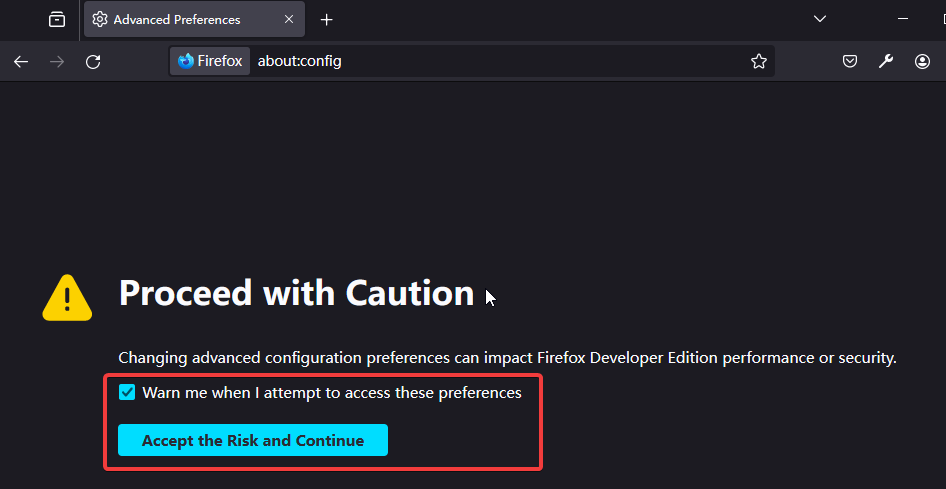
Modify `xpinstall.signatures.required` to `false`, then restart the browser.
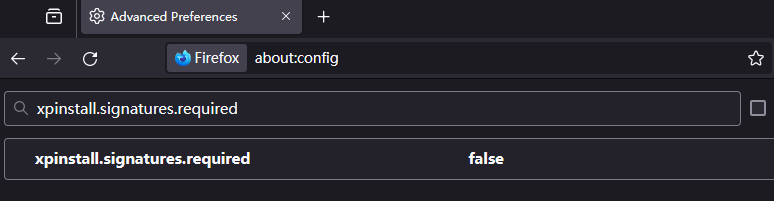
Finally, on the add-ons page `about:addons`, install `.zip` or `.xpi` add-ons from file to avoid the mentioned error.
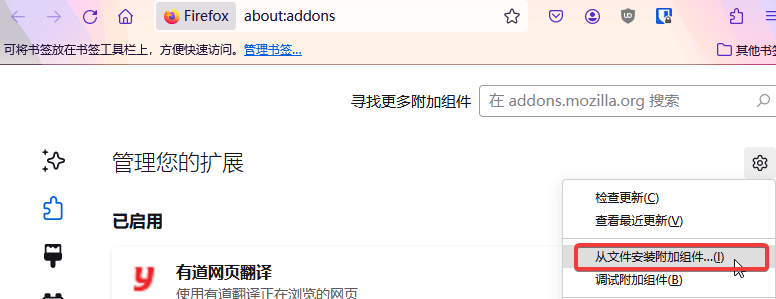
### Conclusion
For regular users, it's recommended to use Method 1 via [Firefox Add-ons](https://addons.mozilla.org/zh-CN/firefox/). Developers are advised to install Firefox Developer Edition or Nightly and adjust parameters to resolve the issue.Comments

xiaoz
I come from China and I am a freelancer. I specialize in Linux operations, PHP, Golang, and front-end development. I have developed open-source projects such as Zdir, ImgURL, CCAA, and OneNav.
Random article
- RAKsmart US VPS CN2 Network First Half Price
- Get up to 60 yuan voucher by checking in at UCloud
- Raksmart Japan VPS (Mainland Optimized Network) Simple Evaluation
- Considerations for Changing Domain Name in WordPress
- Zdir 3.1.0 Released, Now Supports Basic File Management Functions
- 3 Solutions to Fix Windows App Store Not Opening
- CloudCone VPS Double Eleven Super Sale, Limited Discount, Starting from $14.11/year
- Using Markdown for Writing with Msimple
- Upload Images to ImgURL Image Hosting using ImgURL Single Page Version
- Installing Proxmox VE (PVE) Virtualization Management Software on Debian 10