Easily Manage Cloud and NAS Videos with VidHub: Supports Multiple Formats and HD 4K Playback
Publish: 2024-10-23 | Modify: 2024-10-23
VidHub is a powerful media player designed specifically for Apple devices, supporting iOS, Mac, and Apple TV, with data synchronization across devices via iCloud. It supports various video formats, such as .mkv, .mp4, .avi, and can play high-definition 4K videos and HDR content, providing a smooth viewing experience. VidHub also supports subtitle mounting and adjustment, allowing users to access cloud storage (like Baidu Cloud, Alibaba Cloud) and NAS media libraries, making it an ideal tool for home theaters and video management.

Key Features of VidHub
- Supports iOS, Mac, and Apple TV platforms, with data synchronization via iCloud.
- Wide video format support - VidHub can play various video formats, including .mkv, .avi, .mp4, .mov, .rmvb, .wmv, etc. Experience diverse video content in one player.
- High-quality video playback - VidHub supports HD, 4K, and HDR videos, delivering a smooth and clear viewing experience.
- Subtitle support - VidHub supports built-in subtitles and can mount various external subtitle formats, such as SRT, SSA, SUB, with subtitle adjustment features. Users can toggle subtitles on or off for a better viewing experience.
- Network shared media library - VidHub supports access to various network sharing protocols, including SMB/CIFS, WebDav, and also supports access to cloud video files like Dropbox, Google Drive, OneDrive, Baidu Cloud, Alibaba Cloud, Mobile Cloud. Easily access cloud videos and media libraries on other WebDav servers.
- Supports downloading and deleting cloud files.
- Supports renaming cloud files with character addition, replacement, and regular expression renaming methods.
- Direct connection to Emby, Jellyfin, Plex media libraries - just connect to play, no more worries about binge-watching.
- Convenient file management - VidHub has its own media library manager and displays video lists in a clean and beautiful interface. Users can categorize files by type, date, rating, etc., to quickly find needed media files.
- Supports screen casting, allowing users to push playing videos to display devices that support DLNA, Chromecast, ROKU, or Airplay.
Installing VidHub
VidHub is compatible with all Apple platforms, whether on a phone, tablet, or Apple TV. Installation link: https://apps.apple.com/app/apple-store/id1659622164?pt=118612019&ct=zheruanjianyouyisi&mt=8
Or scan the QR code below to install:

Note: VidHub does not support Android platforms yet!!!
VidHub Usage and Introduction
VidHub can not only play local videos but also add various network storage options, such as Baidu Cloud, Alibaba Cloud, 123 Cloud, Mobile Cloud, etc.

It also supports direct connections to the "big three" media services: Emby, Jellyfin, and Plex, allowing easy management of video resources within these services and enabling VidHub to be used as a third-party client for hardware decoding.
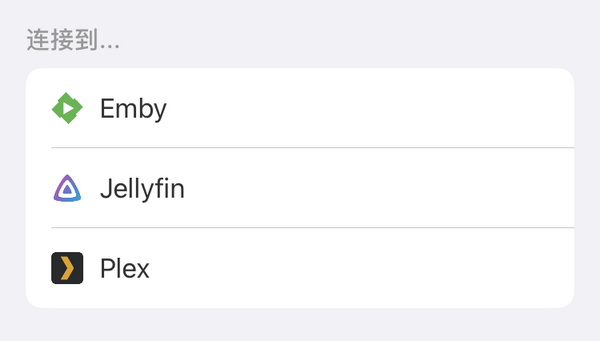
After connecting to network storage, VidHub supports automatic scraping and beautifully displays movie posters and summaries.
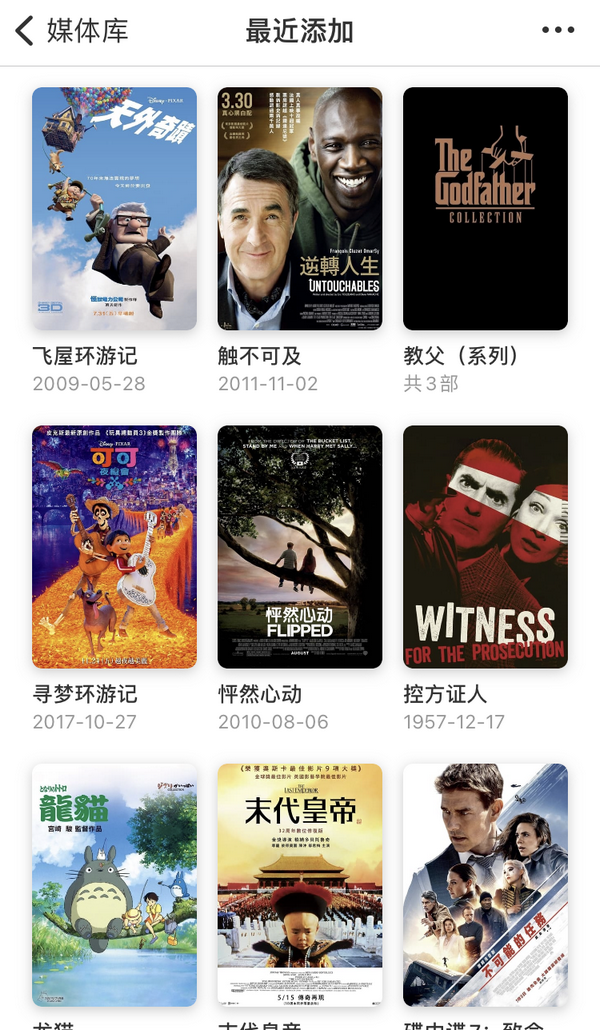
VidHub supports iCloud synchronization for configurations, allowing you to add video sources on one device without needing to repeat the process on every device, making it very convenient.
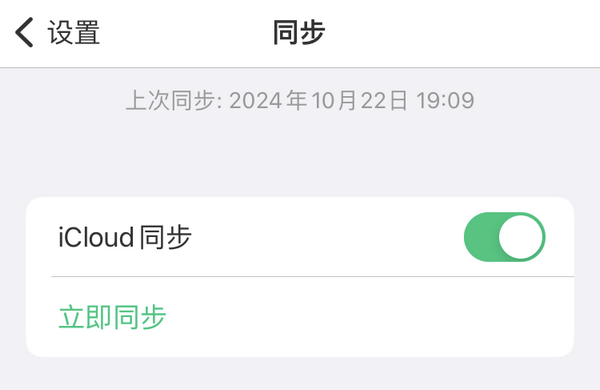
VidHub also supports video management, external subtitles, screen casting, and more features that users can experience after installation.
About VidHub Pro
VidHub adopts a free + subscription model, with Pro users enjoying more privileges, as detailed below:

To thank fans for their long-standing support, we have partnered with VidHub to give away 4 permanent VidHub Pro redemption codes! Just follow a few simple steps for a chance to win.
How to Participate
Follow the WeChat official account: This Software is Interesting

Leave a comment under the WeChat article "Easily Manage Cloud Storage and NAS Videos with VidHub, Supporting Multiple Formats and HD 4K Playback" to participate.
Lottery Rules
We will randomly select 4 lucky users from all comments made before 2024-10-27 to win permanent VidHub Pro redemption codes.
Redemption Code Usage Rules
- Open the App Store App.
- Tap the "Sign In" button at the top of the screen.
- Tap "Redeem Gift Card or Code." If you don't see this option, please log into your Apple account.
- Enter the redemption code.
- Tap "Redeem."
Note: Friends who win the VidHub permanent Pro redemption code must use it within 7 days, or it will expire and become invalid!!!
Conclusion
VidHub simplifies and enhances video management and playback. With its powerful multi-source support, users can easily access and manage video files from various cloud storage and NAS media libraries. Whether it's HD 4K playback or multi-format compatibility, VidHub offers an excellent viewing experience, along with a clean media library management interface that allows you to easily organize and watch all video content, making it an ideal choice for your home theater.
VidHub Installation Link: https://apps.apple.com/app/apple-store/id1659622164?pt=118612019&ct=zheruanjianyouyisi&mt=8
Or scan the QR code below to install:

Note: VidHub does not support Android platforms yet!!!
Comments

xiaoz
I come from China and I am a freelancer. I specialize in Linux operations, PHP, Golang, and front-end development. I have developed open-source projects such as Zdir, ImgURL, CCAA, and OneNav.
Random article
- Mounting Alibaba Cloud OSS to ECS using OSSFS in CentOS 6
- What are some recommended cloud storage services after the closure of domestic cloud storage providers?
- Redis OOM Command Not Allowed When Used Memory Error
- A Commercial AI Program GoAmzAI Supporting Private Deployment and Operation
- Upgrade Asus Router RT-ACRH17 with Merlin Firmware
- Installing vlmcsd on CentOS to Set Up KMS Activation Server
- Cloud Notes for Programmers - WizNote
- Tutorial on how to unlock Huawei Honor 4 Play Edition
- Get up to 60 yuan voucher by checking in at UCloud
- Google Cloud Free Trial: Get $300 for New User Registration