Tutorial on how to unlock Huawei Honor 4 Play Edition
Publish: 2014-11-13 | Modify: 2014-11-13
How to Unlock the Honor 4 Play Version
-
Download the official Huawei unlocking tool from here.
-
Apply for the unlocking code from here.
- You can find your phone model in "Settings -> About Phone".
- The product S/N number is usually printed on the box or can be found by removing the back cover of the phone.
- The product IMEI/MEID number is usually printed on the box or can be found by removing the back cover of the phone.
- The product identification code can be found by dialing "##1357946##" in the phone's dialer.
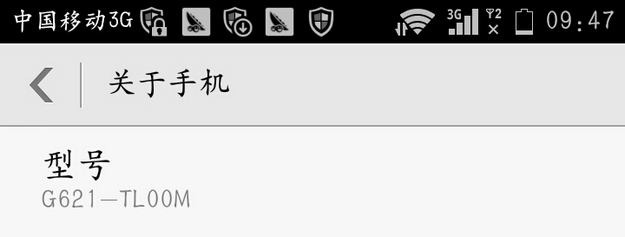 Figure 2-1: Check the phone model
Figure 2-1: Check the phone model Figure 2-2: Unlock information
Figure 2-2: Unlock information -
Enable USB debugging mode. This option is hidden by default in Android 4.4. To activate it, go to "Settings -> About Phone" and tap the "Build number" seven times to unlock the developer options. Then, in the developer options, enable USB debugging.
 Figure 4-1: USB debugging
Figure 4-1: USB debugging -
Install software like Wandoujia or Flashing Genius on your computer. Connect your phone to the computer via USB, and the driver installation will be automatically completed. After that, turn off your phone.
-
Use the unlocking tool that you downloaded in step 1 and follow the instructions to unlock your phone. Please ensure that USB debugging mode (step 3) is enabled and the driver program (step 4) is installed before unlocking. Connect your phone to the computer while it is turned off.
-
Check the status. Hold down the volume down and power buttons for a few seconds while the phone is turned off. If "Unlocked" appears, the unlocking process was successful. If it still shows "Locked," it means the unlocking was not successful. If you have tried everything and still cannot unlock your phone, you can add me on QQ at 337003006.
Comments

xiaoz
I come from China and I am a freelancer. I specialize in Linux operations, PHP, Golang, and front-end development. I have developed open-source projects such as Zdir, ImgURL, CCAA, and OneNav.
Random article
- How to Remove WordPress Archives Directory
- Get up to 60 yuan voucher by checking in at UCloud
- Vultr launches $3.5/month VPS, all data centers available
- Selected: Ten Must-Have Software for NAS Users to Maximize Your NAS (Part 2)
- Powerful and user-friendly PHP integrated development environment Laragon
- Building an Open Source Image Cropping Service with Docker: Thumbor
- Using BestTrace for Route Tracing in Linux with IP Geolocation Display
- Ucloud Public Cloud Computing Event: 1 Core 2GB for only 180 RMB/year
- Google's AI Bard now open for applications, with FAQs attached
- Multiple Acceleration Solutions for Gravatar Avatars to Improve WordPress Speed