Amazon Cloud Drive offers 5GB of free storage, perfect for temporary image hosting.
Publish: 2015-05-10 | Modify: 2015-05-11
Amazon Cloud Drive is a personal cloud storage service launched by Amazon. It was launched in China on April 19, 2013 and has been relatively low-key for over two years. It seems that only a few users are familiar with it, and I also discovered and experienced it recently.
As long as you are a member of Amazon China, you can log in to Amazon Cloud Drive, and each person has 5GB of free space. Compared with domestic online storage services, it seems that the capacity is not advantageous. However, it has some unique features, such as using HTTPS encryption protocol, unlimited bandwidth (currently no restrictions on bandwidth in the official documentation), and the ability to directly copy links to wherever you want.
At the same time, Amazon Cloud Drive supports PC, Android, iOS, and other clients. Unfortunately, it seems that PC client support is not friendly because the official has already shut down the PC client download. Users who have already downloaded it can continue to use it. If you only use Amazon Cloud Drive for storage, it is a good choice. If you use it to sync files, the functionality may be weaker.
Amazon Cloud Drive does not have file sharing functionality, but it can obtain real and valid links, which are direct links. This saves a step compared to regular online storage services. Let's take a look at how to get real links from Amazon Cloud Drive.
1. Get Image Links
First, you need to upload an image to Amazon Cloud Drive -> Double-click to enlarge the image -> Move the mouse over the image -> Right-click the mouse -> Copy Image Address (the name may vary in different browsers) -> Open a text tool -> Ctrl + V. In this way, you can get a real and valid address from Amazon Cloud Drive. This address is encrypted with HTTPS and can be used for your website or blog.
The following image is stored on Amazon Cloud Drive by Xiaoz. You can click to open and view it: https://content-cn.drive.amazonaws.com/cdproxy/templink/GpN7IzflTVRzACs7ERfTmDu2QuWdpSGLbcqqydplIgMLAYspN?viewBox=1366
2. Get Attachment Links
-
First, select an attachment and click the download button to start the download.
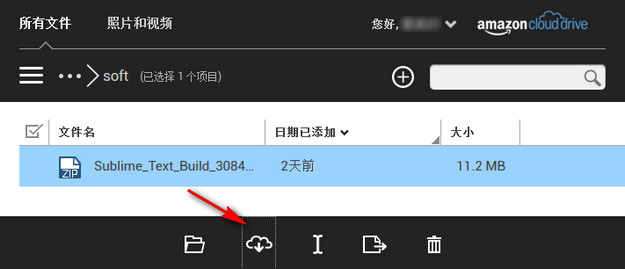 Figure 2-1 Download attachment -
In the browser's download toolbar, copy the attachment link. Different browsers may vary. The illustration shows the Firefox browser's download toolbar.
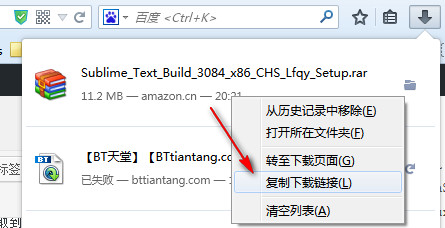 Figure 2-2 Copy the link -
Finally, paste the copied attachment link (Ctrl + V) into any text tool. Refer to Figure 1-2.
Amazon Cloud Drive does not currently have any official documentation on traffic restrictions. It should be unlimited, and the download speed is also very good. In addition, it is also feasible to place the obtained image URL on your website. However, I do not recommend doing this because I am afraid that Amazon's policy changes one day and imposes certain restrictions on the image, causing unnecessary trouble. However, friends who use temporary image hosting can refer to this solution.
Official website of Amazon Cloud Drive: [Click here to visit](https://www.amazon.cn/clouddrive/)
Comments

xiaoz
I come from China and I am a freelancer. I specialize in Linux operations, PHP, Golang, and front-end development. I have developed open-source projects such as Zdir, ImgURL, CCAA, and OneNav.
Random article
- Vultr Launches $2.5 Plan, New Users Get $10 for Registration
- [Not Recommended] HostHatch VPS Los Angeles Data Center, KVM Virtualization, Large Storage (with Review)
- Mounting Alibaba Cloud OSS to ECS using OSSFS in CentOS 6
- Msimple Theme - SMTP Configuration
- Deploying ccaa with Docker for Offline Download and Online Streaming
- Open Source Image Hosting ImgURL v2.3 Released
- How to Set Chinese Interface in Telegram: Methods for Setting Chinese Interface in Telegram
- Opening an Account at iFAST Global Bank: Sharing the Experience and Offering GBP Banking Services
- View Docker Container Resource Usage with the Docker Stats Command
- "BookStand": Your Personal Note-Taking Software with WebDAV Sync and Offline Use