uTools Plugin IPinfo Update: More Convenient Usage
Publish: 2021-06-27 | Modify: 2021-06-27
IPinfo is an IP lookup tool developed using PHP and open-sourced on GitHub. Interested students can click here to visit.
uTools is an efficient tool frequently used by xiaoz. It has a rich collection of plugins, but I noticed that there is no useful IP lookup tool in the plugin center. Therefore, I had to write one myself. The IPinfo plugin mentioned below refers to the uTools IPinfo plugin.
In the previous version of the IPinfo plugin, some users complained about the usability. This time, the IPinfo plugin has been completely rewritten to make it more convenient to use. Let's see what changes have been made.
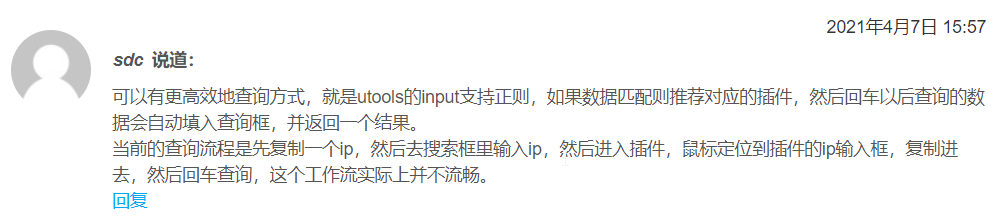
Installing the IPinfo Plugin
Press the shortcut key Alt + Space to summon uTools, enter the keyword "Plugin Center," and open it. Enter the keyword "IPinfo" and click the download button to install the IPinfo plugin.
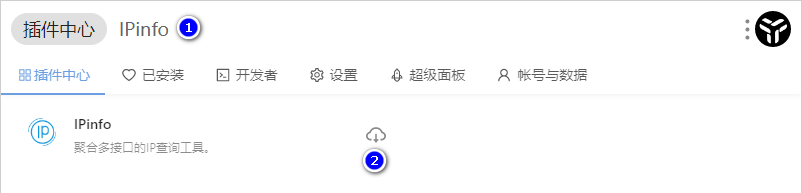
Using IPinfo
Simply press Alt + Space to summon uTools, and enter IP to use it, as shown in the following image.
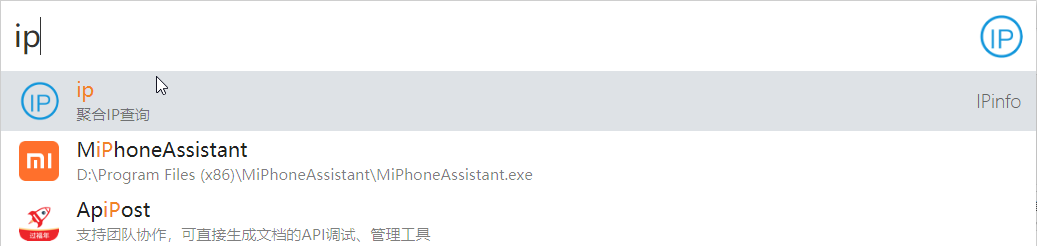
After opening the IPinfo plugin, it will automatically retrieve your IP and query its location, as shown in the image below.

In the IPinfo sub-window, you can directly enter the IP you want to query, and the result will be automatically displayed. You can also enter the IP in the input box on the plugin interface for the query. Both input boxes are available. Use whichever is more convenient.
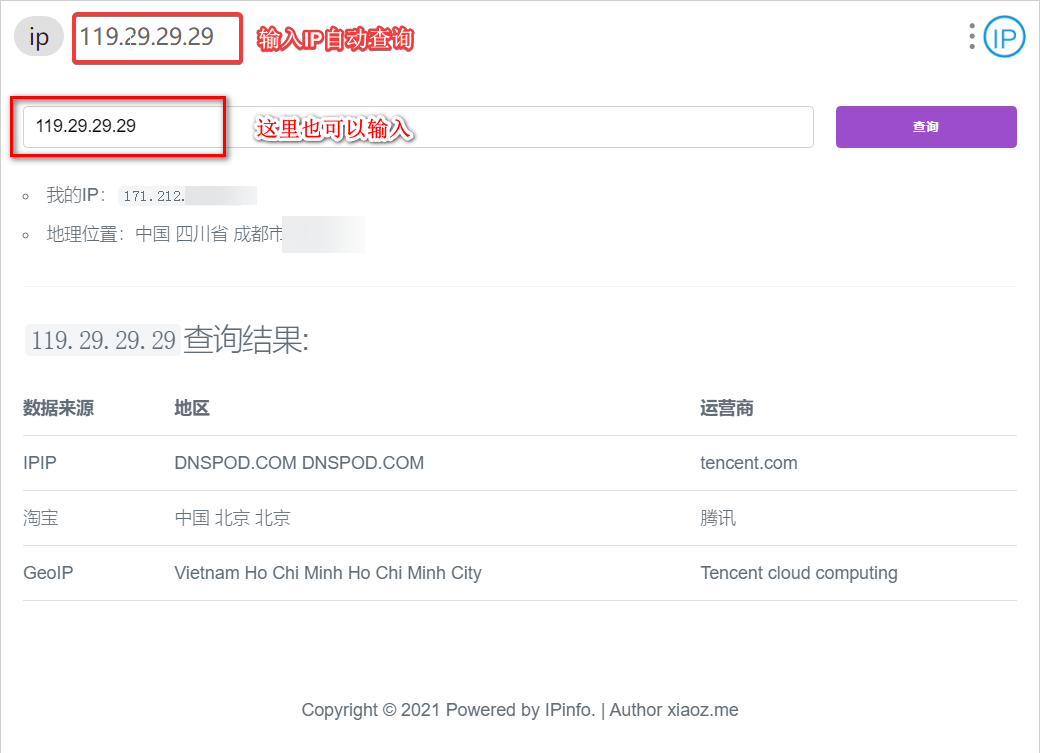
Is that all? Of course not. You can copy an IP address anywhere, then press ALT + Space to summon uTools, and it will automatically recognize the IPinfo plugin. Click on it to perform the query.
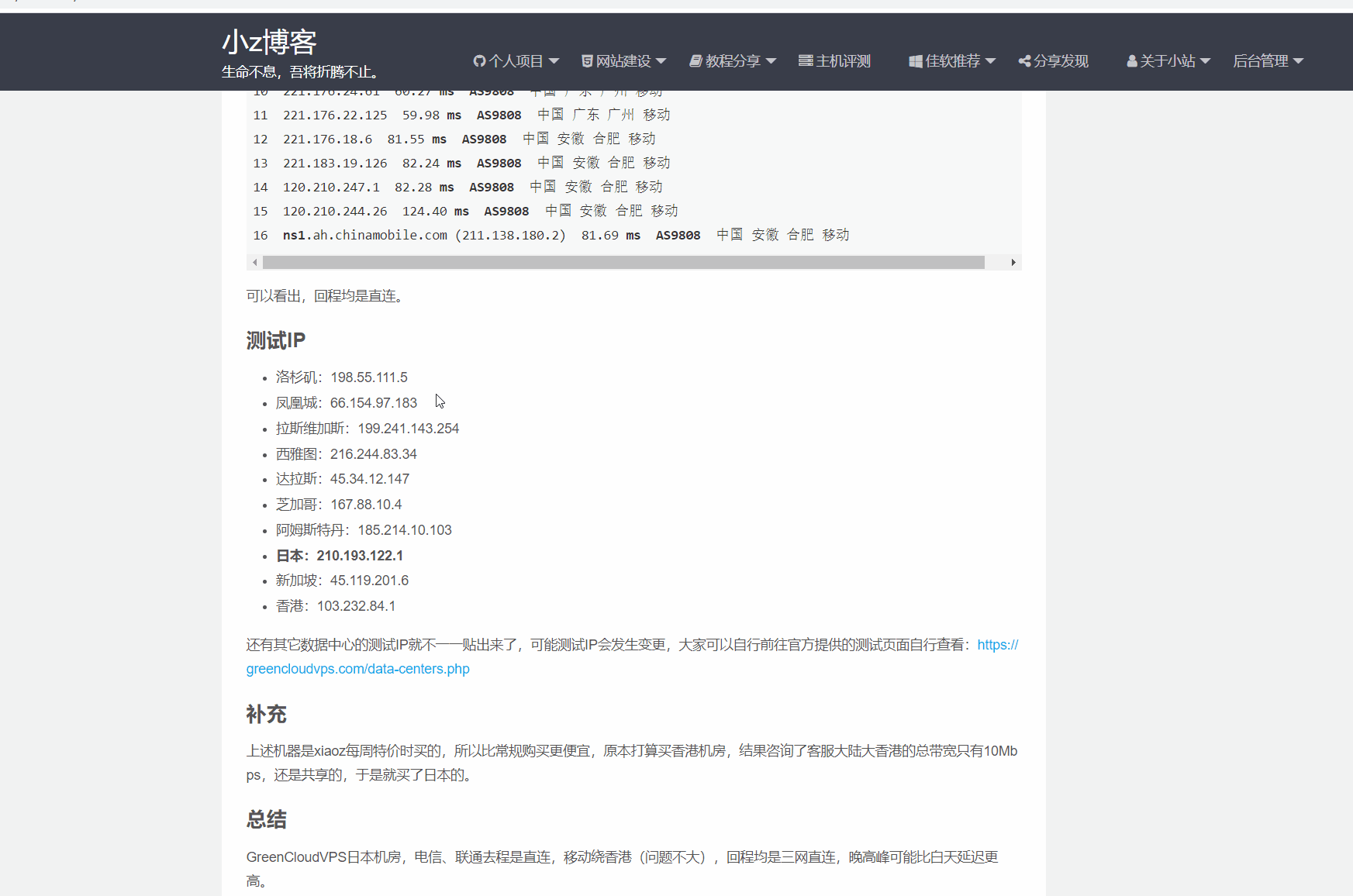
However, with this method, the second time you open it, you can only manually enter the IP instead of automatically recognizing the copied IP. We can further utilize the super panel function of uTools to automatically recognize and query any copied IP using IPinfo.
Add the keyword "IPinfo" in the super panel and record your super panel startup method (in this case, the middle mouse button).

Next time, after copying an IP, simply open the super panel (middle mouse button) and select IPinfo to automatically query the IP.

How convenient is that?
Finally
Comments

xiaoz
I come from China and I am a freelancer. I specialize in Linux operations, PHP, Golang, and front-end development. I have developed open-source projects such as Zdir, ImgURL, CCAA, and OneNav.
Random article
- [SEO Principles] What is the principle of optimizing SEO keyword rankings?
- I Implemented Wireless Network Wake-up Using an Abandoned Wireless Router
- Deploying mailcow with Docker: Building Your Own Mail Server Service (Part 1)
- Linode launches $5 package, new users get $20 upon registration
- Deploying FRP Service on CentOS 7 to Achieve Intranet Penetration
- Recording the Experience of Starlight Internet Account Deletion
- Online Start-2-XS-SATA 4.99 € Independent Server Simple Review
- An Excellent HTML5 Development Tool: HBuilder
- My Real Experience of Applying for Hong Kong and Macau Travel Permit in Chengdu
- Uploading Images on Any Webpage Using Tampermonkey