2 Free and User-friendly Compression Software for Windows: 7-Zip & Bandizip
Publish: 2018-11-12 | Modify: 2018-11-12
Free Compression Software Recommendations
If you are tired of the frequent pop-up ads from domestic compression software, even the well-known WinRAR has not escaped this trend since the release of its personal free version. If you are still searching for a free, reliable, and ad-free compression software, the following two options are worth a try.
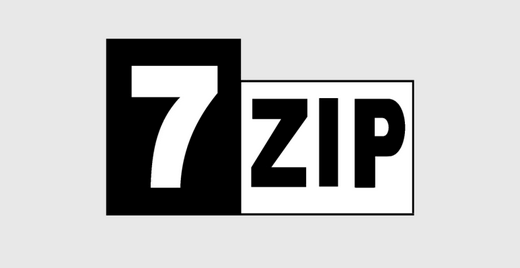
7-Zip
7-Zip is a completely free and open-source compression software. Compared to other software, it offers higher compression ratio but requires relatively more resources. If you need a software that provides powerful compression performance, then it is your best choice.
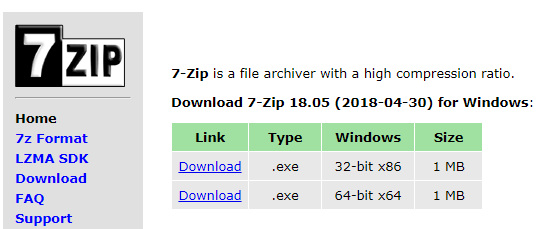
7-Zip official website: https://www.7-zip.org/
Bandizip
Bandizip is a reliable and fast compression software that supports WinZip, 7-Zip, WinRAR, and other compression formats. It has very fast compression and decompression algorithms, and offers features such as multi-core compression, quick drag and drop, and high-speed compression.
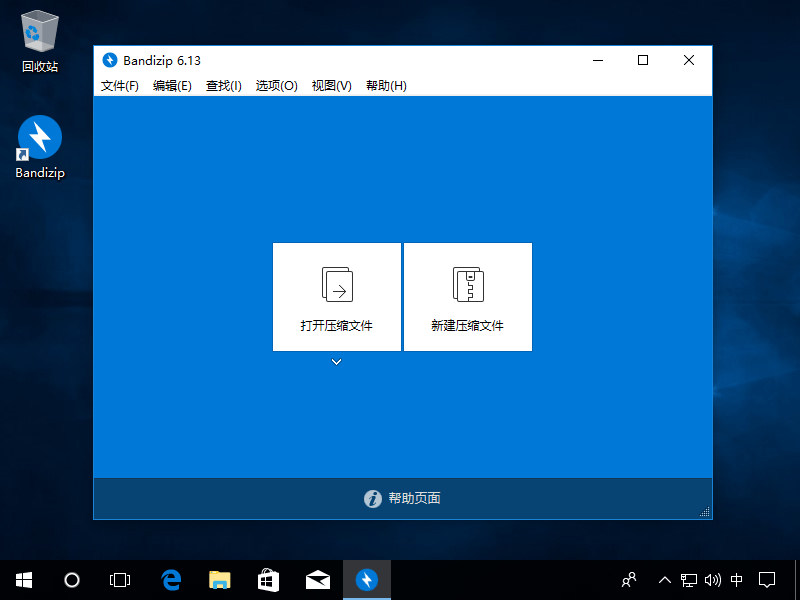
Key Features
- Supported operating systems: Windows Vista/7/8/10 (x86/x64/ARM64)
- License: Free software (EULA)
- Full compression/decompression/browsing/editing applications
- Extracts over 30 formats, including RAR/RAR5/7Z/ZIP
- Compresses archive files with passwords and multi-volume methods
- Utilizes multi-core for fast compression
Bandizip official website: https://cn.bandisoft.com/bandizip/
Conclusion
Both 7-Zip and Bandizip are completely free, without any bundled software or pop-up ads. I have personally used both software and found that their overall functions are similar. In terms of appearance, Bandizip has a slightly higher aesthetic appeal. You can download and test them yourself.
Comments

xiaoz
I come from China and I am a freelancer. I specialize in Linux operations, PHP, Golang, and front-end development. I have developed open-source projects such as Zdir, ImgURL, CCAA, and OneNav.
Random article
- Making MIUI/HyperOS more practical: Five simple settings to help you optimize your phone's functionality
- Building an Open Source Image Cropping Service with Docker: Thumbor
- Lao Xue Hosting 10th Anniversary Celebration: Lifetime 50% Off on New Purchases
- One-click Installation of Seafile on CentOS 7 to Build Private Cloud Storage
- ImgURL Pro Image Hosting v1.12 Update Notes
- WAFPRO: Protecting Gaming and E-commerce Websites from DDoS and Web Scraping Attacks
- Xshell 6 Official Version Released with Basic Installation and Usage
- Installing DNSmasq on Linux to Set Up Your Own Public DNS
- OneNav Bookmark Management Program 0.9.32 Update, Refactored Version Chrome Browser Extension Released
- pCloud, a foreign cloud storage service, supports offline downloading