Installing mailx and configuring SMTP for sending emails in Linux
Publish: 2018-01-05 | Modify: 2018-01-06
The mail command is a tool for sending and receiving emails in a Linux environment. By default, mail uses sendmail to send emails, but sendmail is often seen as spam. It is recommended to use SMTP services instead of sendmail for more stability.

Installing mail
By default, the mail command may not be installed. To install it, run the following command:
# CentOS
yum install -y mailx
# Debian or Ubuntu (untested)
apt-get -y install mailxConfiguring SMTP
By default, without any modifications, the mail command will use the built-in sendmail to send emails. The following steps will configure mail to use an external SMTP service.
- Edit the configuration file:
vi /etc/mail.rc- Append the following content at the end of the file and save it:
set from=service@xiaoz.me
set smtp=smtp.exmail.qq.com
set smtp-auth-user=service@xiaoz.me
set smtp-auth-password=35******3N
set smtp-auth=loginset from: Set the sender's email address.set smtp: Set the external SMTP server.set smtp-auth-user: Set the SMTP username (usually the full email address).set smtp-auth-password: Set the SMTP password.
Testing the Email Sending
To test sending an email, use one of the following commands:
echo "this is my test mail" | mail -s 'mail test' xxx@qq.com
# or
mail -s 'mail test' xxx@qq.com < test.txt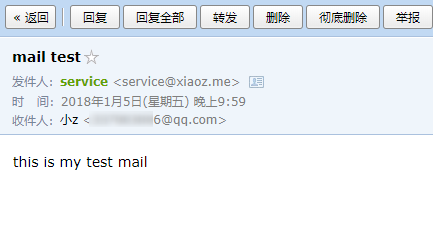
Using SSL/TLS
The above configuration sends emails in plain text, which poses security risks. Additionally, Gmail/Zoho and other email providers require the use of SSL/TLS encryption. To improve security, it is recommended to use SSL or TLS when sending emails.
- Find the local
nssdbcertificate path by running the following command:
find / -name "cert*.db"- Modify the
mailconfiguration file and use SSL encryption:
vi /etc/mail.rc- Append the following content at the end of the file:
set from=service@xiaoz.org
set smtp=smtps://smtp.zoho.com:465
set nss-config-dir=/etc/pki/nssdb/
set ssl-verify=ignore
set smtp-auth-user=service@xiaoz.org
set smtp-auth-password=htH*****T8
set smtp-auth=loginset nss-config-dir: Specify the local certificate path.set smtp=smtps://smtp.zoho.com:465: Set the SMTP address and port. Note thatsmtpsindicates SSL encryption.set ssl-verify: Ignore certificate errors.
If you want to enable TLS encryption, append the following line and set the correct TLS port:
set smtp=smtp://smtp.zoho.com:587
set smtp-use-starttls=yesSummary
Configuring the mail command with an external SMTP service can help with task notifications in shell automation and achieve higher delivery rates compared to using the built-in sendmail.
References:
Comments

xiaoz
I come from China and I am a freelancer. I specialize in Linux operations, PHP, Golang, and front-end development. I have developed open-source projects such as Zdir, ImgURL, CCAA, and OneNav.
Random article
- Deploying Open Source Music Streaming Service Navidrome with Docker: Creating Your Own Cloud Music
- TangStyle optimized version uses CNZZ cloud recommendation
- Personal Payment Interface XorPay User Experience, Real-time Alipay Settlement
- Pzea Singapore VPS 2 Cores 1GB 20GB HDD, $50/year, Ideal for Website Building, Detailed Review Included
- [AD] RAKsmart: "Questionnaire Survey" Gives VPS 60% Discount Code
- Using Subdirectories to Store WordPress Media Files
- Three Ways to Quickly Get the WordPress Current Theme Folder Directory
- WordPress Tags Showing Access Denied or 403 Error
- Open-source directory listing program Zdir 3.3.0 officially released, with added batch operations
- Screenshot Sharing Tool ShareX