Three Keepass Clients Available for Windows
Publish: 2018-03-09 | Modify: 2018-03-09
KeePass is an open-source password manager. Previously, I shared "Setting up KeePass in Chinese and Chrome Autofill Passwords". As the number of registered accounts increases, storing passwords in plain text or setting the same password is not secure. Using a password management tool will make it easier for you. Of course, if you don't like to tinker, you can try Lastpass. If you are already using KeePass, you can take a look at the following three clients to see which one suits you.
Official Client
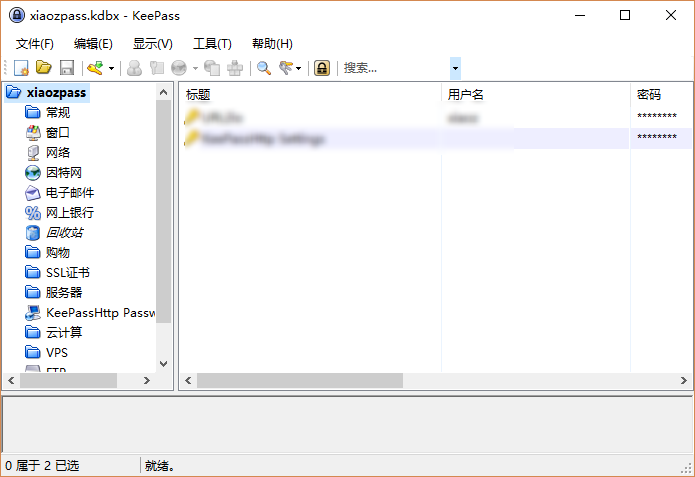
Download Link: https://keepass.info/download.html
Pros: The official client is small in size and feature-rich, supporting functions such as auto-start and password autofill.
Cons: It does not support cross-platform use and has a relatively plain interface.
KeeWeb
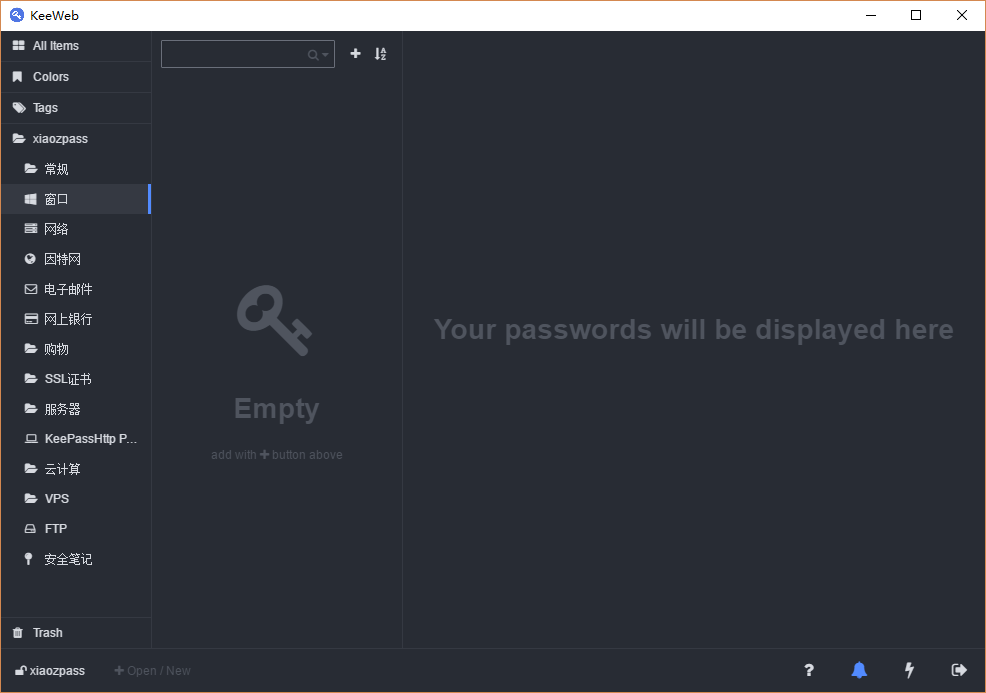
Download Link: https://keeweb.info/
Pros: KeeWeb is a third-party client developed using Node.js. It is completely free and open-source, supports multiple platforms, has a refined interface, and even supports direct web access.
Cons: Opening speed is relatively slow and it does not support setting password autofill.
KeePassXC
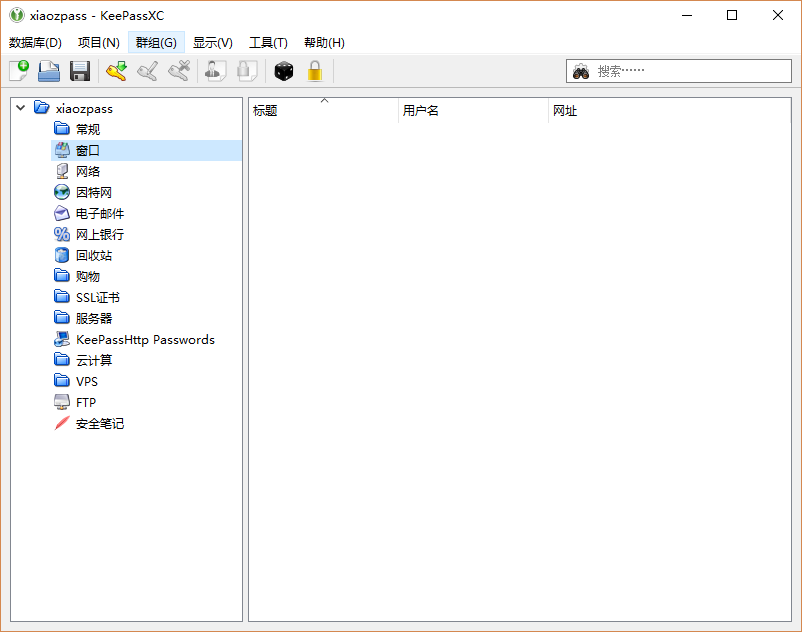
Download Link: https://keepassxc.org/download#windows
Pros: KeePassXC supports most of the features of the official client, but has a much nicer interface. It also supports cross-platform use and is a free and open-source product.
Cons: No drawbacks have been identified at the moment.
Conclusion
After using all three clients for a while, I found that each has its own advantages and disadvantages. If you value rich functionality and don't have any requirements for the interface, you can use the official client. If you value a beautiful interface, KeeWeb may be more suitable for you. If you want to strike a balance between interface and functionality, choosing KeePassXC is a good choice. Currently, xiaoz is using KeePassXC.
Comments

xiaoz
I come from China and I am a freelancer. I specialize in Linux operations, PHP, Golang, and front-end development. I have developed open-source projects such as Zdir, ImgURL, CCAA, and OneNav.
Random article
- Megalayer November Promotion: CN2 Dedicated Servers for 99 RMB/month, plus VPS Flash Sale for 9.9 RMB
- Nginx Reverse Proxy + Thumbor Image Cropping: Enhancing Nginx's Image Cropping Support
- The Cost of Personal Website Development: A Gift for New Webmasters
- Zdir: A Practical Directory Listing Program
- Hengchuang Technology May Super Sale, 25% off storewide
- Analysis of Nginx Free Firewall Issue Causing Temporary Website Inaccessibility in Baota Panel
- CCAA Updated to 2.0: One-Click Installation of Aria2 + AriaNg + Filebrowser on Linux for Offline Downloading and Online Streaming
- Use Mover to migrate files to OneDrive
- URLOS, a Docker-based Container Management Panel, Special Price for Double 11: $11.11
- Exclusive Offer: Sign up for Kuacaiyun Intelligent CDN and Get 60GB Traffic for Free, Plus 30GB Monthly