Unboxing and Experience of QNAP TS-453B mini
Publish: 2020-06-06 | Modify: 2020-06-06
I have always wanted to have a NAS for home use, and I have been interested in the QNAP TS-453B mini for a long time. However, the price on JD.com has always been above 2000 yuan, which is not cost-effective for me. So I hesitated for a long time. Taking advantage of the 6.18 promotion, I successfully bought the TS-453B mini for 1899 yuan.
First, let me share some unboxing pictures.



TS-453B mini Specifications
- CPU: Quad-core
- Memory: 4GB
- Processor: 14nm Intel® Celeron® J3455 Quad-core 1.5 GHz, up to 2.3 GHz
- Hard Drive Interface: SATA III
- Drive Bays: 4
- LAN Port (RJ45): 2
- LAN Speed: 10/100/1000Mbps
Compared to the Synology DS918+ with similar specifications, the QNAP TS-453B mini offers much better value for money, as the DS918+ costs over 4000 yuan.
Hard Drive Selection
Initially, I was considering Western Digital Red drives, but I found that there were many negative reviews online. So I bought the Western Digital Purple 4TB drive instead. While the Red drives are more suitable for NAS, the Purple drives are designed for surveillance but can also be used for long-term read/write operations. Moreover, the Purple drives are cheaper (at a price of 589 yuan) and come with an additional year of warranty (3 years in total). So I chose the Purple drives, but if you have the budget, you can also consider Seagate IronWolf drives.

RAID or not
There are different opinions on whether to use RAID or not. Some recommend it, while others don't. I won't debate whether RAID is necessary or not. In my opinion, it depends on your own needs and use case. I didn't set up RAID, but instead chose to use HBS 3 Hybrid Backup Sync provided by QNAP to regularly and automatically back up important data.
Initial Challenges
After installing the hard drives and setting up the system, I accessed the QTS web interface, which looked visually appealing and had good usability.
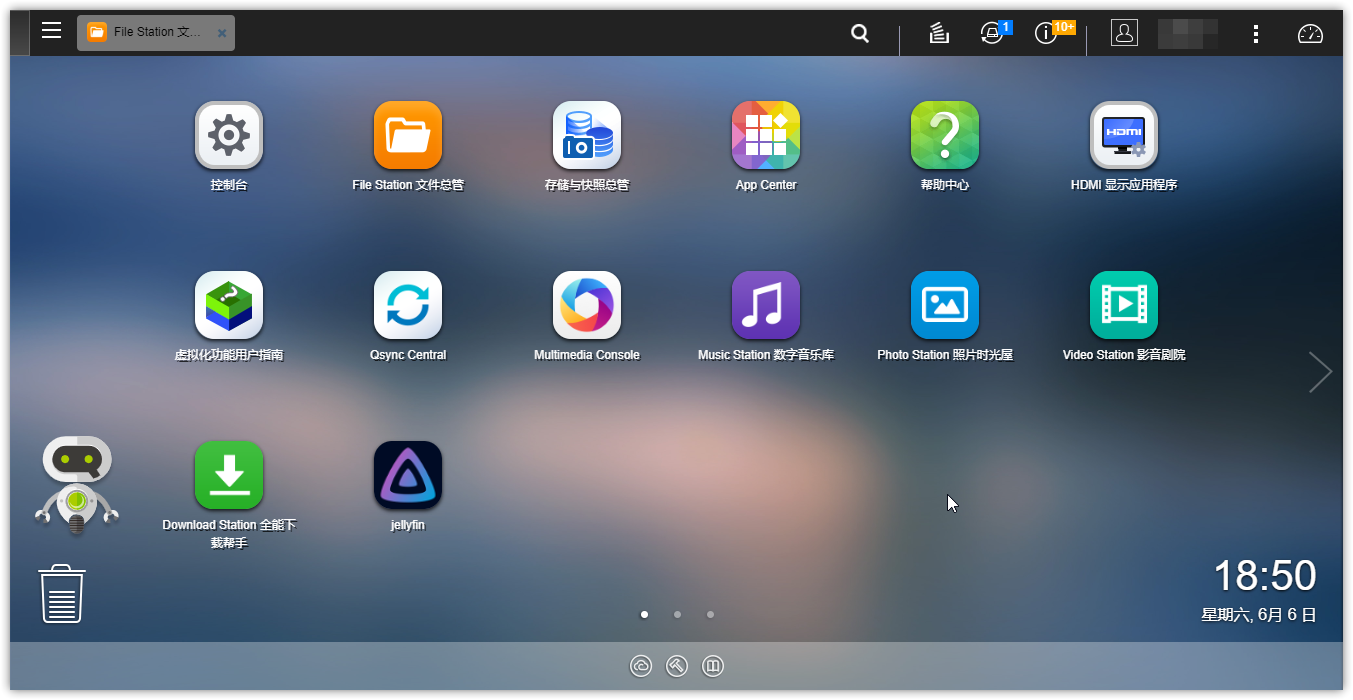
Unable to open AppCenter
However, I encountered a problem. The AppCenter (QNAP's application store) couldn't be opened and displayed the message "Nas cannot retrieve the app information list. Please check your network settings." I was certain that my network was working fine, so it was a QTS issue.

I contacted customer support and they provided me with a document. Following their instructions, I changed the "Region" setting to "Global" in "Control Panel - System - General Settings" and then I was able to open the AppCenter.
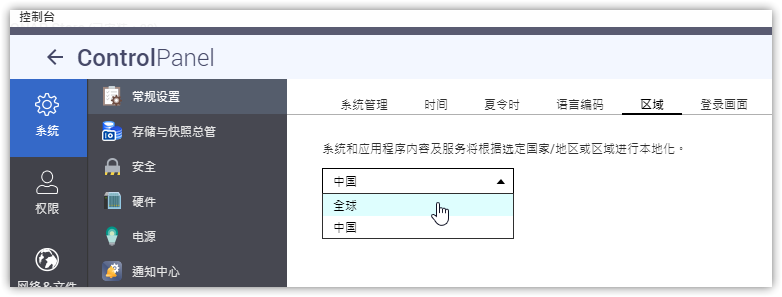
Unable to connect to myQnapcloud
But the problems didn't end there. When I tried to connect to myQnapcloud, it showed that it couldn't connect to the cloud server. Another issue caused by QTS.
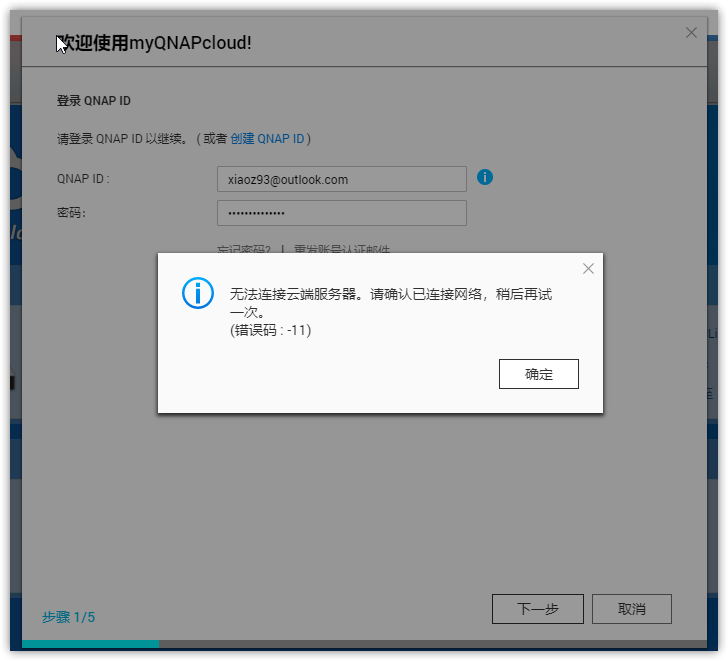
Again, following the instructions from customer support, I downloaded the latest QTS firmware from the official website: https://www.qnap.com.cn/zh-cn/download?model=ts-453bmini&category=firmware and manually upgraded the firmware in "Control Panel - System - Firmware Update". This resolved the issue.

User Experience
The TS-453B mini has a PVC casing, which is made of plastic rather than metal. This means that the heat dissipation is not very good, but it doesn't cause any major problems.
In terms of user experience, QNAP's system is slightly more complex than Synology's, making it less beginner-friendly. However, there are many online tutorials available, so you can easily find help if needed.
I have only had it for a few days, so I don't have much more experience to share at the moment. I will continue to explore and share more in the future.
Where to Buy
Currently, you can get it for the lowest price of 1899 yuan during the ongoing promotion. If you are interested, you can check it out.
TS-453B mini Purchase Link: https://u.jd.com/UxKERg
Comments

xiaoz
I come from China and I am a freelancer. I specialize in Linux operations, PHP, Golang, and front-end development. I have developed open-source projects such as Zdir, ImgURL, CCAA, and OneNav.
Random article
- Mid-Autumn Reunion Gifts! Buy One Get One Free on Zdir/OneNav, Plus Enjoy 50% Off on Additional Purchases!
- NextArray US VPS, Double 11 Promotion 2C1G $0.99/month
- Zdir Directory Listing Program Updated to v1.2
- Outputting Articles from a Specific Category Directory in WordPress
- Successfully Installing Easy Diffusion (Stable Diffusion) on Windows System and Achieving AI-generated Artistic Images
- NAT Port Mapping Method for Telecom Optical Modem (TEWA-500E)
- Using ShareX + ImgURL: Automatically Upload and Retrieve Image Links After Taking Screenshots
- What are website target keywords?
- WGestures: Global Mouse Gestures for Windows
- Multi-functional File Sharing Program Zdir 4.1.1 Update, Summer Promotion Ending Soon