Ditto: Boosting Efficiency with Windows Clipboard Tool
Publish: 2017-08-18 | Modify: 2017-08-18
Windows comes with a built-in copy and paste feature, but it can only record the current content. If you need to switch between multiple pieces of content, you have to rely on text tools, which is very inconvenient and inefficient. If you ask me what are the amazing tools for Windows, Everything is one of them, but today's focus is on Ditto.

Software Download
Official website: Ditto-cp Direct download from software library: DittoPortable_64bit_3_21_134_0.zip
Setting Chinese Language
Ditto supports multiple languages. To set it to Chinese, go to Options - Language - Chinese, as shown in the screenshot below.
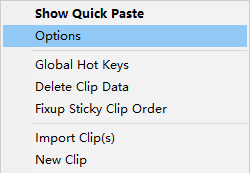
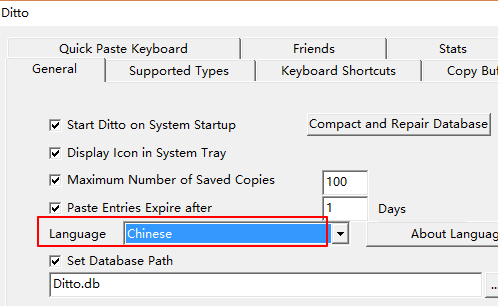
Easy Access
Ditto can be set as a global hotkey. The default shortcut key is Ctrl + \, but you can also set it to your preferred hotkey. No matter where you are on the desktop, pressing the shortcut key will immediately bring up the clipboard, as shown in the screenshot below.
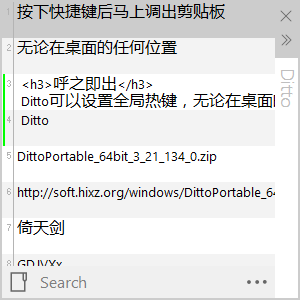
After pressing the shortcut key, you can see a history of multiple clipboards, and you can quickly find the desired content using the search function. Pressing Shift + Enter can clear the formatting.
Conclusion
Ditto is a very convenient clipboard management tool that can greatly improve efficiency. However, the interface of Ditto is really ugly. Clibor is another similar tool that you can try if you are interested.
Comments

xiaoz
I come from China and I am a freelancer. I specialize in Linux operations, PHP, Golang, and front-end development. I have developed open-source projects such as Zdir, ImgURL, CCAA, and OneNav.
Random article
- Krypt iON Cloud Launches with Bi-Directional CN2 Network, 50% Off Annual Subscription
- Using 360 Star Map for Quick Analysis of Website Logs [360 has taken down this software]
- Applying for Let's Encrypt Free SSL Certificate on CentOS
- Integrate ImgURL Image Hosting into Your Website
- Guide to Closing a Statement Savings Account (SSA) with OCBC Bank Singapore
- Easily Set Up a Baota Hosting Environment Using Amazon Lightsail
- Solutions for Windows 10 Unable to Start QQ or Tim
- Synology launches C2 Object Storage on-line, registration offers 15GB of free capacity
- Solving the issue of unable to log in to the WordPress backend after configuring Baidu Cloud CDN
- NanaZip: Clean and Ad-Free Modern Compression Software