IPinfo, an Aggregated IP Lookup Tool, Now Available on the uTools Plugin Center
Publish: 2021-03-24 | Modify: 2021-03-24
IPinfo is an IP query tool developed by xiaoz. It supports interfaces such as ipip.net, Taobao, GeoIP, and CZ. It has now been added to the uTools plugin center. Welcome to install and experience.

uTools is a minimalist, plugin-based, cross-platform modern desktop software. By freely selecting and configuring rich plugins, you can create a handy toolset tailored to your needs. Interested students can refer to: Multi-functional, Cross-platform Efficiency Tool uTools
Installing uTools
Visit the official website directly: https://u.tools/ and choose to download and install for your platform.
Installing the IPinfo Plugin
Press the shortcut key Alt + Space to bring up uTools, enter the keyword "Plugin Center" and open it.
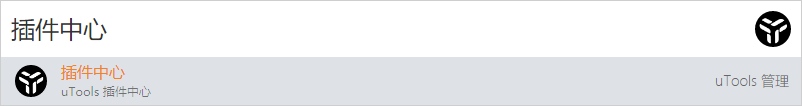
Enter the keyword "IPinfo" and click the download button to install the IPinfo plugin.
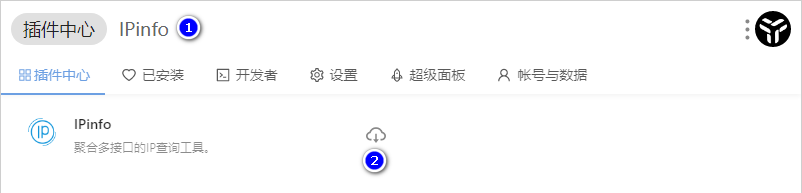
Using IPinfo
After installation, if you need to use IPinfo next time, just press Alt + Space to bring up uTools and enter the IP to use, as shown in the figure below.
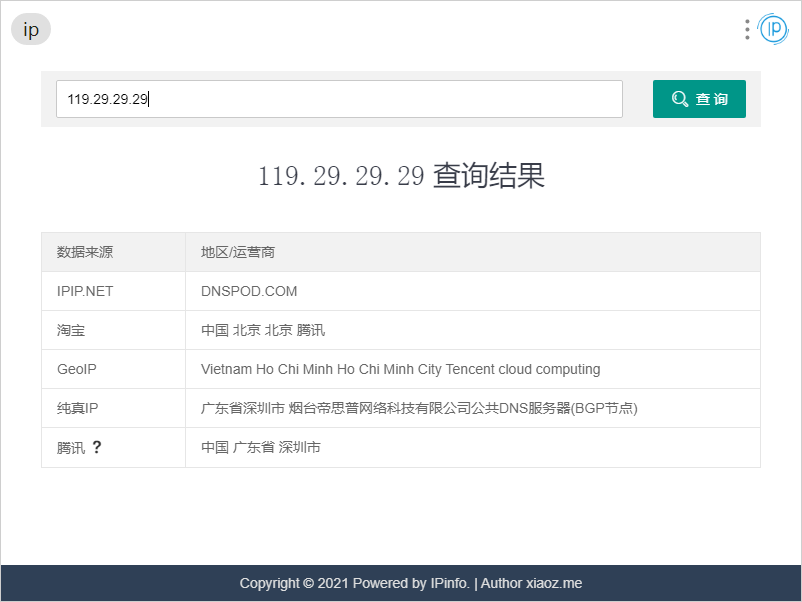
If you want to further improve the opening efficiency, you can also add IPinfo to the global shortcut key in "Settings - Global Shortcut Key". For example, xiaoz sets "Shift + Q" as the keyword "ipinfo", so IPinfo can be directly used by pressing "Shift + Q" next time.

You can also add a shortcut keyword in the uTools Super Panel. Add "ipinfo" as the keyword, as shown in the figure below.

Next time, you can directly use IPinfo by pressing the "Middle Mouse Button".

If you don't want to use the uTools plugin version, you can also directly visit the online version: https://ip.rss.ink/ for IP queries.

Summary
For heavy IP query users, using uTools + IPinfo plugin can improve efficiency to a certain extent. IPinfo will continue to be improved in the future. Welcome to try it out.
- IPinfo Online Version: https://ip.rss.ink/
- IPinfo Source Code: https://github.com/helloxz/IPinfo
Comments

xiaoz
I come from China and I am a freelancer. I specialize in Linux operations, PHP, Golang, and front-end development. I have developed open-source projects such as Zdir, ImgURL, CCAA, and OneNav.
Random article
- Manage Your Servers in the Browser with Next Terminal
- Rapid Speed Causes AMH Panel Unable to Download Modules
- RAKsmart Three American VPS Specials, as low as 9.9 yuan/month (with review)
- Powerful Remote Connection Tool mRemoteNG
- Installing Ollama with Docker to Deploy Local Large Models and Connect to One-API
- Installing aria2 + yaaw on CentOS for Offline Downloads
- Multi-database management tool: Database .NET
- Improving Zoho Mail's Sending and Receiving Speed with Nginx Port Forwarding
- Zdir 4.0.2 Update: Added File Creation and Text Editing Functions
- How to Host Your Static Website for Free on Amazon S3