Create Your Personal Movie Library with Netease Filmly Video Player
Publish: 2024-07-26 | Modify: 2024-07-26
NetEase recently launched a video player called Filmly. This player supports adding WebDav, AliCloud Drive, and Baidu Cloud Drive as video sources, automatically scrapes and elegantly displays content, greatly enhancing the aesthetics and viewing experience. Filmly is currently compatible with iOS and Android systems, so interested friends can give it a try.
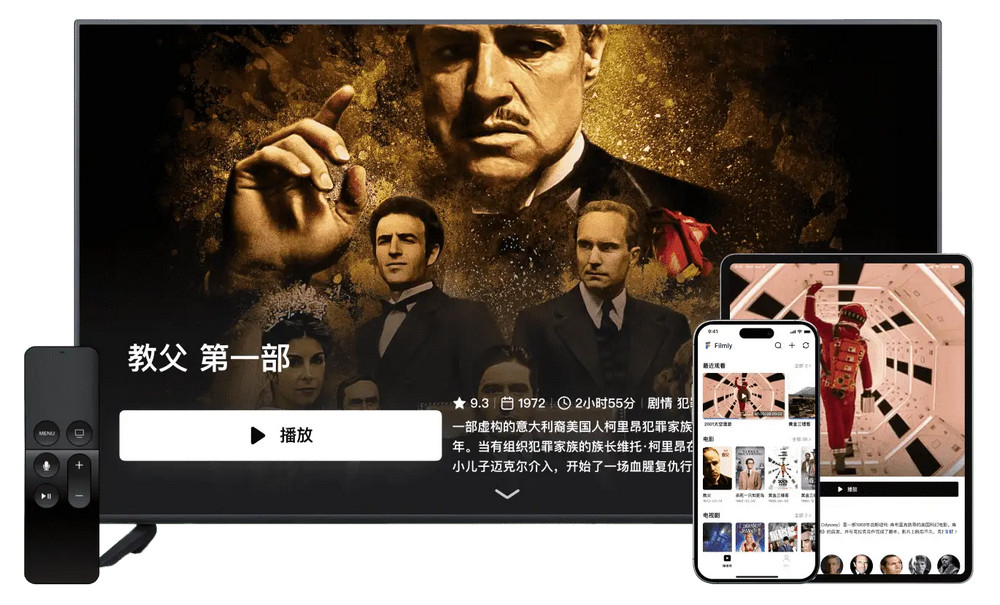
Features
- Supports adding WebDav, AliCloud Drive, and Baidu Cloud Drive as video sources, with the possibility of supporting more in the future
- Aggregates movie resources
- Intelligent recognition of movie information
- Automatic scraping of cover posters
- Cross-platform synchronization
Installing Filmly
Currently, iOS and Android installation versions have been released, and it seems that Windows and macOS versions will be available on the official website in the future.
- Official download link: https://filmly.163.com/download/
Android users must download from the official source, as versions from third-party app stores may not be up to date and may lack some features.
Using Filmly
Using xiaoz's own scenario as an example, here is a simple usage guide.
- I have installed Zdir in my NAS: https://www.zdir.pro/zh/
- Zdir provides WebDav service
- Add WebDav as a video source in NetEase Filmly
As shown in the image below:
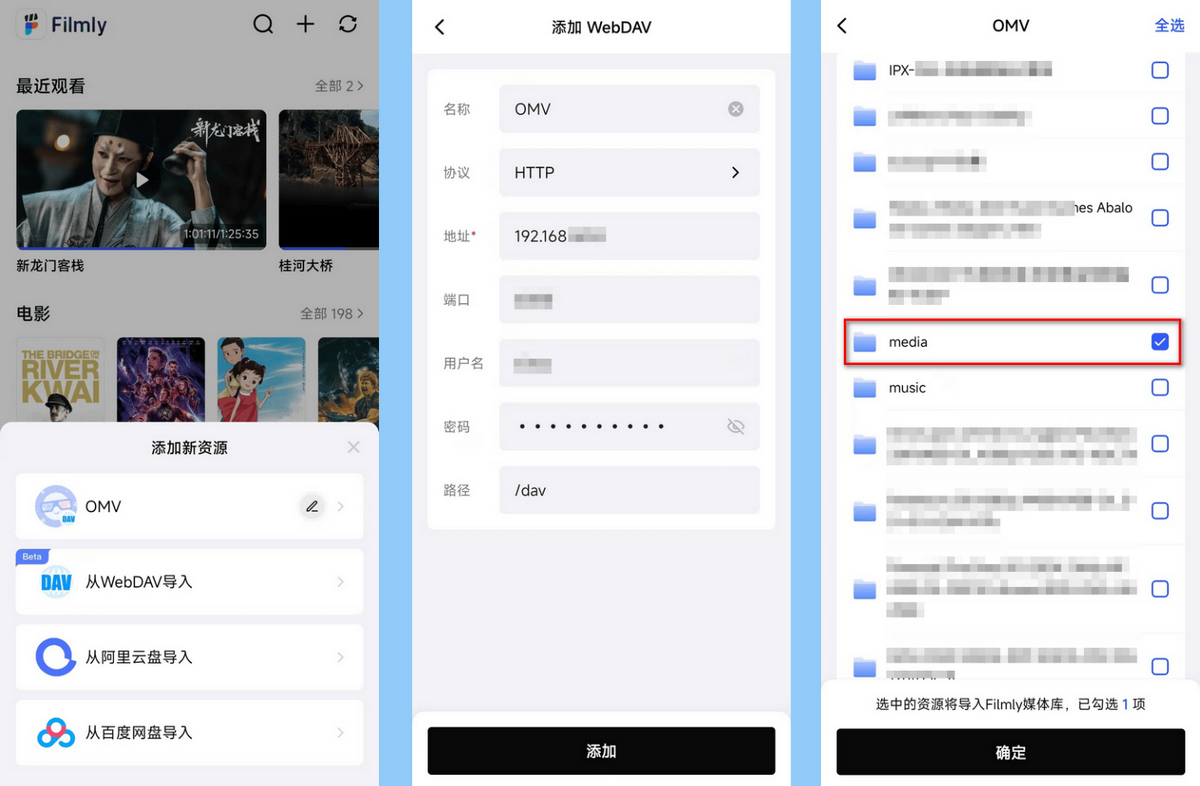
When adding WebDav as a source in Filmly, users can select multiple top-level directories, but it does not currently support subdirectories. After adding the source, Filmly will automatically recognize movie information and scrape it, making the interface display more comfortable and visually pleasing. However, the accuracy of its recognition still needs improvement.
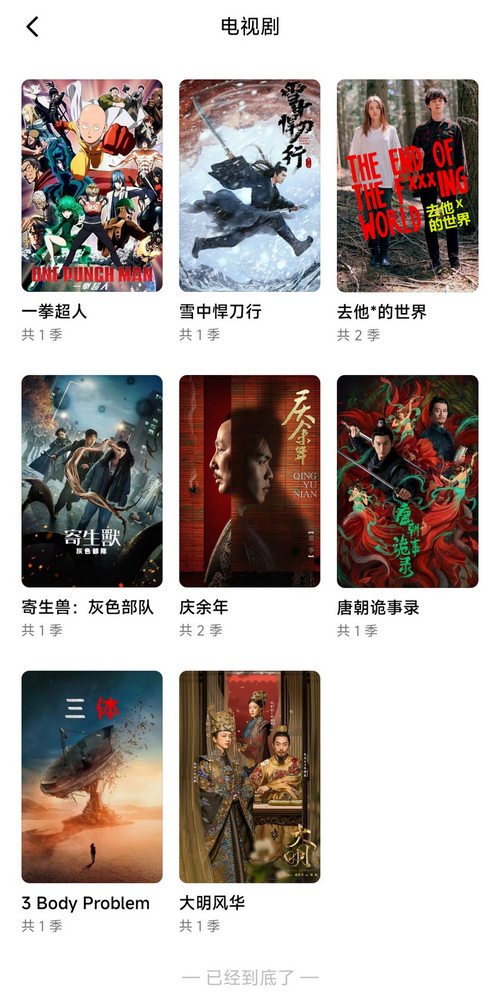
Conclusion
NetEase Filmly supports third-party cloud drives and WebDav as video sources, allowing many users without NAS to easily build their private movie libraries, greatly enhancing convenience and experience. However, the accuracy of Filmly's movie information recognition still needs improvement. Looking forward to Filmly supporting more video sources in the future and releasing a PC version.
Filmly official website: https://filmly.163.com/
Comments

xiaoz
I come from China and I am a freelancer. I specialize in Linux operations, PHP, Golang, and front-end development. I have developed open-source projects such as Zdir, ImgURL, CCAA, and OneNav.
Random article
- How to Write Pseudo-Original SEO Articles?
- Installing Nano Lightweight Virtual Machine Management Software on CentOS 7
- Tutorial: Switching from a physical SIM card to eSIM on giffgaff in the UK
- Rapid Speed Causes AMH Panel Unable to Download Modules
- CloudCone VPS Double Eleven Super Sale, Limited Discount, Starting from $14.11/year
- CloudCone VPS Promotion, starting from $1.75/month, with reviews attached
- Use JavaScript to countdown and redirect to a specific webpage
- Unboxing and Pitfalls of the WanYou NAS HS-201P
- Setting up KeePassXC Auto-Fill for Chrome Browser
- Installing and Configuring Pure-ftpd on CentOS 7