MarkdownPad: A Windows Markdown Editor
Publish: 2016-05-21 | Modify: 2017-06-21
Markdown is a markup language that can be written using a plain text editor. With simple markup syntax, it allows plain text content to have some formatting. Markdown is very suitable for writing, and there are many online Markdown editors available. If you don't like online editing, I recommend MarkdownPad, a Markdown editor for Windows.
MarkdownPad has a free version and a professional version, priced at $14.95 USD. If you can afford it, you may consider purchasing the professional version. Now let's take a look at its features.
Features
- Real-time preview
- Supports multiple Markdown syntax formats, switch freely
- Supports export to HTML/PDF
- Native support for Chinese language, easy to use
- Built-in image upload, syntax highlighting
Setting Chinese Language
After successful installation, the default language is English. But you can easily change it by going to Tools -> Options -> Language -> Select Chinese and save. See the screenshot below.
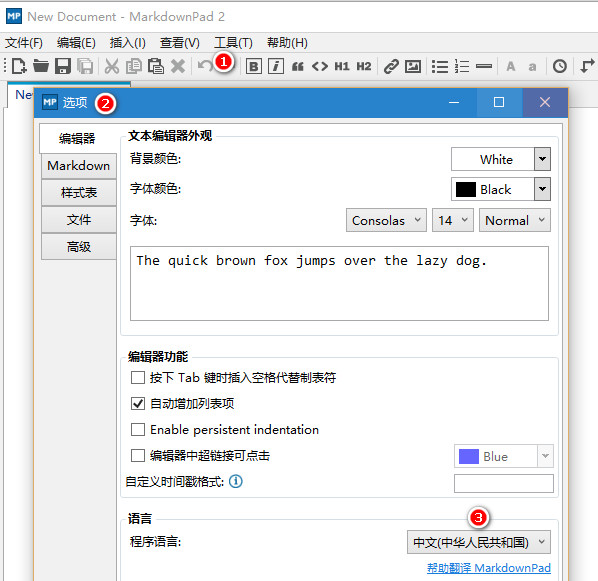
HTML Rendering Error
If you are a Windows 10 user and find that using Markdown does not provide real-time preview and encounters HTML rendering errors, you just need to install awesomium_v1.6.6_sdk_win and restart the program.
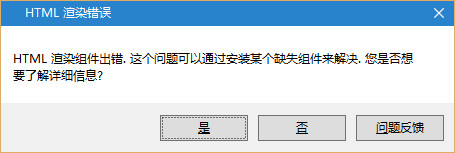
Official Website
The official website is markdownpad.com, where you can download the latest version or purchase a professional license. Additionally, I recommend WizNote, which also supports Markdown syntax. However, the two have different purposes, one is an editor and the other is a cloud note-taking app for knowledge management. Choose according to your needs.
Comments

xiaoz
I come from China and I am a freelancer. I specialize in Linux operations, PHP, Golang, and front-end development. I have developed open-source projects such as Zdir, ImgURL, CCAA, and OneNav.
Random article
- IPinfo, an Aggregated IP Lookup Tool, Now Available on the uTools Plugin Center
- OneNav Bookmark Management Program 0.9.21 Update: Browser Bookmark Import Now Supports Automatic Category Creation
- ImgURL Image Hosting Platform Reconstruction Completed, More New Features
- The Difference Between Nginx Reverse Proxy proxy_pass Target Address with and without /
- Limiting Concurrent Connections and Download Speed in Nginx
- Tencent Cloud Hong Kong Lightweight Application Server (Bidirectional CN2 Network), 1 Core 1GB, 24 RMB/month
- Pcloud Double 11 Promotion: 75% Off
- Solving the issue of CentOS 8 Docker container unable to access the internet
- 2022 Black Friday VPS Hosting and Dedicated Server Deals Compilation (Continuously Updated)
- DokuWiki Pseudo-Static Configuration for Nginx