Switching from LastPass to KeePass
Publish: 2016-09-16 | Modify: 2016-10-07
LastPass and KeePass are both excellent password management software. Other similar options include 1password. Each of them has its own features. Recently, I switched from LastPass to KeePass. KeePass is an open-source and free software for managing passwords.
I have been using the free version of LastPass, but the reason for switching to KeePass is not because LastPass is not good. The free version of LastPass only supports a single client. If you want to use it on your phone, you need to upgrade to the premium version, which is not too expensive ($12/year). If you are interested, you can register for a one-month trial of the premium version by clicking here.
LastPass stores passwords in the cloud, while KeePass stores passwords locally. Therefore, if you choose to use KeePass, you may need to go through some trouble. However, password synchronization between devices can be easily done using services like Dropbox or Nut Cloud.
KeePass Chinese Language Setting
You can visit the KeePass official website to download the corresponding client. After installing KeePass, visit http://keepass.info/translations.html to download the language pack. Place the language pack in the KeePass installation directory, open KeePass -> View -> Change Language -> Select Chinese.
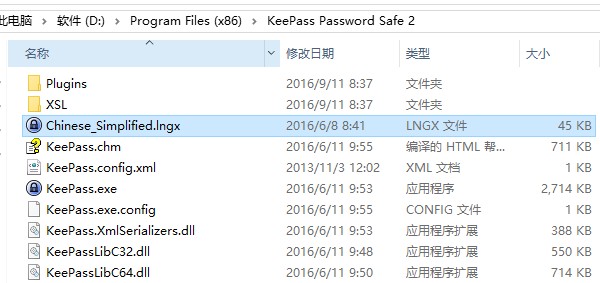
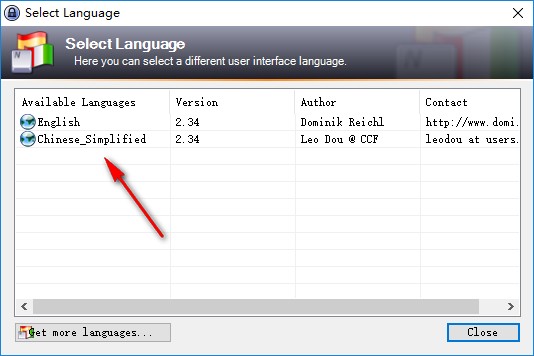
Export LastPass Data to KeePass
Download the LastPass Pocket program from the official LastPass website and install it. Export the data as a .csv file, then import it into KeePass: File -> Import -> Generic CSV Importer. (See screenshot below)
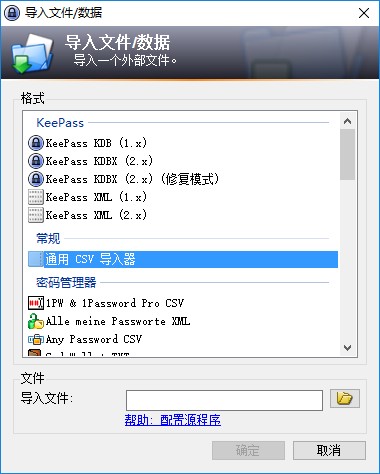
Password Synchronization
The KeePass database is saved locally. If you need to use KeePass on different devices (KeePass supports various clients, including mobile devices), you will need to back up the database yourself. I recommend using Dropbox or Nut Cloud, which have multiple backup versions, for synchronization.
Conclusion
KeePass is relatively more complex to use compared to LastPass, and password synchronization needs to be done manually. However, the advantage is that it is open-source and free. If you don't want to go through the trouble, you can try LastPass, but you will need to upgrade to the premium version for mobile use. In short, the best option is the one that suits you.
Comments

xiaoz
I come from China and I am a freelancer. I specialize in Linux operations, PHP, Golang, and front-end development. I have developed open-source projects such as Zdir, ImgURL, CCAA, and OneNav.
Random article
- Installing and Configuring Pure-ftpd on CentOS 7
- PHP Directory Listing Program Zdir Updated to v1.3
- [AD] Raksmart Mid-Year Sale: Unlimited CN2 GIA Bandwidth, 300g DDoS Protection, Mainland China Optimized 10Gbps Bandwidth
- Ventoy: The Ultimate Multi-System USB Boot Tool
- Bird Brother's Linux Private Kitchen Basics-Third Edition (PDF Version)
- Double Dan Welfare, Get Thunder VIP Membership for 1 Cent
- ImgURL/OneNav Double 11 Special Offer Officially Starts
- Building a private file sharing system with Zdir on Flying Yak (fnOS)
- How to Achieve Navigation Bar Click Highlight Effect Using Layui
- uSMART Securities Account Opening Guide in Singapore - No Proof of Funds Required