Uploading Images on Any Webpage Using Tampermonkey
Publish: 2018-09-08 | Modify: 2018-09-08
Recently, some netizens suggested developing a client for ImgURL, but it seems that it won't be developed in the short term. However, I've spent some time writing a simple Tampermonkey script for ImgURL, which allows you to upload images by clicking a button on any webpage.
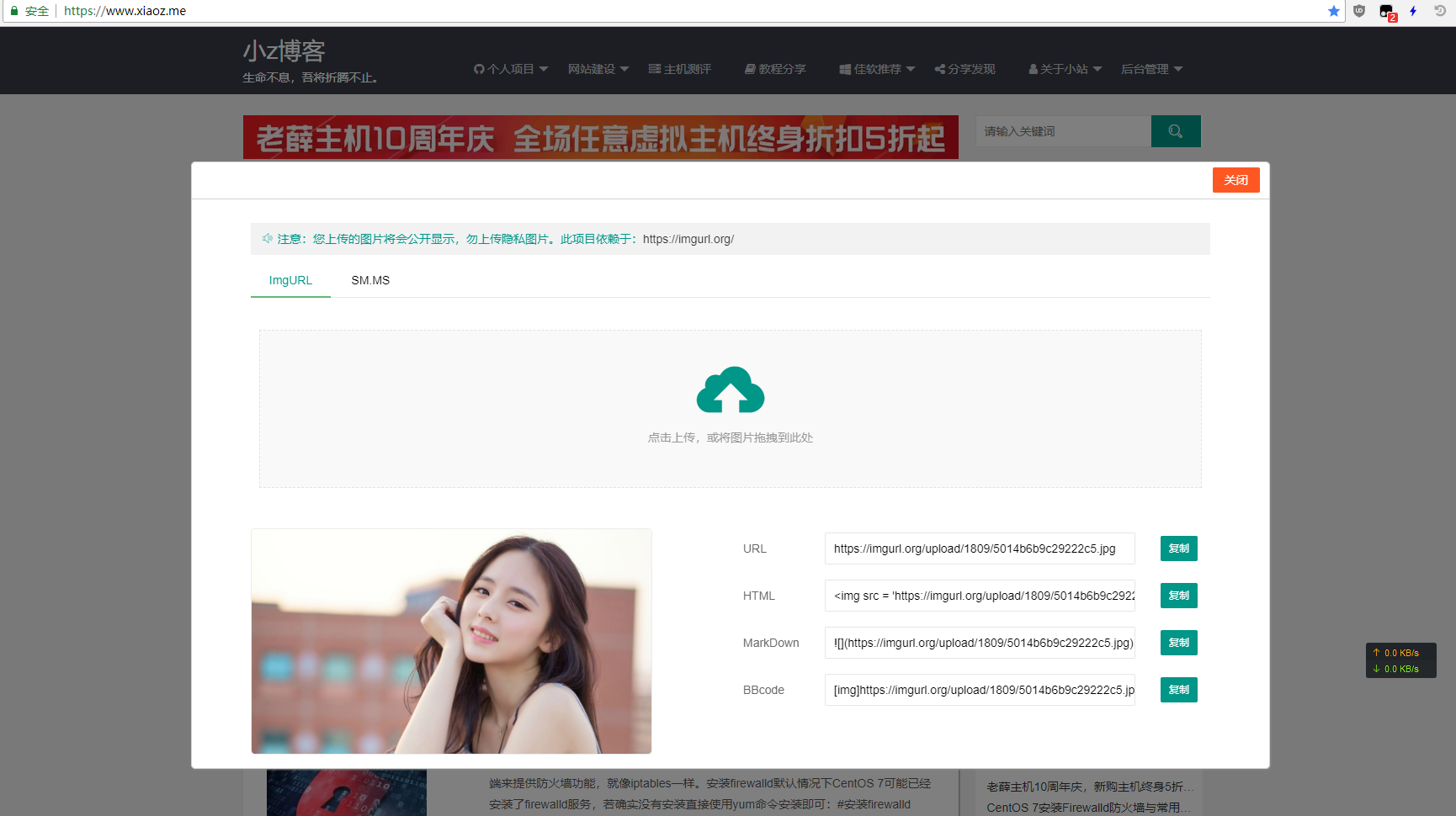
What is ImgURL?
ImgURL is a simple and pure image hosting program developed using PHP + SQLite 3. It is free and open source, and anyone can use it or deploy it themselves. Here are some previous introduction articles:
- ImgURL Image Hosting Updated to v1.2, with URL Batch Upload
- ImgURL Image Hosting Refactored, with More New Features
Install Tampermonkey Extension
The ImgURL script allows us to upload images to ImgURL from any webpage, but it requires the support of the Tampermonkey extension. You can directly visit the Google Store to install and enable Tampermonkey (you may need a VPN).
Install ImgURL Script
After enabling the Tampermonkey extension, continue to visit the ImgURL Upload Script and click the button to install and enable the script.

Upload Images
After successfully installing the script, you can upload local images to ImgURL or sm.ms at any time and any place, even without opening the official ImgURL website. A image button will appear in the bottom right corner of any webpage. Click this button to upload the image (you can click the image below to enlarge it).
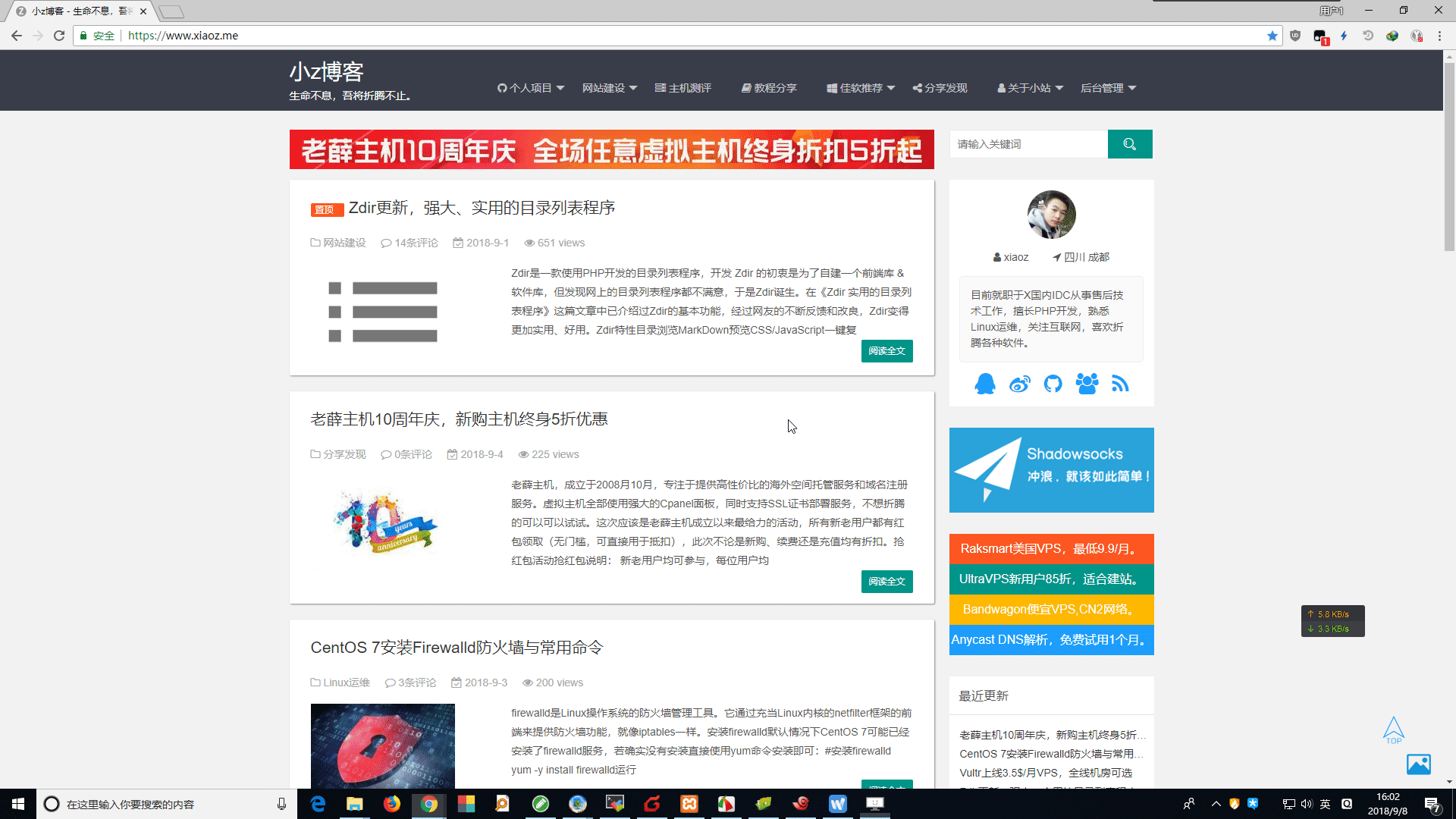
Other Information
- ImgURL Demo: https://imgurl.org/
- Project Repository: https://github.com/helloxz/imgurl
- Documentation: https://doc.xiaoz.org/#/imgurl/
Comments

xiaoz
I come from China and I am a freelancer. I specialize in Linux operations, PHP, Golang, and front-end development. I have developed open-source projects such as Zdir, ImgURL, CCAA, and OneNav.
Random article
- Writing a Golang Image Compression Function with ChatGPT
- Powerful Remote Connection Tool mRemoteNG
- Online Start-2-XS-SATA 4.99 € Independent Server Simple Review
- Ditto: Boosting Efficiency with Windows Clipboard Tool
- Let's talk about the virtual product delivery system "Delivery100" program.
- Newly Added Physical Hard Drive and Local Storage Method in PVE 6.x
- Nginx Reverse Proxy + Thumbor Image Cropping: Enhancing Nginx's Image Cropping Support
- Notice of Server Upgrade for Little Z's Blog
- Please use WiFi Master Key with caution
- Cloud Notes for Programmers - WizNote