Understanding the Special Features of ImgURL Image Hosting
Publish: 2019-04-26 | Modify: 2019-07-21
ImgURL is an open-source image hosting program developed by Xiaoz. It is easy to install and has powerful features, making it ideal for personal use. This article will highlight some of the key features of ImgURL.
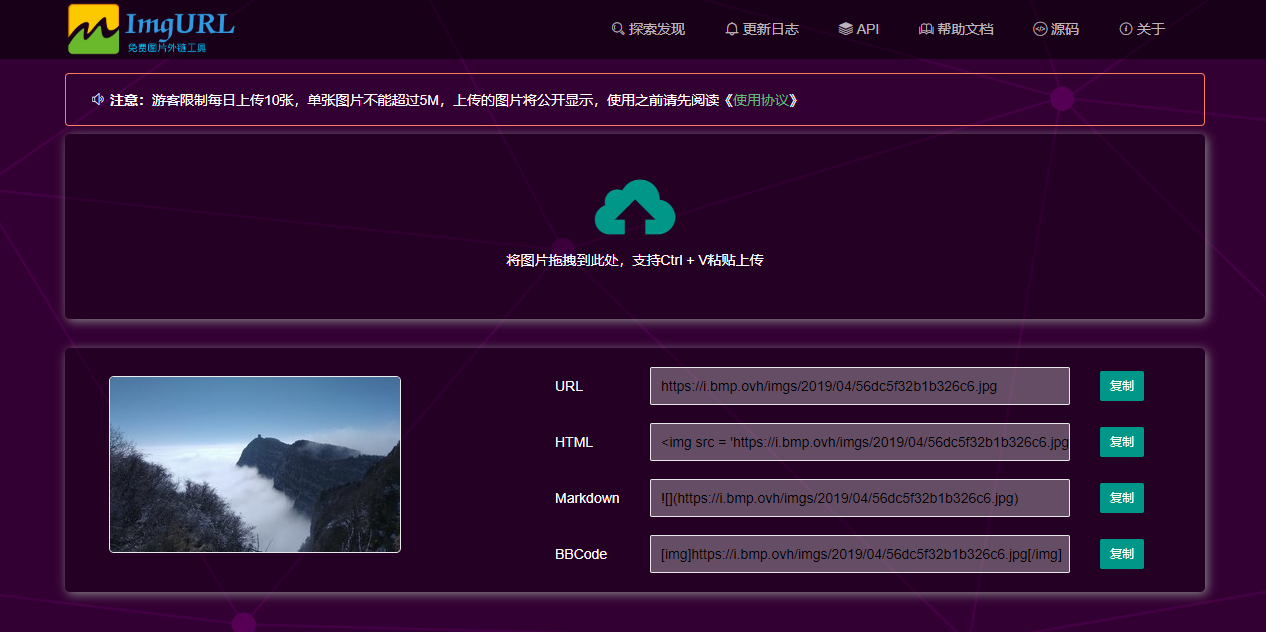
Upload Images from Any Webpage
Starting from ImgURL 1.x, this feature allows users to upload images from any webpage to ImgURL using Xiaoz's ImgURL Tampermonkey script. It is very convenient for image hosting. For more details, please refer to: Upload Images from Any Webpage using Tampermonkey Script
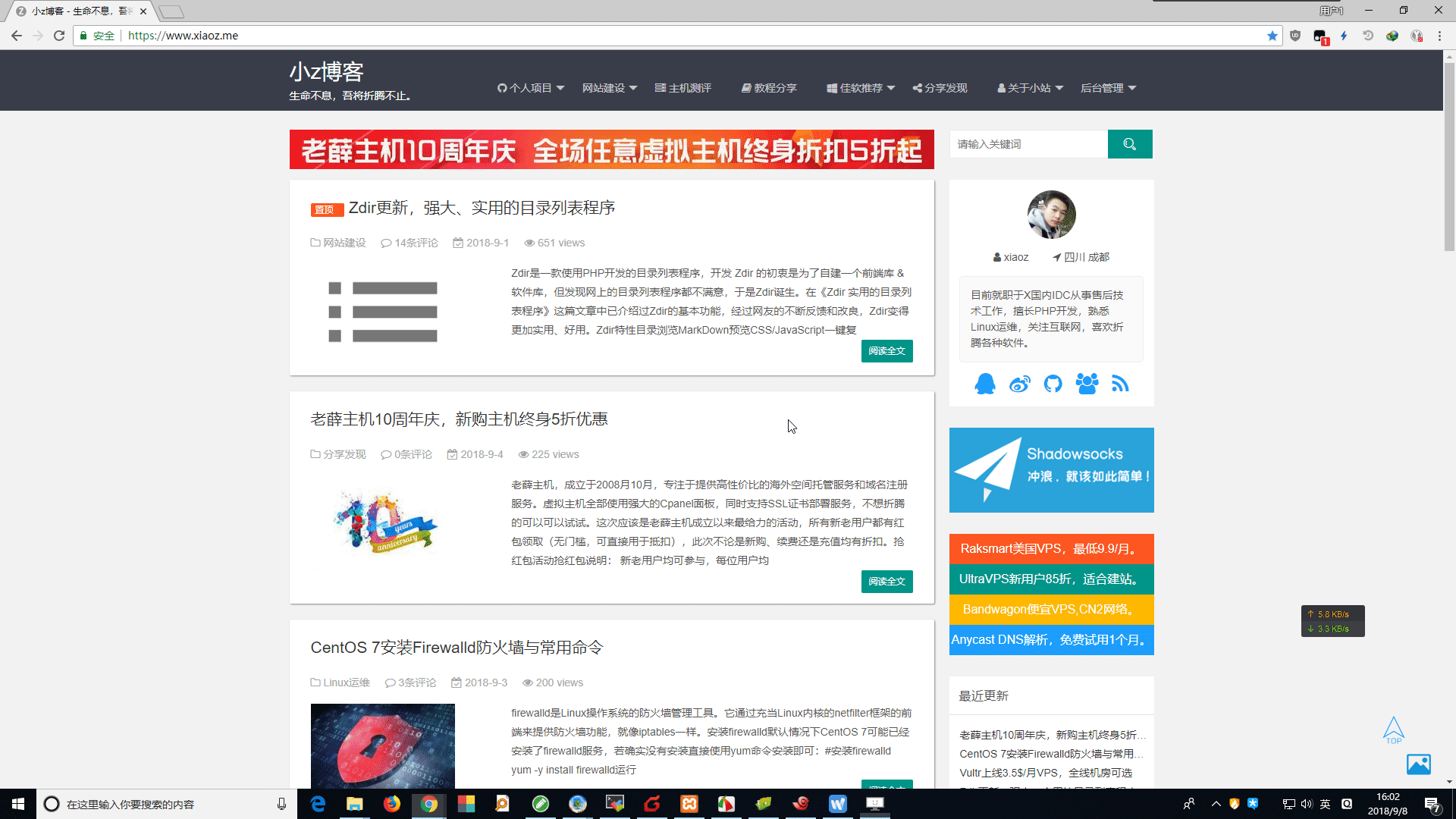
ImgURL Single Page Version
The ImgURL single page version is a static page of ImgURL that does not require PHP or any other dependencies. Simply download and open it in a browser to upload images. It can also be uploaded to a website directory for easy access, making it suitable for those who do not want to deploy ImgURL. For more details, please refer to: Upload Images to ImgURL using ImgURL Single Page Version
Intelligent Image Moderation
To prevent users from uploading explicit images, ImgURL uses the API provided by Moderate Content to identify and mark suspicious images automatically.
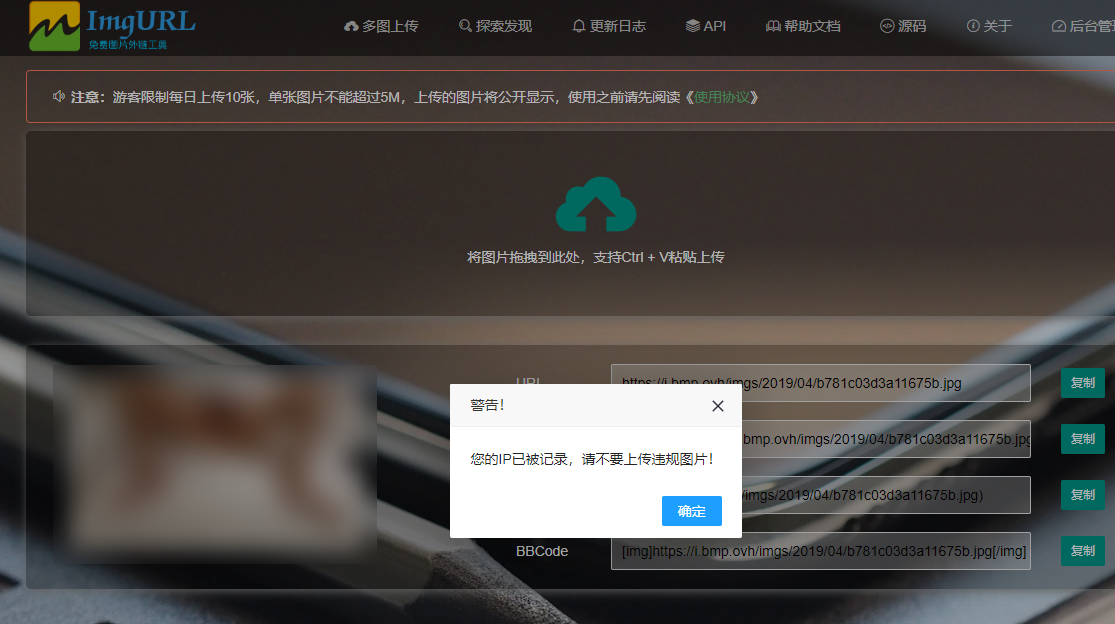
Image Compression
ImgURL uses the API provided by TinyPNG to compress images, reducing their size and improving loading speed. After configuring the TinyPNG API, simply click the compression button to complete the process.
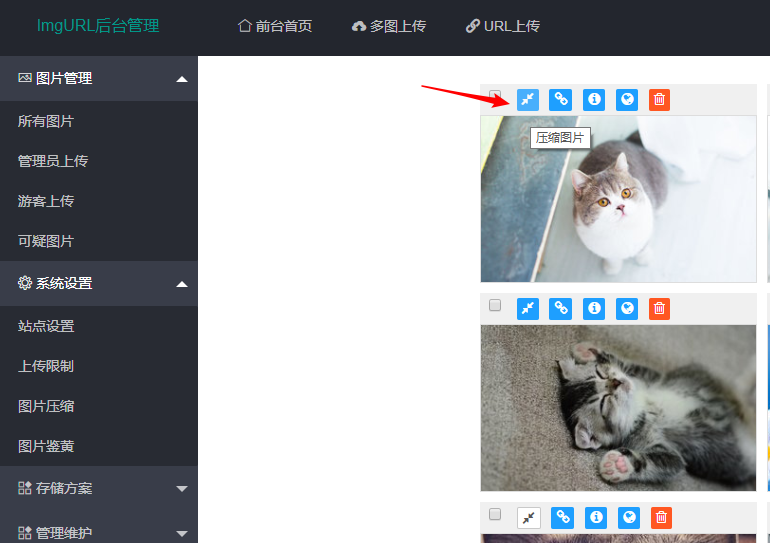
The free TinyPNG API has limitations on the number of images that can be compressed and has relatively low online compression efficiency. Starting from version v2.01, ImgURL also provides offline batch image compression. For more details, please refer to: Batch Image Compression
Batch Upload/URL Upload/Ctrl + V Paste Upload
In addition to the basic upload functions such as selecting and dragging files to upload, ImgURL also supports batch upload, URL upload, and Ctrl + V paste upload. For example, using the URL upload function, you can upload images from Sina Image Hosting to ImgURL, as shown in the following image (click to enlarge).

Why Build Your Own Image Hosting?
By hosting your own images, you have full control and flexibility, ensuring the safety of your data and avoiding restrictions on external linking (e.g., Sina Image Hosting) or image deletion by third-party websites.
Demo
- http://test.imgurl.org/
- Username: xiaoz
- Password: xiaoz.me
Conclusion
The above highlights only some of the features of ImgURL. For more information, please refer to the documentation.
- ImgURL Source Code: https://github.com/helloxz/imgurl
- Documentation: https://dwz.ovh/imgurldoc (a must-read)
Comments

xiaoz
I come from China and I am a freelancer. I specialize in Linux operations, PHP, Golang, and front-end development. I have developed open-source projects such as Zdir, ImgURL, CCAA, and OneNav.
Random article
- How to Install ImgURL Image Hosting on Baota Panel
- My Real Experience of Applying for Hong Kong and Macau Travel Permit in Chengdu
- I Chopped My Hand Off on Double 11 and Bought These Electronics (Standing Desk, Monitor, etc.), Let's Chat About It?
- ImgURL Image Hosting Updated to v1.2, Added URL Batch Upload
- Simple Configuration of Nginx Reverse Proxy
- Use PayPal's Automatic Deductions with Caution
- Let's talk about Xiaomi 10s.
- Fixing PHP Environment (Baota Panel) SSL Certificate Problem: Certificate Has Expired
- Using Mozilla JPEG Compression for CentOS
- Wild Grass Cloud 2024 Spring Special Offer: Hong Kong Cloud Servers as low as 88 yuan/year