Lemur Browser: A Mobile Browser Supporting Chrome Extensions and Free ChatGPT Conversations
Publish: 2023-07-19 | Modify: 2023-07-19
In the previous article, "Recommend a Chromium-based Android browser Kiwi," Kiwi Browser was recommended. One of the advantages of this browser is that it can install Chrome extensions. Today, I would like to recommend another mobile browser that supports Chrome extensions called "Lemur Browser." This browser also supports free ChatGPT conversations. If you're interested, you can install it and give it a try.
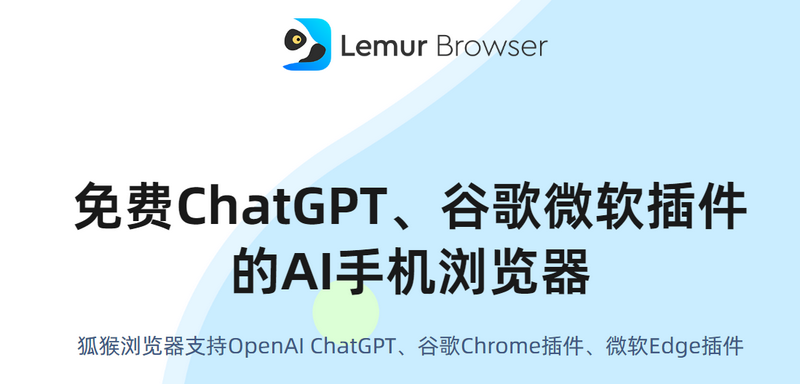
Installing Lemur Browser
- Install from Google Play: https://play.google.com/store/apps/details?id=com.lemurbrowser.exts
- Install on iOS: https://testflight.apple.com/join/1xxr813A
You can also search for "Lemur Browser" in your phone's app store to download and install it.
Features of Lemur Browser
- Supports OpenAI ChatGPT conversations
- Supports Google Chrome and Microsoft Edge extensions
- Supports dark mode
- Based on the Chromium engine, with built-in incognito mode to protect your privacy and security
- Supports features like QR code scanning and in-page search
Usage
Chat with AI
Open Lemur Browser and there is a "Chat AI" option in the home navigation bar. You can start a conversation with AI there. Currently, this feature is free, but it seems that you can't open multiple conversation windows, so the functionality is quite limited.

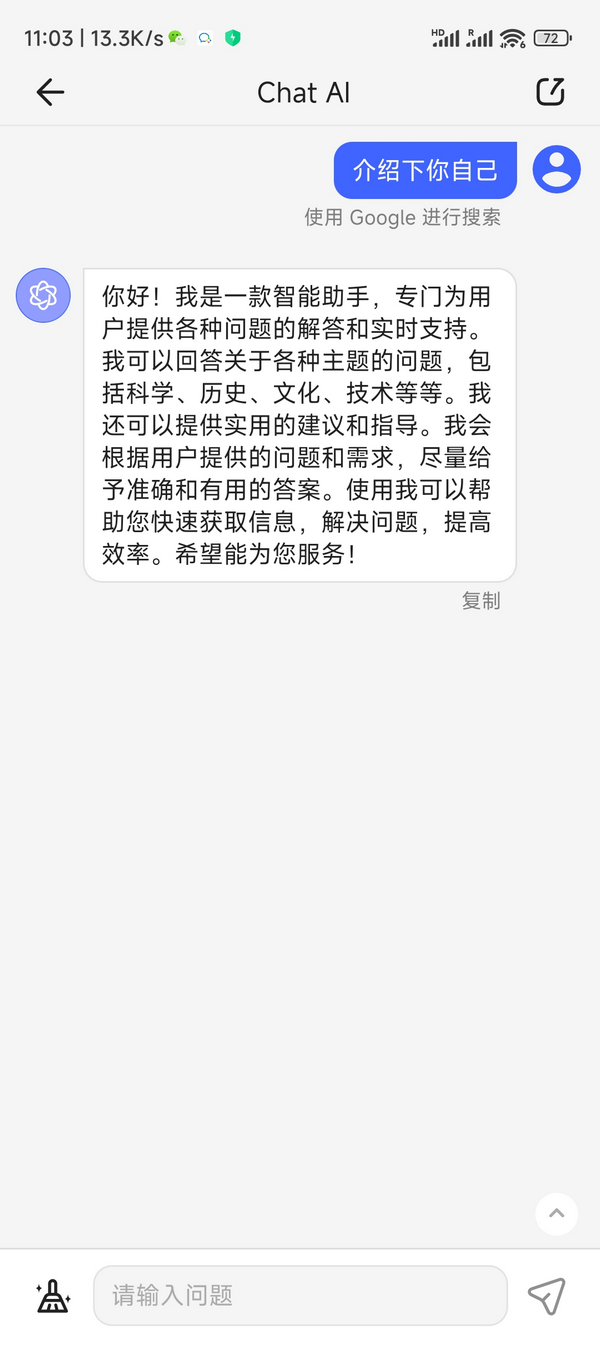
Installing Chrome and Microsoft Edge Extensions
At the bottom of the home page, there is an "Apps" button. Clicking on it will show the "Chrome and Microsoft Edge Web Store" button. You can install your favorite extensions from the extension store (such as ad blockers, Greasemonkey scripts, etc.), greatly enhancing the functionality of the browser.


Feel free to explore more features on your own.
Conclusion
Currently, it is not common for mobile browsers to support the installation of Chrome extensions. Lemur Browser, on the other hand, has this core advantage. Developed by a domestic company, Lemur Browser is more in line with the habits of Chinese users. Personally, I feel that the user experience is better than Kiwi. If you're interested, you can give it a try.
Lemur Browser official website: https://huhoubrowser.com/app/en/
Comments

xiaoz
I come from China and I am a freelancer. I specialize in Linux operations, PHP, Golang, and front-end development. I have developed open-source projects such as Zdir, ImgURL, CCAA, and OneNav.
Random article
- Baidu Cloud Drive launches overseas version Dubox, free 1TB with no speed limit
- Setting up a web interface for DNSmasq with PHPDNS
- Premium Short Letter Domain Names for Sale
- Successfully Installing Easy Diffusion (Stable Diffusion) on Windows System and Achieving AI-generated Artistic Images
- Notice of Server Upgrade for Little Z's Blog
- Connected! Setting up XiaoAi Speaker with ChatGPT
- Baidu also launches intelligent DNS, with setup instructions
- My WordPress Blog Acceleration Plan
- Automatically Compress Images in Bulk Using Shell Script in Linux Environment
- Writing a Golang Image Compression Function with ChatGPT