Solution for Foxmail Unable to Set Up Gmail Email
Publish: 2014-11-09 | Modify: 2018-01-06
Recently, I wanted to use the email client Foxmail to send and receive Gmail emails, but no matter how I input my Gmail account and password, it kept showing me that the password was incorrect. There could be the following reasons:
-
You may have entered the wrong password! In this case, you can try logging in using the web version to confirm your password before setting up Foxmail.
-
Your Gmail account may not have enabled POP or IMAP services, which you can enable in your email settings. Click here to see a guide on getting started with IMAP and POP3 in Gmail.
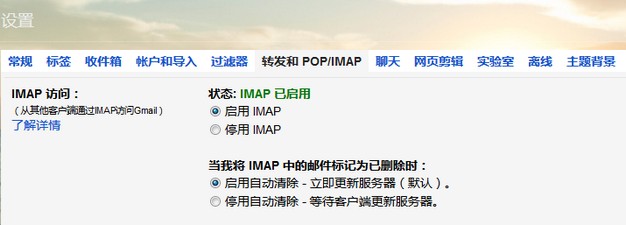 Enable IMAP
Enable IMAP -
Have you enabled two-step verification for your account? If so, it can also cause the "password incorrect" error. In that case, you need to set up an app password to log in.
 Set up an app password
Set up an app password
I was sure that my password was correct and I had enabled IMAP service. In the end, it turned out that the issue was due to the two-step verification, which restricted me from using the email client directly. I resolved it by setting up an app password.
Comments

xiaoz
I come from China and I am a freelancer. I specialize in Linux operations, PHP, Golang, and front-end development. I have developed open-source projects such as Zdir, ImgURL, CCAA, and OneNav.
Random article
- Notice of Server Upgrade for Little Z's Blog
- Pcloud Double 11 Promotion: 75% Off
- Multi-functional File Sharing Program Zdir 4.0.3 Update: Music Mode and Windows Version Return
- Installing BitTorrent Sync on CentOS to Build Your Own Sync Tool
- How to quickly solve the "Unable to load site" error on ChatGPT
- The Process of Applying for a Free DV SSL Certificate at West.cn
- Setting Up Image Hotlink Protection in Nginx (Whitelist and Blacklist)
- One Nine Cloud Discount Cloud Server Testing, Supports IPV6 with DDoS Protection
- IPinfo, an Aggregated IP Lookup Tool, Now Available on the uTools Plugin Center
- 2019 Smooth Sailing for Pigs, RAKsmart Gives Away One Million Red Envelopes for Free