Using Docker to Build OneNav Bookmarks (Navigation) on Synology NAS
Publish: 2022-09-02 | Modify: 2022-09-02
OneNav is an open-source and free bookmark (navigation) management program developed by xiaoz using PHP + SQLite 3. It has a simple interface, easy installation, and convenient usage. OneNav can help you centralize and manage your browser bookmarks, solve the difficulties of synchronization and access across devices, platforms, and browsers, and achieve deployment in one place and access anywhere.

Below, I will share how to use Docker to build OneNav on QNAP NAS.
Building OneNav with Docker on QNAP NAS
First, open the "Container Station" suite on your QNAP NAS, then select "Create" and search for the keyword "onenav". Click the install button.
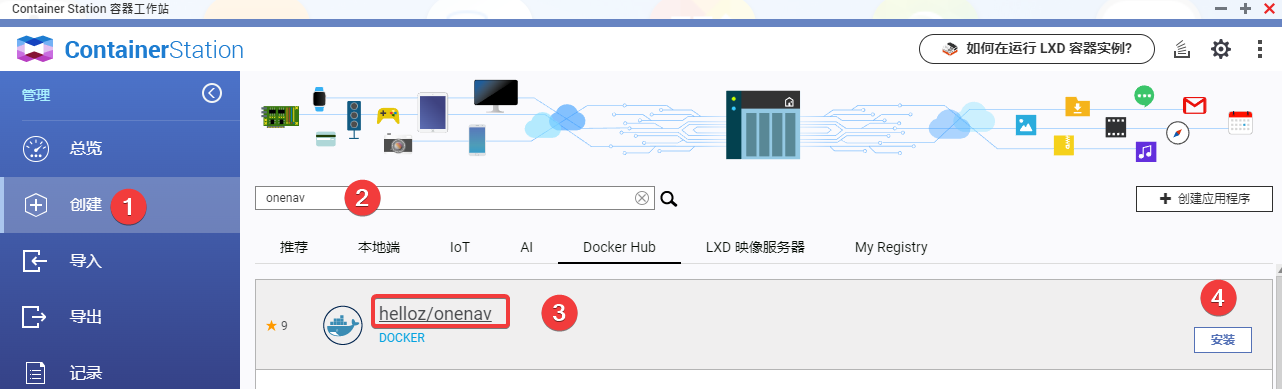
After clicking install, you will be prompted to choose the image version. Select the default "latest" version and click Next.
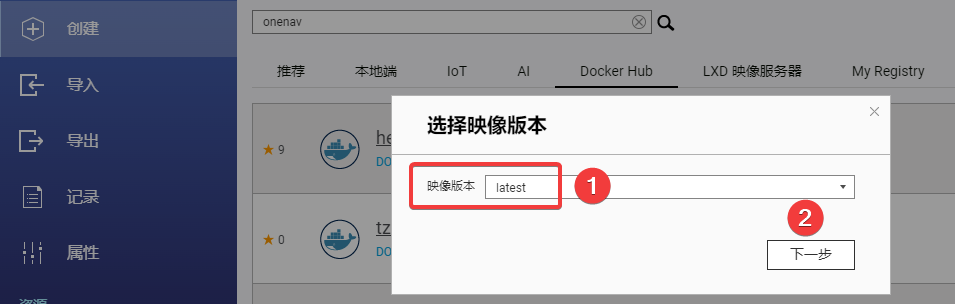
Next, create the container. You can keep the default name or modify it as you like. Then click on advanced settings, where we need to set some additional necessary parameters.
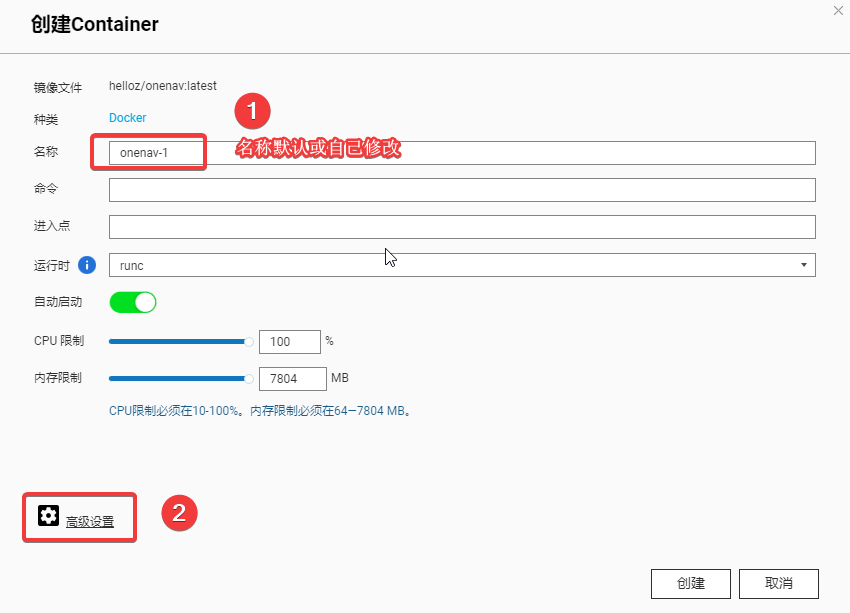
Switch to Advanced Settings - Network - Port Forwarding. Fill in any unused port for the Host Port, and the Container Port must be set to 80, as shown in the screenshot below:
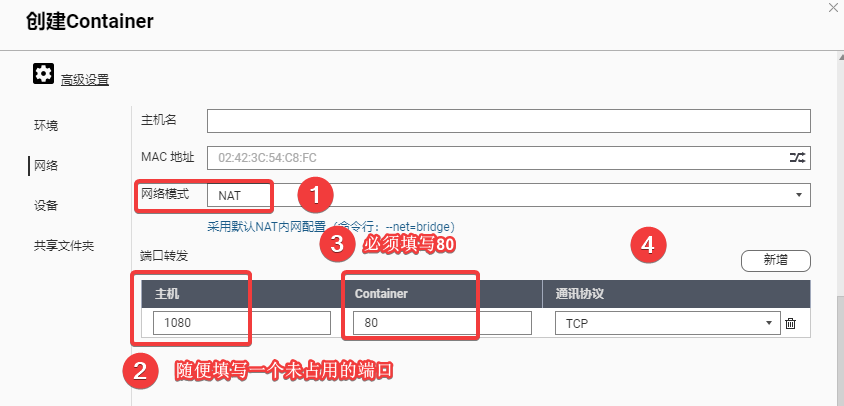
- Network Mode: NAT
- Host Port: Fill in any unused port, for example, 1080
- Container Port: Must be set to 80
- Protocol: TCP
Switch to Advanced Settings - Shared Folders - Mount Local Shared Folders and fill in the requirements below.
- Mount Local Shared Folders: Create a directory to save OneNav data on your local machine and select this directory.
- Mount Path: Fixed to
/data/wwwroot/default/data(do not modify)
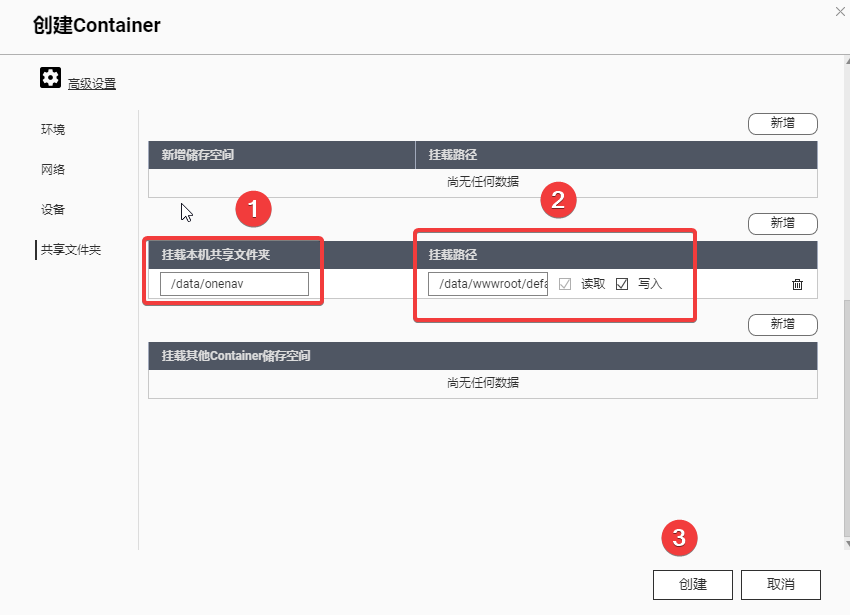
Finally, click Create and confirm.

Wait a few minutes (depending on the network conditions) for the system to pull the image and complete the creation. After the creation is complete, you can see it in the Container Station Overview.
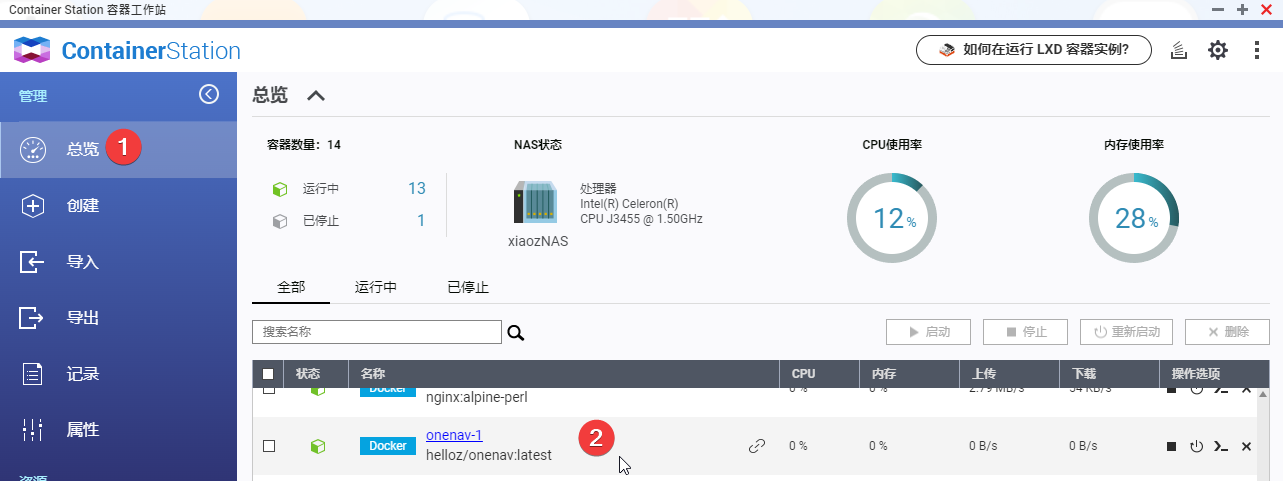
Initialization
After creating the container, access http://IP:Port to initialize OneNav. Note:
- IP: The IP address of your QNAP NAS
- Port: The host port set above (in my screenshot, I set it to 1080)

After initialization, you can enjoy using OneNav.
Other Information
For more usage instructions, please refer to the documentation: https://doc.xiaoz.org/books/onenav
- Demo: http://demo.onenav.top/, Username/Password:
xiaoz/xiaoz.me - OneNav Project: https://github.com/helloxz/onenav
- OneNav Documentation: https://doc.xiaoz.org/books/onenav
Comments

xiaoz
I come from China and I am a freelancer. I specialize in Linux operations, PHP, Golang, and front-end development. I have developed open-source projects such as Zdir, ImgURL, CCAA, and OneNav.
Random article
- Vultr: Get $50 Bonus for New User Registration, 16 Data Centers to Choose from, Hourly Billing
- Open Source Web Analytics Tool Piwik
- Nginx Reverse Proxy + Thumbor Image Cropping: Enhancing Nginx's Image Cropping Support
- Google's AI program Bard now supports Chinese conversations, with average user experience.
- Guide to Purchasing Overseas Hosting/VPS/Servers
- How to Check Which Process is Occupying Disk IO in Linux
- Installing MinDoc Documentation System on CentOS 7
- Tutorial: Switching from a physical SIM card to eSIM on giffgaff in the UK
- CloudCone VPS Promotion, starting from $1.75/month, with reviews attached
- Free Markdown Editor Haroopad