Multi-functional File Sharing Program Zdir 4.1.0 Update, Offline Download? Plan?
Publish: 2024-07-16 | Modify: 2024-07-16
Zdir is a versatile private storage program developed using Golang + Vue3. It integrates file indexing, online preview, and sharing features, and supports WebDAV and offline downloading. It is ideal for installation on NAS devices or high-capacity VPS, making it a great choice for individuals, studios, and small teams to share files.
- Official Website: https://www.zdir.pro/zh/
- Purchase Subscription: https://shop.xiuping.net/zdir/index (50% off for a limited time)
- Demo: https://soft.xiaoz.org/#/
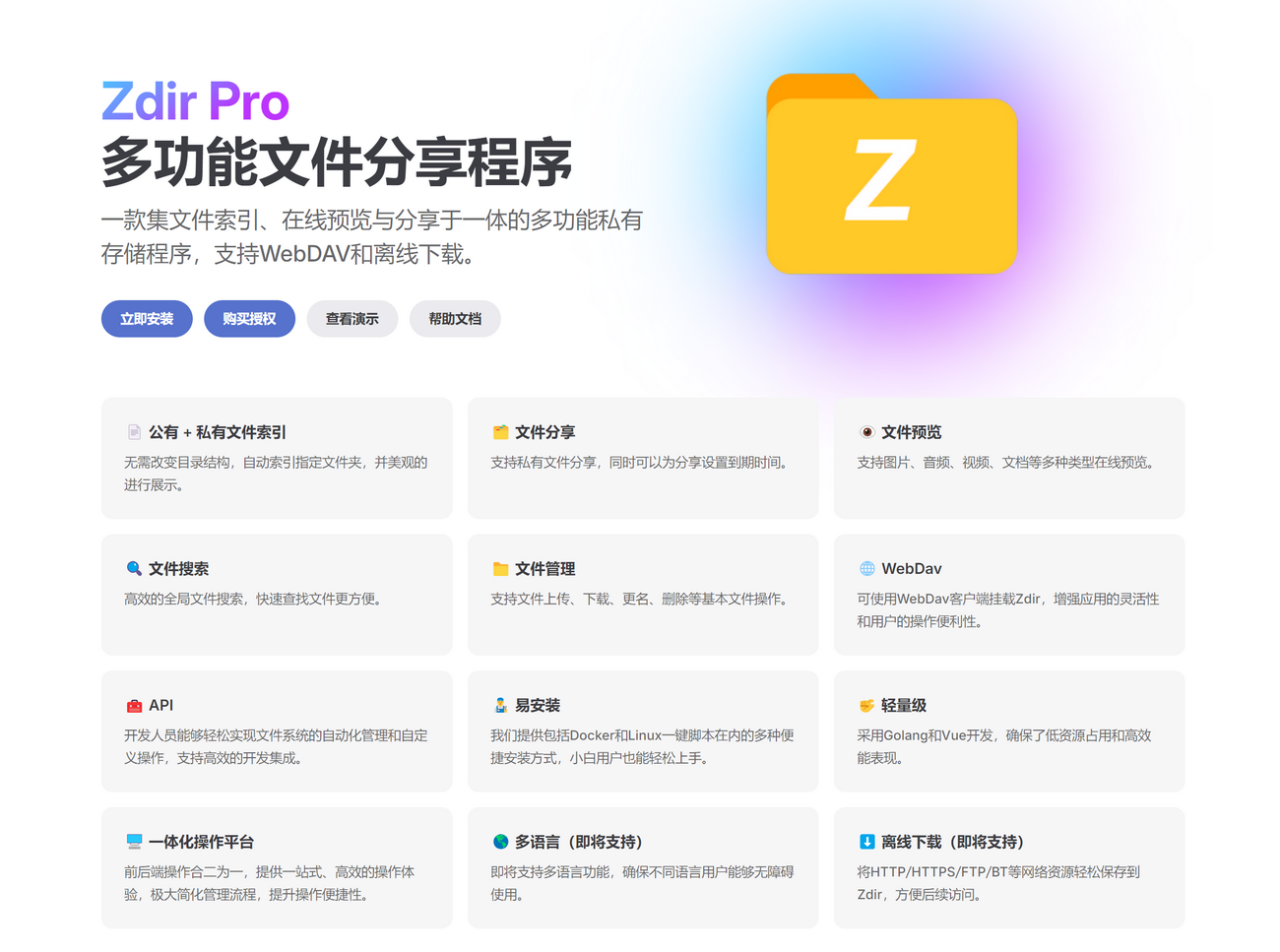
Zdir 4.1.0 Update
- New: Offline Download (Linux and Docker users only)
- New: Support for hiding files through web parameters
- Optimization: Text editing uses Linux line breaks uniformly
- Optimization: Login/Logout button position adjustment
- Optimization: Default expansion of bottom console in PC mode
- Optimization: Default hiding of
favicon.icoicon - Optimization: Docker image build optimization
- Change: Due to player limitations, remove
.apeformat in music mode - Fix: Issue with copying image links with parameters
- Other bug fixes
Detailed Update Description
Offline Download
Starting from version 4.1.0, Zdir supports offline downloading. Users simply need to click the link icon in the bottom toolbar.
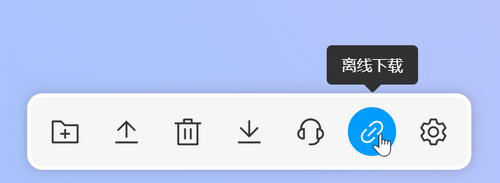
Then, follow the instructions to start the offline downloader. Compared to other similar products, Zdir's offline download requires zero configuration, making it beginner-friendly.
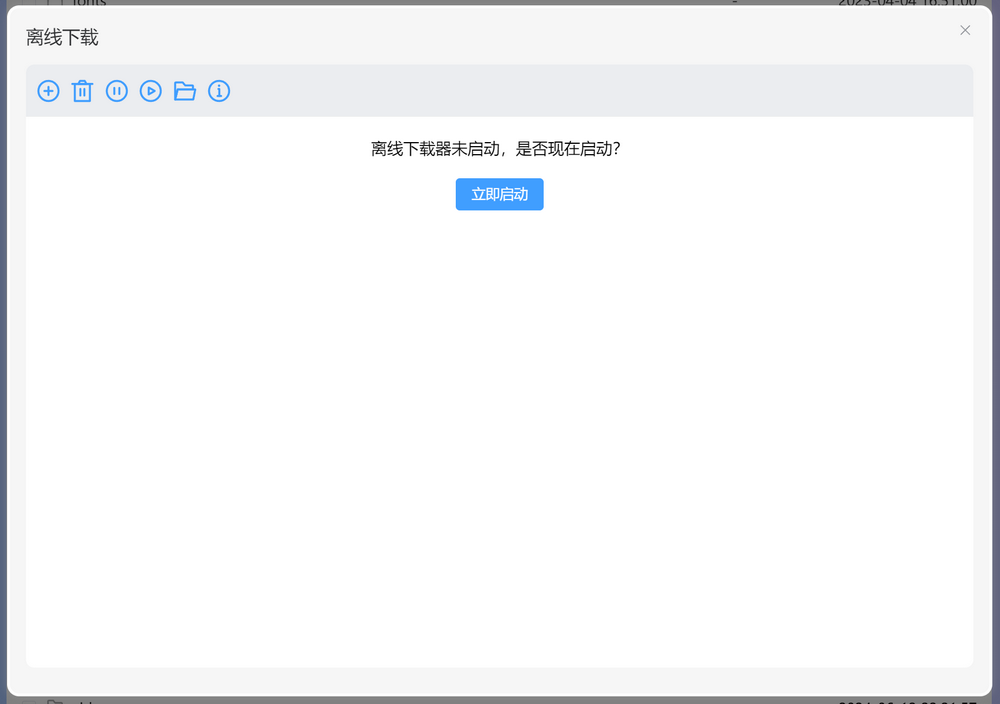
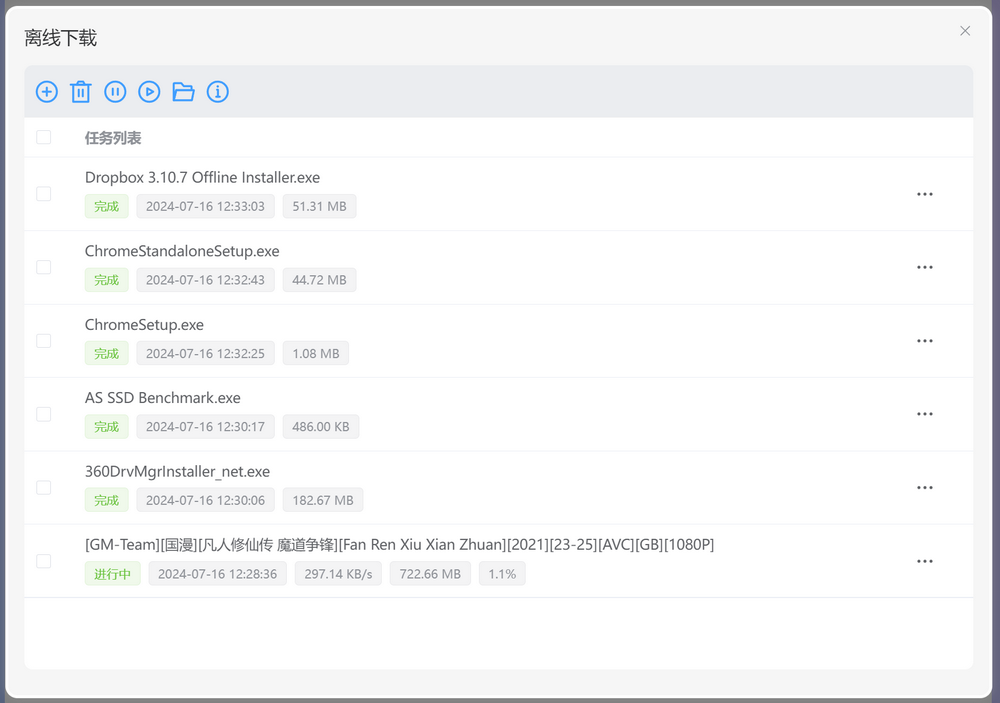
Note: Offline download is not yet supported in the Windows version!
Hide Files as Needed
You can now edit regular expressions to hide files through parameter settings. By default, files starting with @/#/. and the favicon.icon will be hidden. If you need to hide more files, you can edit the regular expression yourself.
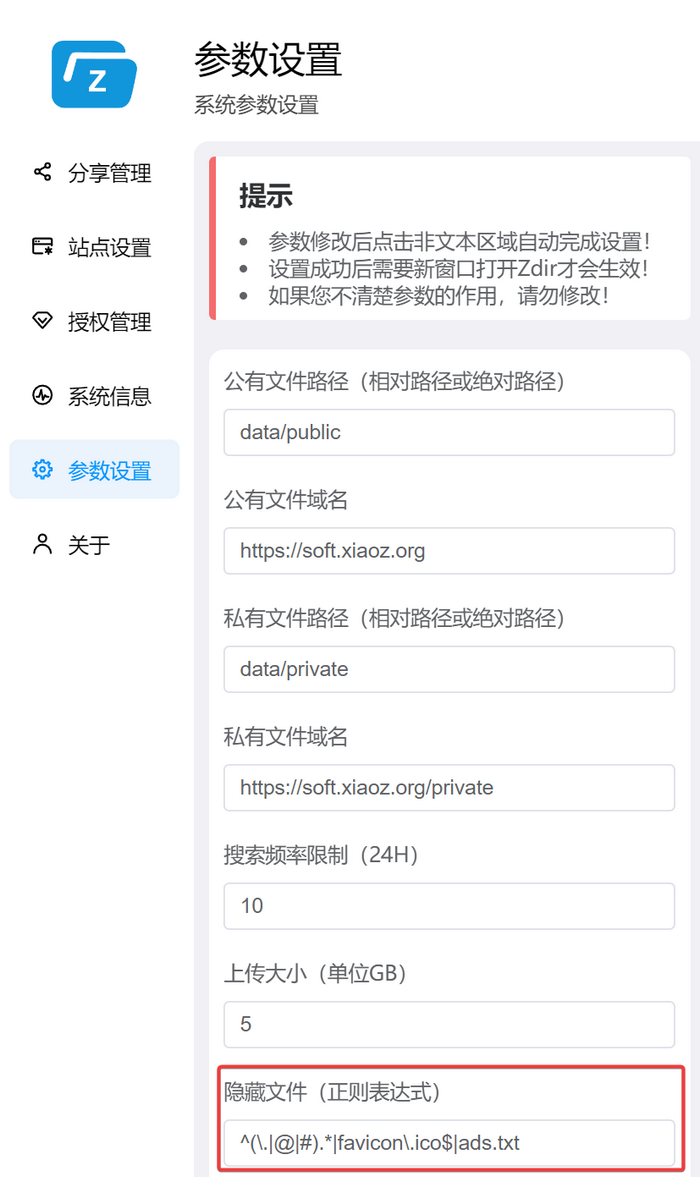
Note: This feature is more professional, so please do not modify it if you are unsure!
Login/Logout Button Position Adjustment
The login and logout buttons have been moved to the upper right for better visibility.
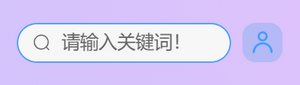
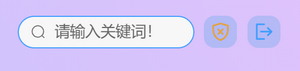
Other less noticeable user perception changes are not listed one by one.
Upgrade
For users who have installed Zdir 4, please refer to the help document: Upgrade Instructions.
For users who have not installed Zdir, please refer to the help document: Installation Instructions.
Conclusion
Zdir is a powerful private storage program that meets the file management needs of individuals, studios, and small teams. Developed using Golang and Vue3, Zdir not only provides basic functions such as file indexing, text editing, online preview, and sharing, but also supports WebDAV, further enhancing user experience. Whether you need to manage large capacity data on NAS devices or share files on VPS, Zdir is an ideal choice.
For more details, please visit our official website, purchase a subscription, or view the demo:
- Official Website: https://www.zdir.pro/zh/
- Purchase Subscription: https://shop.xiuping.net/zdir/index
- Demo: https://soft.xiaoz.org/#/
Thank you for your attention and support for Zdir. We look forward to your participation and feedback. If you are interested, you can also scan the QR code to join our WeChat group:

Comments

xiaoz
I come from China and I am a freelancer. I specialize in Linux operations, PHP, Golang, and front-end development. I have developed open-source projects such as Zdir, ImgURL, CCAA, and OneNav.
Random article
- 50% off on Upyun CDN Traffic Package
- Decent Comments: The Latest Comment Plugin for Wordpress
- Setting up a web interface for DNSmasq with PHPDNS
- Free and Easy-to-use SSH Tool: FinalShell
- 2022 Black Friday VPS Hosting and Dedicated Server Deals Compilation (Continuously Updated)
- CloudCone US VPS Black Friday Sale: Starting at $14.2/year
- OneNav Bookmark Manager Updated to 0.9.11, Supports One-Click Deployment on Baota (Benefits at the End of the Article)
- Using cron for scheduling tasks in Golang
- Virtual Cards and Methods for Payment of OpenAI/ChatGPT in 2024
- Recently I bought a mobile portable WiFi router Flycat SmartLink U8, the features surprised me, but the internet speed is average.