Solution for Terminal Garbled Characters "^[[A^[[D" in Linux (Debian 11)
Publish: 2023-04-24 | Modify: 2023-04-24
Recently, Xiaoz encountered an issue when using the same SSH client on a VPS terminal. When pressing the up arrow ↑ and down arrow ↓, garbled symbols "^[[A^[[D" appeared. I tried using ChatGPT and searching on the internet but couldn't find a solution. Eventually, I relied on my experience to solve the problem.
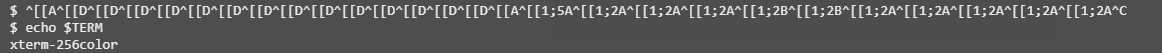
Temporary Solution
Xiaoz is using Debian 11 as the operating system, and this issue occurs for non-root users (should be the same for other Linux distributions). Observant friends may notice that there is a "$" symbol at the beginning of the terminal, indicating that the default shell is "sh". To verify the shell type, enter the command "echo $SHELL":
$ echo $SHELL
/bin/shAs expected, the shell is "sh". Then I entered the "bash" command to switch the shell to "bash" mode, and the symbol at the beginning changed to "user@GreenCloud:/data$".
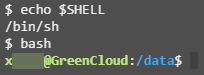
When I pressed the up arrow ↑ and down arrow ↓ again to view the command history, the garbled symbols no longer appeared. The problem was solved.
Permanent Solution
The above method is only a temporary fix, and the issue will still exist next time you log in. We can use the "chsh" command to change the default shell type for a specified user. The command is as follows:
# /bin/bash is the shell type, replace "user" with your own username
chsh -s /bin/bash userThe next time the user logs in, they will use "bash" as their default shell terminal type. This way, the problem is permanently resolved.
Conclusion
In Linux, if the user's shell type is "sh", it may cause garbled symbols "^[[A^[[D" when using the up arrow ↑ and down arrow ↓. This can be temporarily solved by using the "bash" command or permanently solved by using the "chsh" command to change the user's shell type. Users with similar situations can refer to this solution.
Comments

xiaoz
I come from China and I am a freelancer. I specialize in Linux operations, PHP, Golang, and front-end development. I have developed open-source projects such as Zdir, ImgURL, CCAA, and OneNav.
Random article
- Synology launches C2 Object Storage on-line, registration offers 15GB of free capacity
- Convert Website Images to WebP Using WebP Server Without Changing the URL
- Implementing DDNS (Dynamic DNS) using CloudXNS API
- [AD] Gordon Cloud VPS, 20% off site-wide
- Zdir Directory Listing Program Updated to v1.1
- A Must-Have for Mac Users! Free Tool Stats for Easy System Monitoring
- Simple and Easy to Understand: Applying for a UK Postbox Address and Sharing the Forwarding Process for Free
- Bought an affordable and user-friendly wireless mouse "Double Flying Swallow (A4TECH) FB12C"
- Perfect Money International Wallet Registration Tutorial
- Essential Nofollow Browser Extensions for Webmasters