VNote: A Markdown Note Perfect for Programmers
Publish: 2017-06-27 | Modify: 2017-06-27
In the article "Cloud Notes Suitable for Programmers - WizNote", WizNote was recommended. At that time, it was still free, but some users may have abandoned it after it started charging. In that case, you can choose Leanote, or the one I am going to introduce next, VNote. VNote is a note-taking application designed specifically for Markdown, inspired by Vim.

VNote is a free and open-source note-taking software based on the Qt framework. It supports clients for Windows, Linux, and other platforms. Since the author is a heavy user of Markdown, VNote has excellent support for Markdown, making it a programmer's paradise.
User Experience
VNote stores data completely locally. You can choose to sync with Jianguo Cloud or Seafile. Compared to self-hosted Leanote, VNote can save on setup and maintenance costs.
VNote also supports a clear outline view, making the structure of articles clear at a glance.
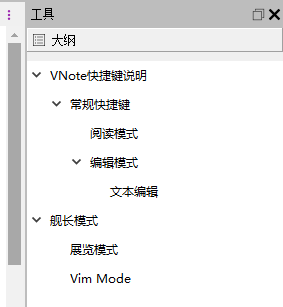
When using it for the first time, I encountered a small issue. After creating a root folder for notes, I found that I couldn't create files directly. I had to create a subfolder first and then create the note. This is something to note.
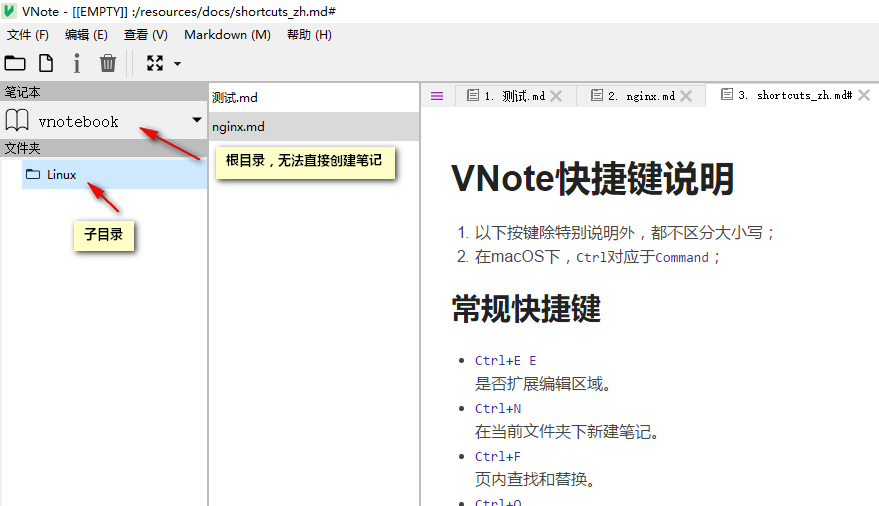
VNote supports unlimited levels of folders within a notebook. You can copy or cut folders and notes within or between notebooks.
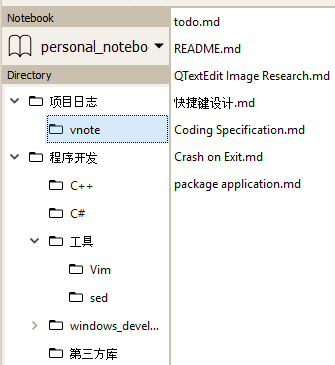
Conclusion
VNote is a lightweight software that can be used immediately after downloading. Its features are continuously being developed and improved. If you prefer to store notes locally, I highly recommend this note-taking application. If you don't want to hassle with setup, WizNote might be a better choice.
Project address: https://github.com/tamlok/vnote Download address: VNote
Comments

xiaoz
I come from China and I am a freelancer. I specialize in Linux operations, PHP, Golang, and front-end development. I have developed open-source projects such as Zdir, ImgURL, CCAA, and OneNav.
Random article
- Sharing the Process of Migrating a Million-Data Website (imgurl.org)
- OneNav Bookmark Manager Updated to 0.9.11, Supports One-Click Deployment on Baota (Benefits at the End of the Article)
- Using mping script for ping and traceroute testing
- Simulating Search Engine Access and Guard God Cloud Killing and Cleaning Trojan Horses
- Msimple Theme - SMTP Configuration
- Another Open Source Tool for Baidu Netdisk Download: BND
- ArubaCloud VPS Review, starting from 1€/month
- A Frozen Namesilo Account: My Unblocking Journey and Lessons Learned
- Hengchuang Technology May Super Sale, 25% off storewide
- ImgURL Image Hosting Platform Reconstruction Completed, More New Features