Generate Beautiful Placeholder Images with holder.js
Publish: 2018-08-02 | Modify: 2018-08-02
When developing a website, it is common to consider reserving ad spaces for future use. However, it can be difficult to decide what images to use at the moment. If you don't want the page to look too plain, you can consider using holder.js to generate placeholder images and make the page more visually appealing.

How to Use
First, include holder.js in your webpage:
<script src="https://cdn.bootcss.com/holder/2.9.4/holder.min.js"></script>Then, use the following code to display the placeholder image. The dimensions (e.g. 300x200) can be adjusted according to your needs.
<img src="holder.js/300x200">The generated image will look like this:
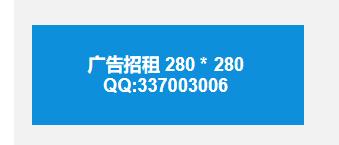
Customization
holder.js allows you to customize the placeholder images with different styles.
Setting Themes
holder.js provides several built-in themes. You can use the following code to specify a theme (e.g. sky):
holder.js/300x200?theme=skyThe available themes are: sky, vine, lava, gray, industrial, and social. You can also use holder.js/300x200?random=yes to randomly select a theme.

Font and Style Settings
holder.js also allows you to customize the font style, size, background color, foreground color, etc. Here are some examples:
bgsets the background color:holder.js/300x200?bg=2a2025fgsets the foreground color:holder.js/300x200?fg=fffffftextcustomizes the text:holder.js/300x200?text=Hellosizesets the font size in pt:holder.js/300x200?size=50fontcustomizes the font family:holder.js/300x200?font=Helveticaalignsets the text alignment:holder.js/300x200?align=left
Line Breaks in Text
If you want to display line breaks in the text, you can use \n with a space before and after it. Here is an example:
<img data-src="holder.js/300x200?text=Line One \n Line Two">For more information and usage instructions, you can refer to the holder.js project on GitHub: https://github.com/imsky/holder
Comments

xiaoz
I come from China and I am a freelancer. I specialize in Linux operations, PHP, Golang, and front-end development. I have developed open-source projects such as Zdir, ImgURL, CCAA, and OneNav.
Random article
- Implementing WordPress Article Like Functionality Using Code
- Deploying Zdir Directory Listing Program with Docker Containers
- Optimize Your Website Images with TinyPNG
- Use $PWD Variable with Caution in docker-compose.yml
- Simple and Easy to Understand: Applying for a UK Postbox Address and Sharing the Forwarding Process for Free
- HostKvm: Get $10 bonus for every $50 recharge, Double 11 VPS Sale - 40% off site-wide
- Microsoft 365 (Office 365) Home Edition (Genuine) Carpooling, $55/year, Limited Parking Spaces
- Static Compilation Installation of aria2 on Linux
- Installing Fikker Cache on CentOS and Building Self-hosted CDN Acceleration
- Easily Manage Your Docker Compose Projects with Dockage