Created a uTools translation plugin called "Beiming Translation"
Publish: 2021-08-21 | Modify: 2021-08-21
Beiming Translation
Inspired by the martial arts novel "Beiming Shen Gong" by Jin Yong, it is said that Beiming Shen Gong can absorb the internal energy of others for one's own use. I hope that Beiming Translation can provide you with the translation results that you can use. Currently, it supports Baidu and Youdao translation, and you need to configure the API yourself.

Installation
For uTools users, simply search for "Beiming Translation" in the plugin marketplace and install it.
Configure API
Currently, it supports Baidu translation and Youdao translation, and you need to configure the API yourself. The application addresses are as follows:
- Baidu Translation: https://api.fanyi.baidu.com/
- Youdao Translation: https://ai.youdao.com/gw.s#/
Open "Beiming Translation" and click the settings button in the lower right corner to fill in the API information.


Usage
When you copy a piece of text, you can invoke uTools and then select "Beiming Translation" to automatically translate the content, as shown in the following figure:

You can also add "Beiming Translation" to the quick keyword in uTools preference settings - Super Panel. This way, you can copy any text on the Internet, and then press the middle mouse button (the middle mouse button is the default shortcut key for uTools Super Panel) to automatically translate it for you.
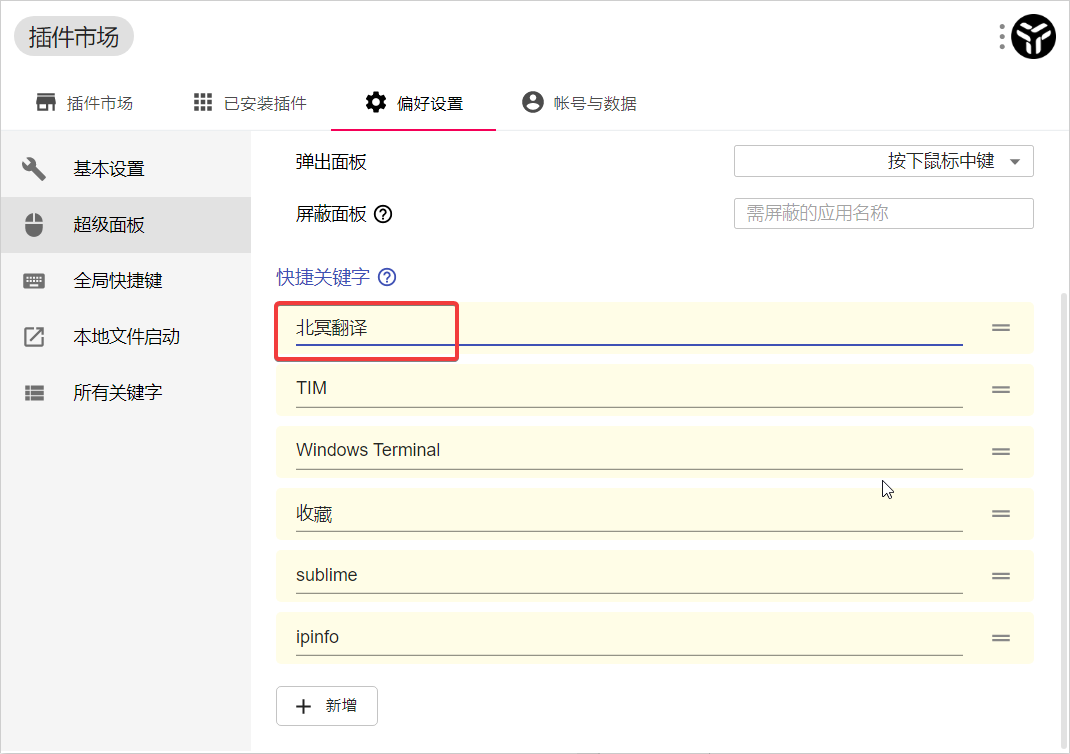
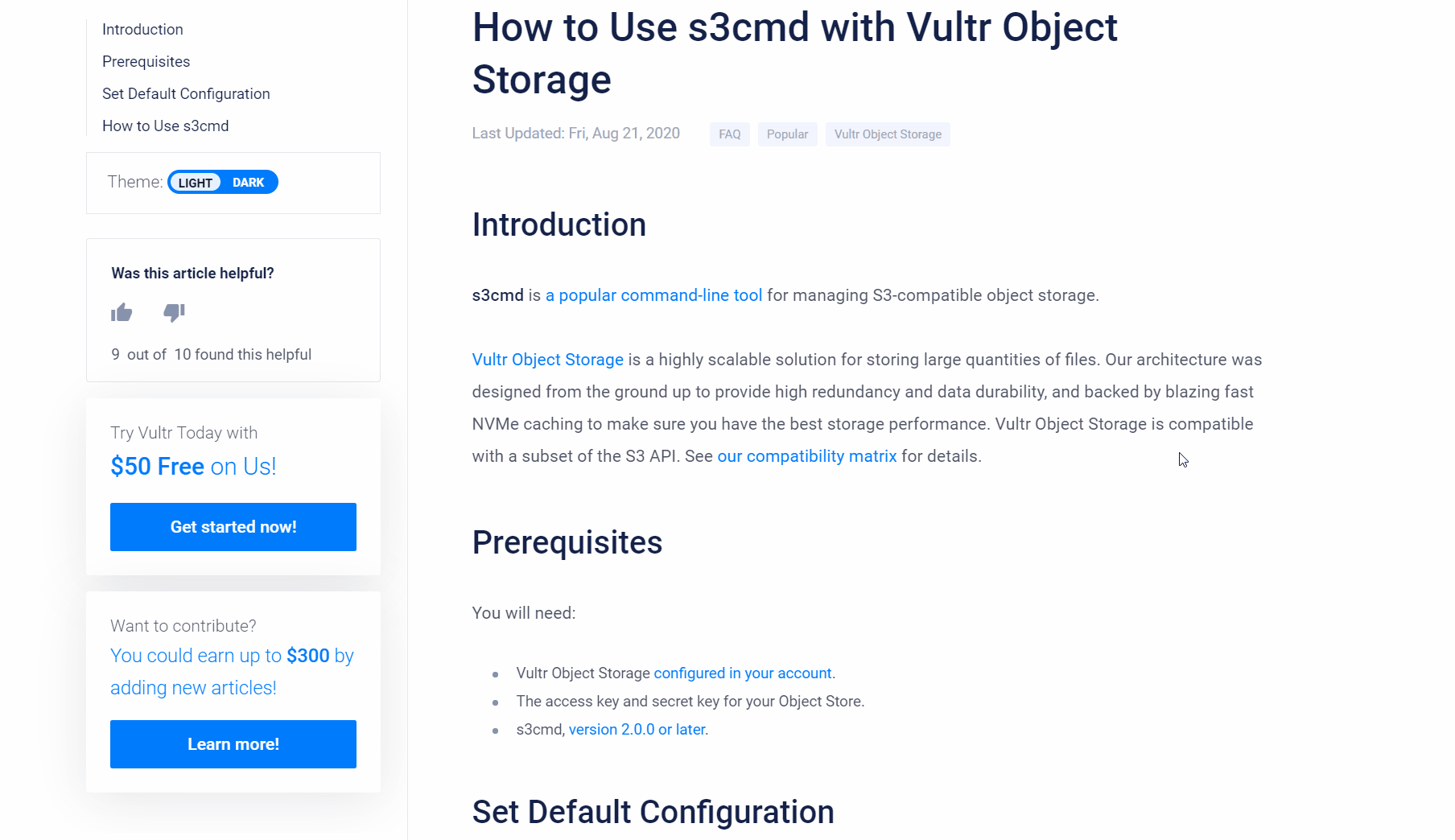
Conclusion
Compared to the official translation plugin of uTools, the advantages of Beiming Translation are a more concise interface and the ability to customize APIs. You are welcome to search for "Beiming Translation" in the uTools plugin marketplace to install and experience it.
Documentation: https://doc.xiaoz.org/books/006f5
Comments

xiaoz
I come from China and I am a freelancer. I specialize in Linux operations, PHP, Golang, and front-end development. I have developed open-source projects such as Zdir, ImgURL, CCAA, and OneNav.
Random article
- Use JavaScript to countdown and redirect to a specific webpage
- An Analysis of HTTP 2.0 Server Push: Methods to Check HTTP/2 Support
- Exploring the New Outlook Client on Windows 10 and Windows 11
- Comprehensive Guide to Opening an Account and Applying for a Debit Card at OCBC Singapore
- I bought a Hikvision M.2 portable hard drive enclosure, the appearance and workmanship are good, but the speed does not meet the standard.
- Deploying open_nsfw with Docker to Build a Private Image Moderation API
- One-click Installation of Caddy + Aria2 + AriaNg on Linux for Offline Download
- Commonly Used CDN Frontend Libraries in China
- Why should I set up Leanote (Ant Notes)?
- Using acme.sh script to apply for Let's Encrypt wildcard SSL certificate