WordPress Blog Theme Msimple Updated to v1.1 with Update Instructions
Publish: 2020-03-29 | Modify: 2020-03-29
Msimple is a minimalist WordPress blog theme, which is the theme used by Xiaoz's blog and developed by Xiaoz. The latest version, v1.1, has been released, and it is recommended that those who have purchased Msimple update it as soon as possible. For those who have not purchased Msimple, you can visit "Xiaoz's Blog Self-use WordPress Theme Msimple Officially Released" for an introduction.
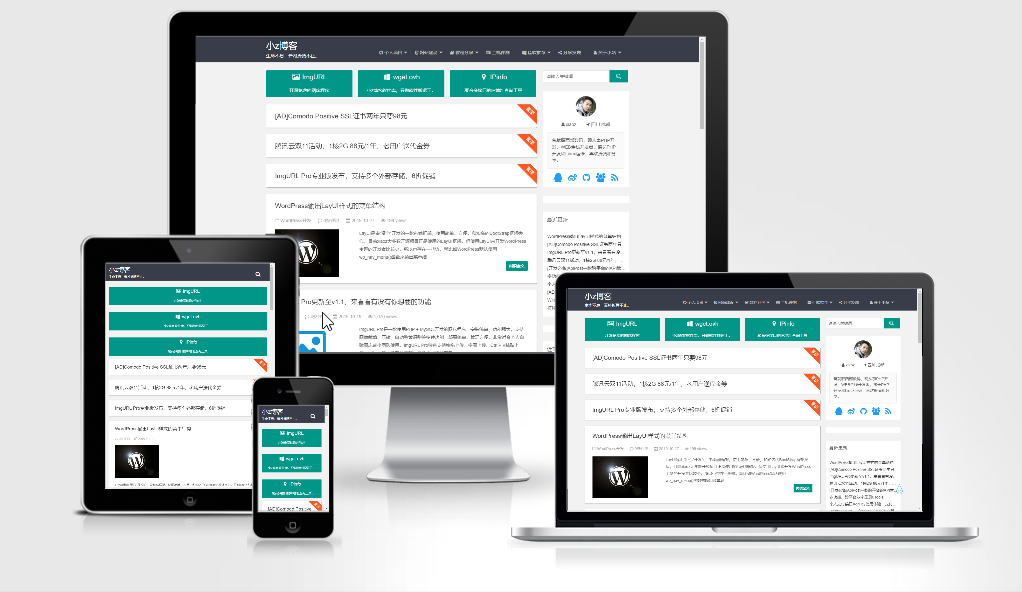
v1.1 Update Content
- CSS optimization
- Fixed bugs caused by instantclick
- Theme Settings - Basic Settings - Added static file CDN option
- Added update time display on article pages
- Added article like feature
- Added support for article content pagination
- Customizable article description through excerpt, automatically truncates the first 200 characters if there is no excerpt
Upgrade from v1.0 to v1.1
Check Msimple Version: In the WordPress backend - Appearance - Find Msimple theme - Click on Theme Details to view the current version of Msimple.
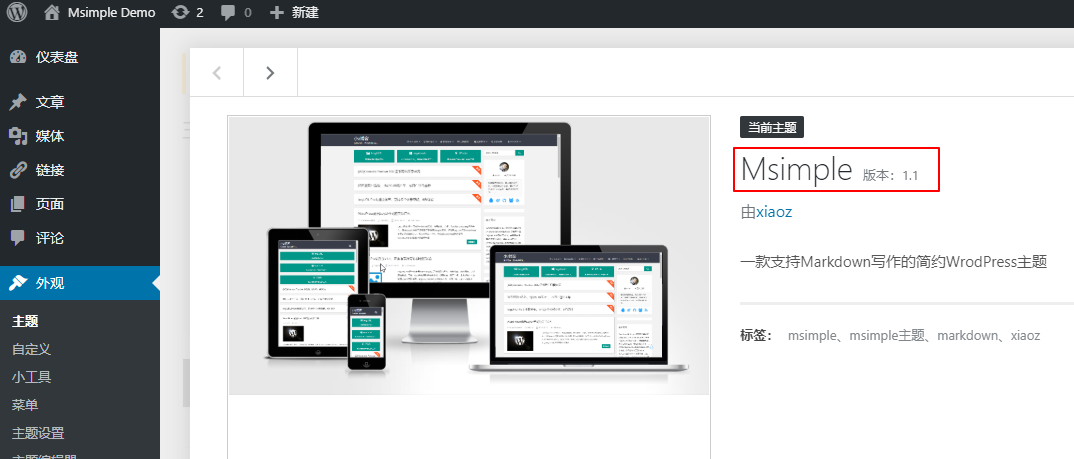
Backup Your Msimple: If you have made modifications to Msimple files, to avoid the new version overwriting them directly, please backup your current Msimple theme. The path to Msimple is /sitedir/wp-content/themes/msimple.
Download Msimple v1.1
- Download link: Msimple.zip
- Alternative link: Msimple.zip
Upgrade Method: Upload Msimple.zip to your theme directory /sitedir/wp-content/themes/ and use the following command to unzip and overwrite. If you are using Baota, you can also directly unzip it in the file manager of the Baota panel. (Note: Please make sure to upload to the WordPress theme directory)
# Execute the following command to unzip and overwrite on Linux
# Go to your theme directory
cd /xxx//wp-content/themes/
# Unzip and overwrite
unzip -o Msimple.zipIf unzip is not installed on your server, execute the following command:
# CentOS
yum -y install unzip
# Debian or Ubuntu
apt-get install -y unzipVerification: After the theme is overwritten, please go back to the WordPress backend - Appearance - Find Msimple theme - Click on Theme Details to view the current version of Msimple.
v1.1 New Features Explanation
Added update time display on article pages: Articles have a time limit, and visitors cannot easily determine whether the article content is still valid. Therefore, the update time display is added to the article pages, and visitors can roughly judge based on the last update time, as shown in the following image.

Added static file CDN option: In Theme Settings - Basic Settings, a static file CDN option is added. After enabling this feature, some static resources (.css/.js) of Msimple will be loaded from the CDN address provided by Xiaoz, https://libs.xiaoz.top. Please choose whether to enable it.

Added article like feature: At the bottom of the article page, there is a like button. After a visitor likes an article, the button will turn gray and cannot be liked again.

Customizable article description through excerpt: When editing an article, you can check the excerpt option in the top of the editing page - Display Options. This will add an excerpt option at the bottom of each article editing page, where you can set the article description (description). If there is no excerpt, the first 200 characters of the article will be automatically used as the description, which is more SEO-friendly.
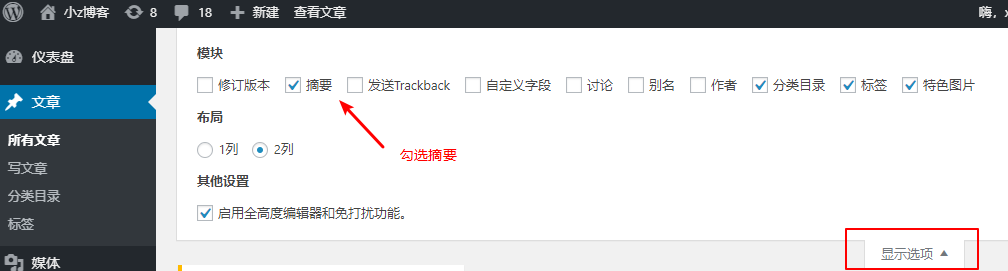
Finally
Once again, please backup the theme before upgrading. If you need assistance, please contact the blog owner via QQ: 337003006.
If you are interested in the Msimple theme, you can visit "Xiaoz's Blog Self-use WordPress Theme Msimple Officially Released" for an introduction and purchase. Currently, it only costs 88 yuan per domain.
Comments

xiaoz
I come from China and I am a freelancer. I specialize in Linux operations, PHP, Golang, and front-end development. I have developed open-source projects such as Zdir, ImgURL, CCAA, and OneNav.
Random article
- Overview of Public Services on Little Z's Blog, Welcome to Use
- HostKvm Japan Osaka Data Center 20% Off Discount Code, 2 Cores 4GB ($8.4/month) with Review
- MarkdownPad: A Windows Markdown Editor
- PHP Directory Listing Program Zdir Updated to v1.3
- Manage Your Servers in the Browser with Next Terminal
- Setting up Chinese and automatic association with Putty in WinSCP
- The Key Features of WebHostingPad, an American Hosting Provider
- How to Write Pseudo-Original SEO Articles?
- [AD] Raksmart Mid-Year Sale: Unlimited CN2 GIA Bandwidth, 300g DDoS Protection, Mainland China Optimized 10Gbps Bandwidth
- Open-source Bilibili video downloading tool: downkyi