Simple and Easy to Understand: Applying for a UK Postbox Address and Sharing the Forwarding Process for Free
Publish: 2023-06-09 | Modify: 2023-06-19
UK Postbox is a company based in the UK that provides online mailing and address services. This service allows users to have a postal address in the UK, and UK Postbox will scan or forward the user's mail and packages to any specified location.
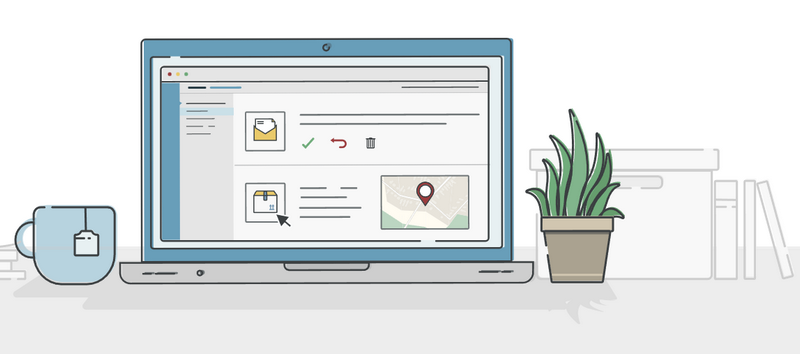
Services provided by UK Postbox
- PO Box and street address: This service is provided for those who need a UK address. This may be because their business requires a UK registered address, or they need an address to receive mail and packages from the UK.
- Mail scanning: When mail arrives at your UK Postbox address, they can scan your mail into electronic format and send it to your online account. This allows you to read your mail anywhere, whether you are in the UK or not.
- Mail and package forwarding: If you receive mail or packages that need to be forwarded to another address, UK Postbox can provide this service for you. They can send mail or packages to any location you specify, whether in the UK or internationally.
- Mail storage: If you do not need your mail or packages temporarily, UK Postbox can store them for you. This is useful for those who are traveling or living abroad for an extended period.
- Online mail management: UK Postbox has an online platform where you can manage your mail and packages. You can decide what you want to do - whether to request scanning, forwarding, or destruction.
This article mainly shares how to use the address provided by UK Postbox to receive mail from the UK and then forward it to China.
Register with UK Postbox
Before registering, you need to prepare:
- Passport (supporting Chinese passports): for authentication
- PayPal: for account top-up
Registration link: https://client.ipostalmail.net/Signup?Referrer=REF122192
During registration, you will be asked to choose a package plan. Generally, we choose the free plan, and you will also be asked to choose a UK mailing address. You can choose any address (as shown in the figure below).
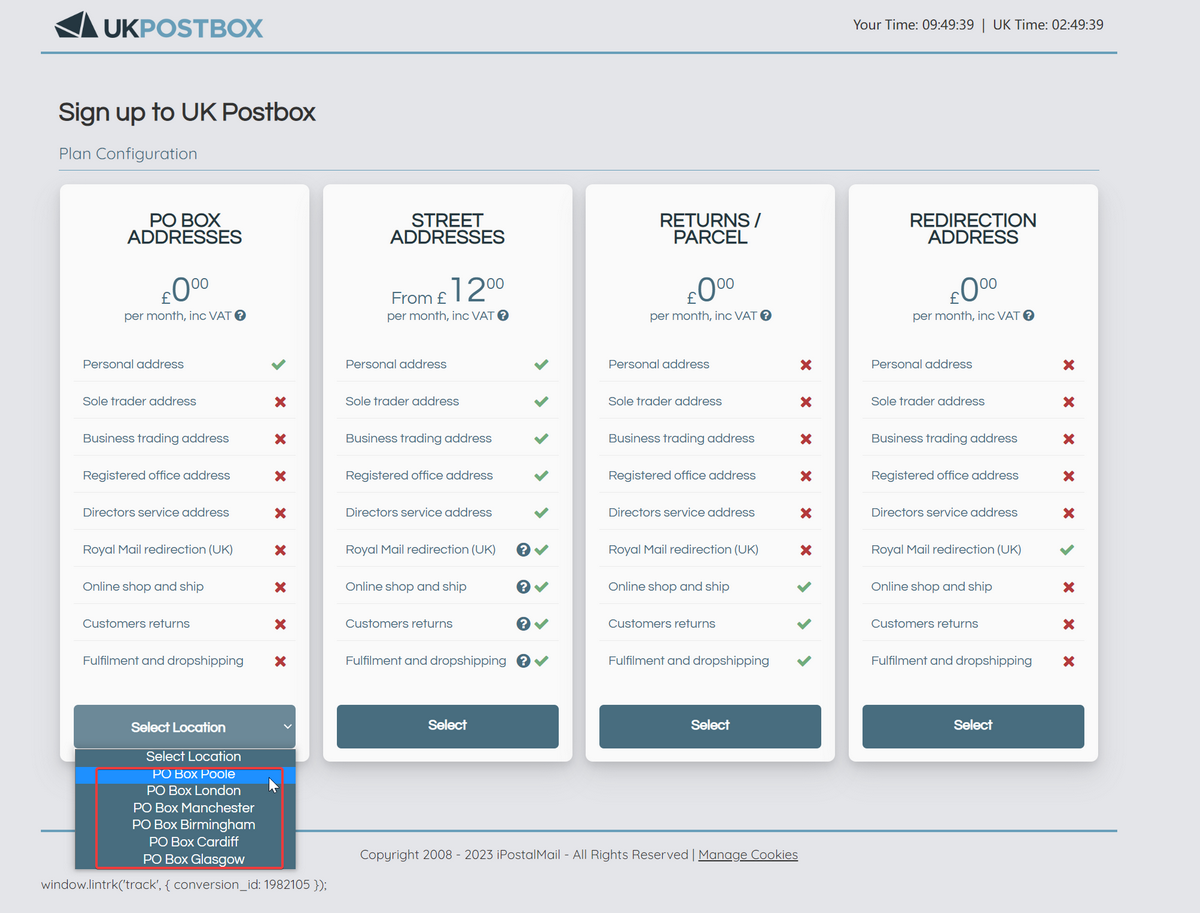
The next step will require you to fill in personal information, with the following considerations:
- Enter your name in the same spelling as your passport.
- Address information does not support Chinese. You can translate your domestic address into English using ChatGPT and fill it in.
- You will be asked to upload your passport for verification, which usually takes a few minutes. If you are unlucky, it may trigger manual review.
- Be sure to fill in your domestic postal code accurately.
Using the UK Postbox Address
After successful registration, you can see two receiving addresses in the "Dashboard - Settings - Address Details." Generally, we use the first address for receiving cards or letters (I haven't used the second address).
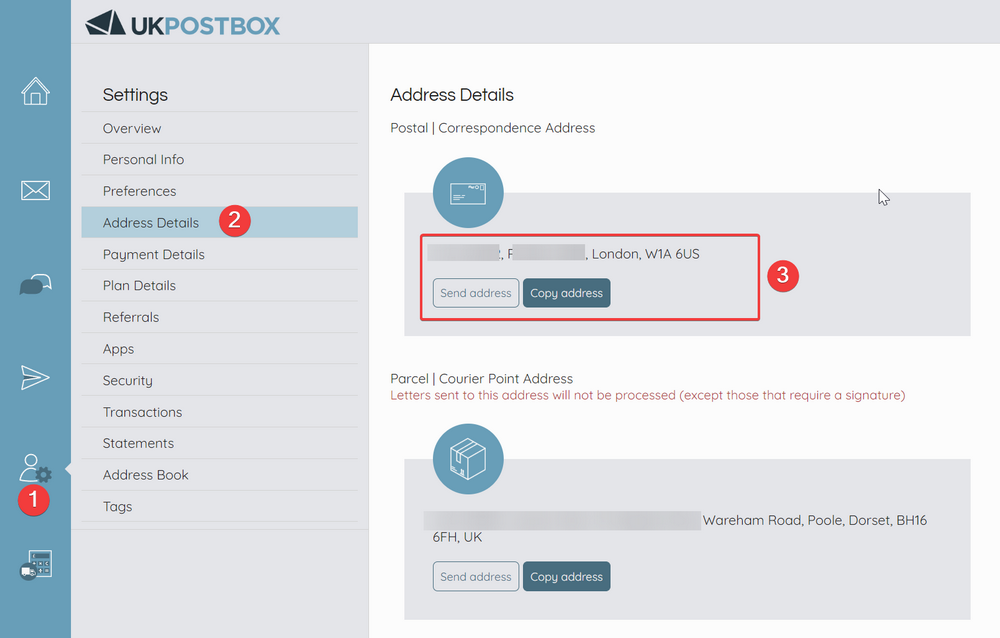
Storing Mail
For the first use of UK Postbox, you can top up £5 with PayPal to avoid delays in storage. When UK Postbox receives mail, they will send you a notification email. The storage fee is £1.2.
Note: If your account balance is insufficient, you can see the mail in the dashboard, but it will not be stored for you. You need to top up your balance before it will be stored for you.
Forwarding Mail to China
After successful storage, you can forward the mail to China. Click "Forward" and then select the corresponding logistics service. For general mail (under 100g), we choose the one with tracking (costs less than £10). Without tracking, the mail may get lost.
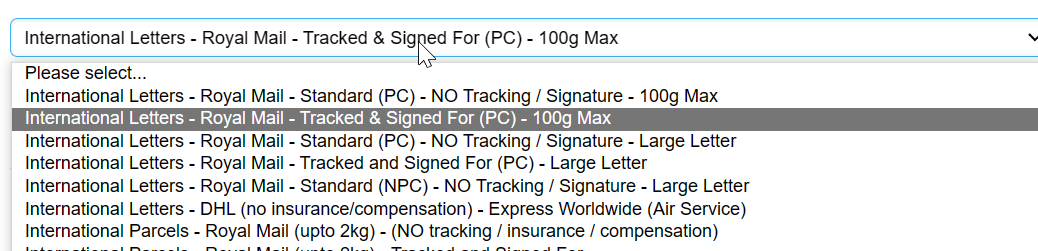
Then, select the receiving address and file type as shown in the figure below.
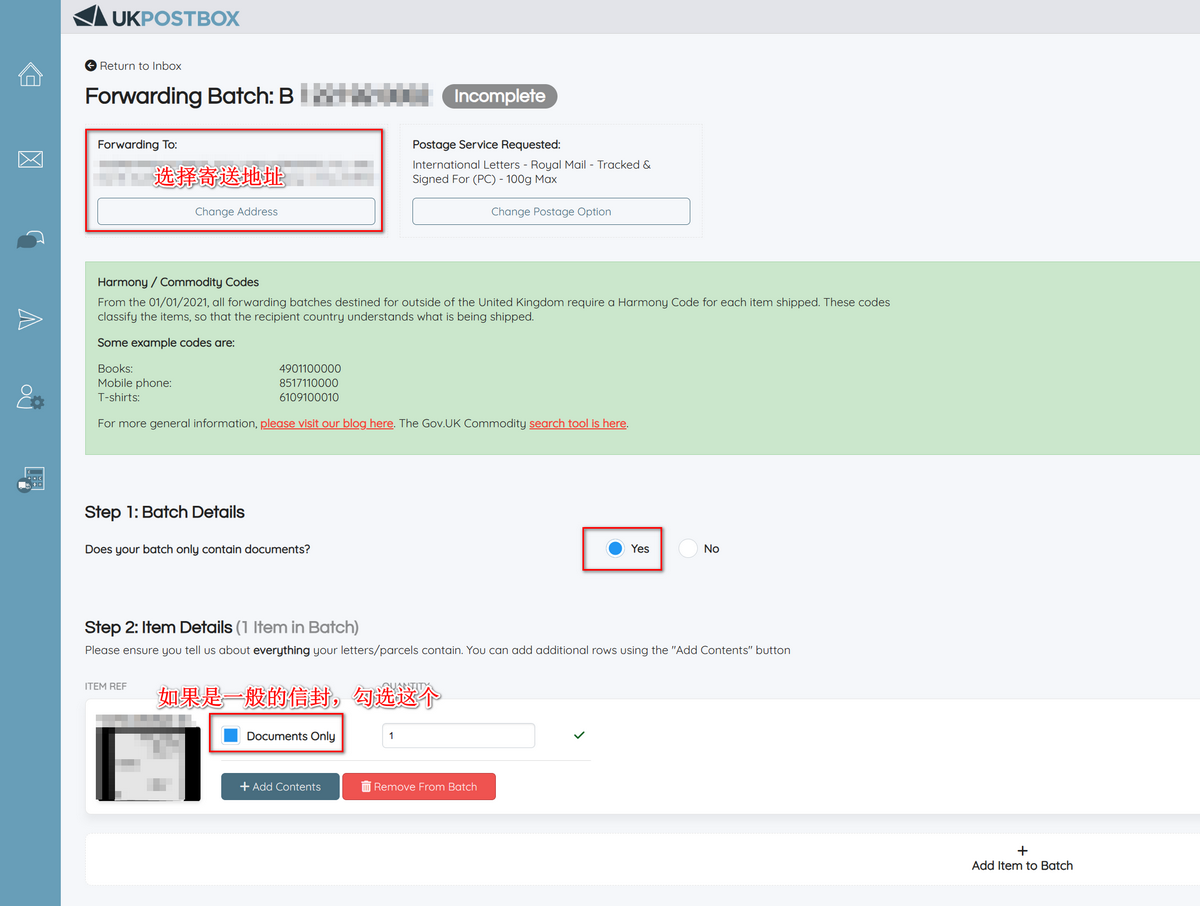
Note: It is recommended to write your telephone number in the name or address field because UK Postbox does not print the telephone field on the delivery note.
Follow the prompts to fill in the information in steps 4, 5, and 6.
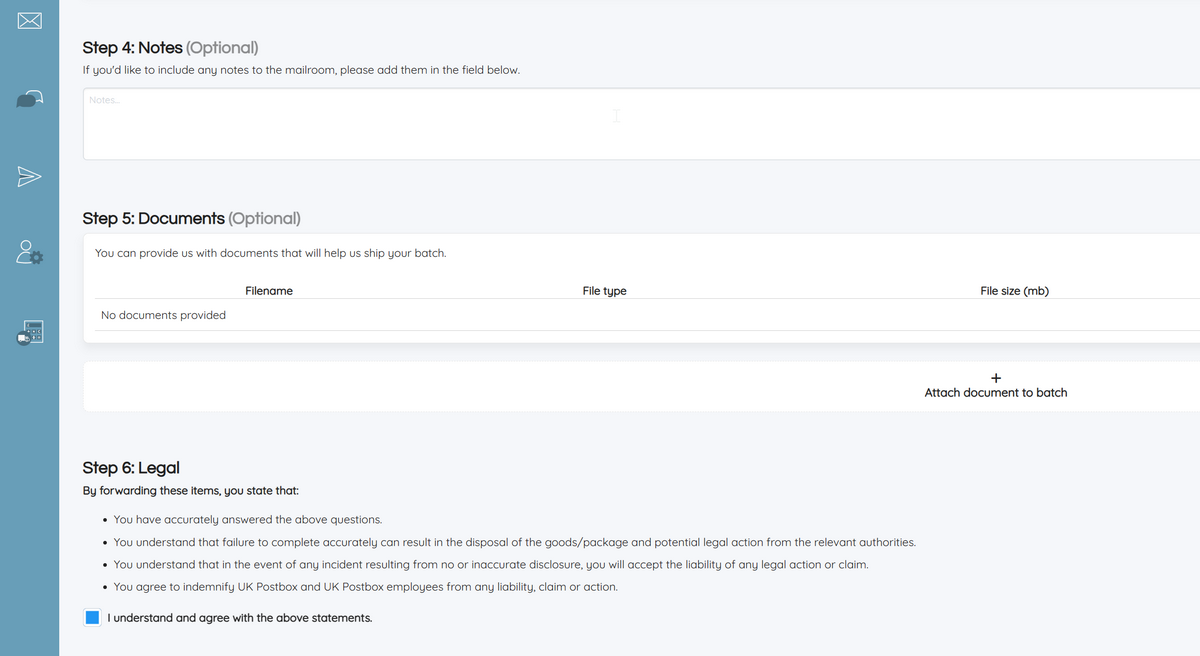
In step 6, a signature is required. Just scribble a few times, and it will be fine.
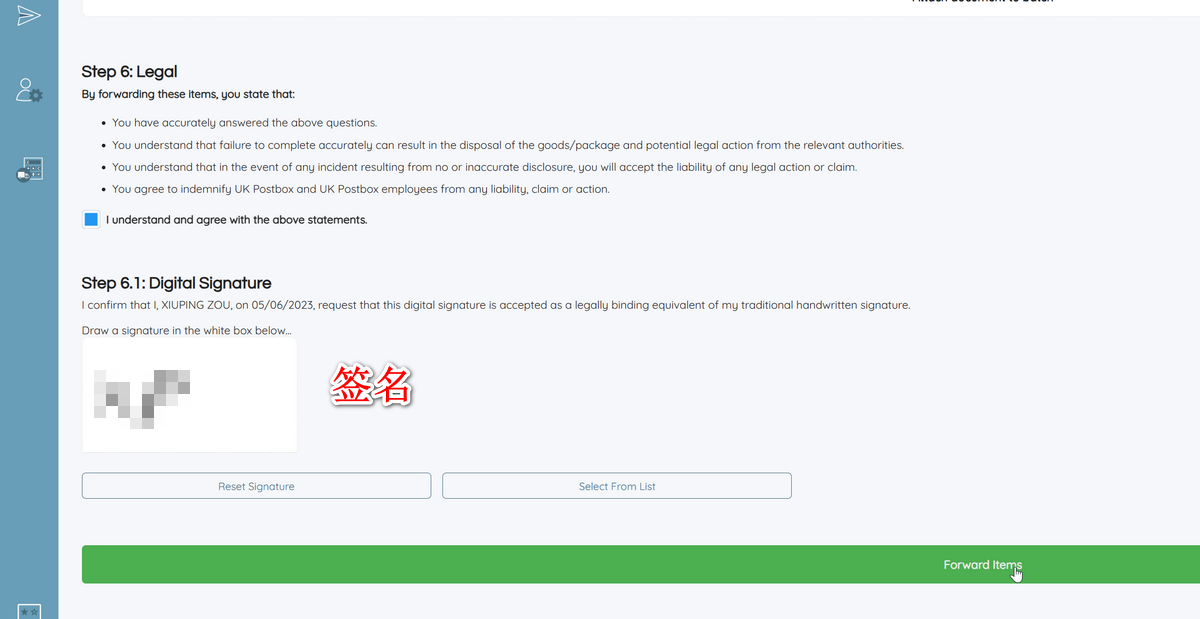
Tracking Logistics Information
After submitting the forwarding request, UK Postbox will not send it immediately. Their efficiency is very low, and it usually takes 2-3 days to send it out. After it is sent out, you can see the tracking number from Royal Mail in the dashboard.
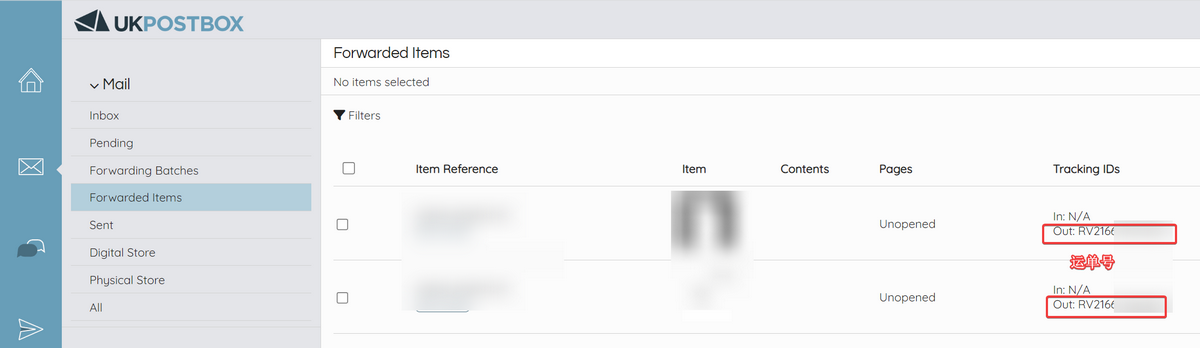
You can use this tracking number to:
- Track on the Royal Mail official website: https://www.royalmail.com/track-your-item#/
- Or use the EMS tracking number in China
After Royal Mail arrives in China, it will be handed over to EMS in China, so you can also track the logistics using the EMS tracking number. After the mail arrives in China, it needs to go through customs clearance before it can reach you, which usually takes about two weeks.
Timeline of my WISE card transported through UK Postbox:
- On May 20, 2023, I applied for the WISE card, and it arrived at UKP on May 25.
- On June 6, 2023, UKP processed and forwarded it to China (I applied for the transportation after receiving the ZEN card).
- On June 19, 2023, I received the card.
Summary
- Registering with UK Postbox requires passport verification.
- UK Postbox address field does not support Chinese. You can use pinyin or English translation.
- It is best to write your telephone number in the address or name field because the delivery note will not print the telephone field.
- The simplest way to top up UK Postbox is with PayPal, starting from £5.
- It is recommended to choose a logistics service with tracking for forwarding.
If you have any other questions, feel free to leave a comment for discussion.
Comments

xiaoz
I come from China and I am a freelancer. I specialize in Linux operations, PHP, Golang, and front-end development. I have developed open-source projects such as Zdir, ImgURL, CCAA, and OneNav.
Random article
- ArubaCloud VPS Review, starting from 1€/month
- How to Set Chinese Interface in Telegram: Methods for Setting Chinese Interface in Telegram
- Solving the issue of CentOS 8 Docker container unable to access the internet
- Special Offer on Bandwagonhost for Double 11: 2 Cores, 2GB RAM, 40GB SSD, $29/year [Sold Out]
- Double 11 Special: 4 Must-Have Efficient Tools on Mac Recommended
- Collection and Compilation of Common Public DNS Servers
- Zdir 4.2.0 Released: Now Supports Mounting External Network Storage
- Nodecache CDN First Experience, Register and Get 1TB Traffic, Hong Kong CDN Node Available
- Implementing Automatic Keywords and Descriptions in WordPress Code
- Guide to UK Corporate Tax: How to Register and Activate Your UTR