Free SSL Certificate Application by WoTong
Publish: 2015-12-13 | Modify: 2017-06-21
SSL (Secure Sockets Layer) and its successor Transport Layer Security (TLS) are secure protocols that provide security and data integrity for network communication. TLS and SSL encrypt network connections at the transport layer. Websites that enable SSL certificates use encrypted HTTPS connections, which are more secure and can be used to prevent phishing attacks.
WoSign is a domestic certificate authority in China that has been providing free SSL certificate applications. It is good for testing purposes, but if you have larger demands, it is recommended to purchase paid SSL certificates, as you get what you pay for. Now let's take a look at how to apply for a free WoSign SSL certificate.
一、Fill in the relevant information
Open the WoSign free SSL certificate application page: buy.wosign.com/free/#ssl, fill in your domain name, and submit the application.

二、Submit the CSR
If you haven't registered yet, you will be prompted to register a WoSign account (omitted here). If you have already registered and logged in, the next step will be to submit the CSR. Choose method one to generate a CSR by the system, set a certificate protection password, and then submit.

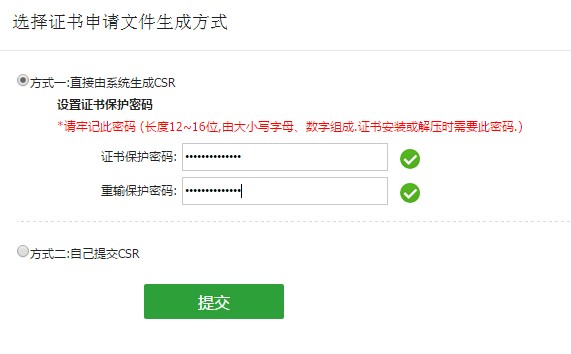
三、Automatic certificate issuance
Wait for the certificate to be successfully issued, then download the certificate to your local computer. Please note that once you click the button to retrieve the certificate, WoSign will delete your certificate file and will not keep a copy. Please make sure to keep the certificate safe.

四、Certificate decompression
The certificate is packaged in a .zip file, which contains five different web server certificates: Nginx, Apache, IIS, Tomcat, and other web servers. The default compression of this file is encrypted. Please unzip the certificates you need based on your own web server, using the password you set in step three.

五、Summary
WoSign's free SSL certificate is suitable for experimentation. Previously, it was only valid for one year, but recently it has been extended to a maximum of two years for free. The available signature algorithms have been reduced to only SHA2 encryption algorithm. If you need to deploy SSL, it is recommended to backup your web configuration files in advance to avoid any errors. There are tutorials available online for configuring various web servers, so I won't go into details here.
Comments

xiaoz
I come from China and I am a freelancer. I specialize in Linux operations, PHP, Golang, and front-end development. I have developed open-source projects such as Zdir, ImgURL, CCAA, and OneNav.
Random article
- Installing Nano Lightweight Virtual Machine Management Software on CentOS 7
- Possibly the cheapest NAS solution at the moment: Cat Disk + DIY Synology DiskStation
- ImgURL Pro Professional Edition Image Hosting Program 2.1.0 Update, There are Benefits at the End of the Article
- Making MIUI/HyperOS more practical: Five simple settings to help you optimize your phone's functionality
- TCP.mk: A versatile network toolbox to enhance operations and development efficiency
- AsBot Intelligent Assistant - Let Artificial Intelligence Help You Solve Problems
- Compiling and Installing Nginx with Fancy Index Module to Achieve Beautiful Directory Index
- Raksmart Japan VPS (Mainland Optimized Network) Simple Evaluation
- Using BestTrace for Route Tracing in Linux with IP Geolocation Display
- Automatically Add Watermark to WordPress Images with DX-Watermark Plugin