Windows Efficiency Tool: ClipboardFusion Enhances Your Clipboard
Publish: 2018-04-18 | Modify: 2018-05-06
ClipboardFusion makes it easy to remove clipboard text formatting, replace clipboard text, or run powerful macros on clipboard content! You can even sync your clipboard with other computers and mobile devices. If you frequently copy and paste text and want ClipboardFusion to help, it can be very useful.
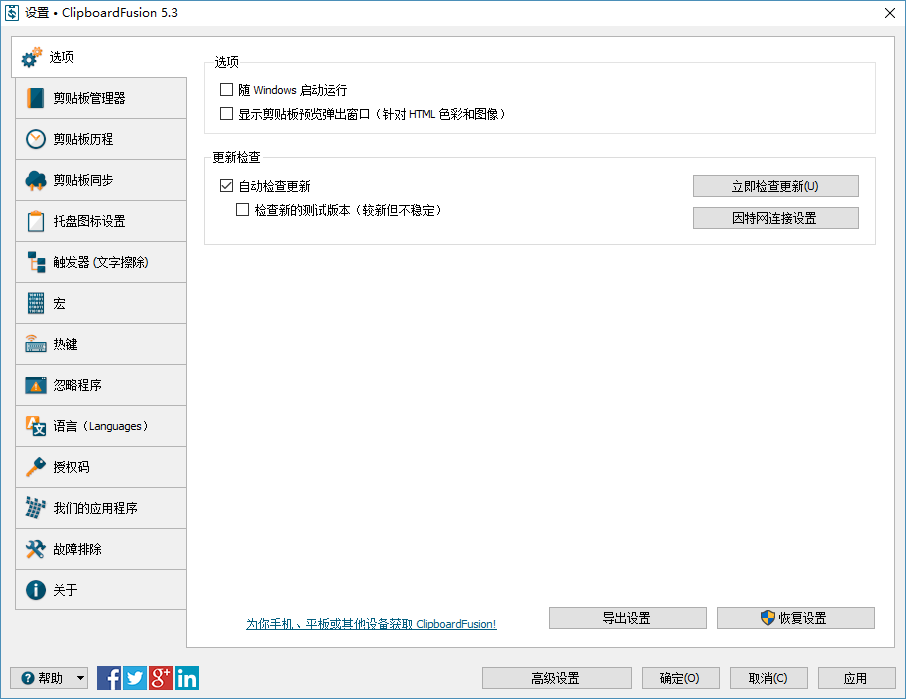
Main Features of ClipboardFusion
- Manage multiple clipboard histories
- Clear clipboard text styles
- Replace clipboard content
- Sync across multiple devices (requires separate purchase of the Pro version)
Download Links
- Official download: www.clipboardfusion.com
- xiaoz software library download: ClipboardFusion-5.3.zip
Basic Settings
ClipboardFusion has both a free version and a Pro version. The Pro version supports syncing clipboard content across multiple devices. When you first install it, you will get a one-month trial of the Pro version, but the free version is usually sufficient for most needs.
ClipboardFusion supports Chinese by default, so you don't have to worry too much about any usage issues. After successful installation, our main task is to set up hotkeys for easy access to the clipboard when copying. Go to Settings - Hotkeys - Show History Menu, and set your own familiar hotkeys. This is very important, and you can set other hotkeys according to your preferences.
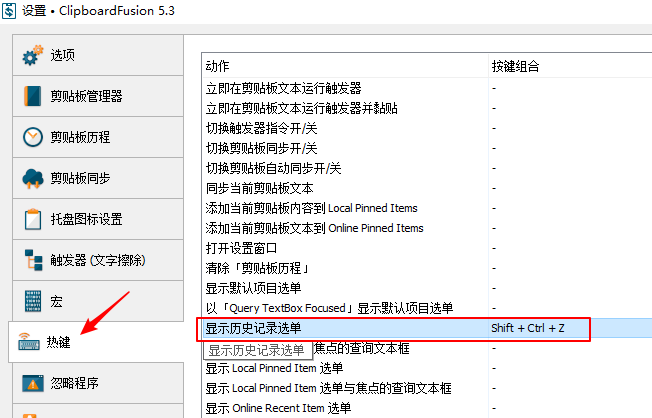
If you need to access the clipboard history, simply press the hotkey you just set, as shown in the screenshot below.
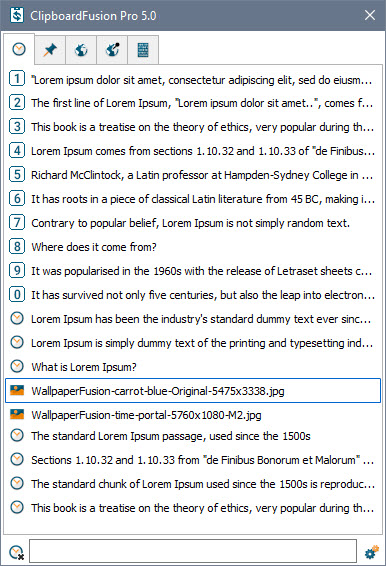
You may notice that a notification pops up in the lower right corner after each copy (tested on Windows 10). I tried to turn off the notification in the settings, but it didn't work. I'm not sure if there was something wrong with my operation. So, I tried a different approach. Open Windows 10 Settings - Notifications & actions - Find ClipboardFusion and turn off notifications, as shown in the screenshot below.
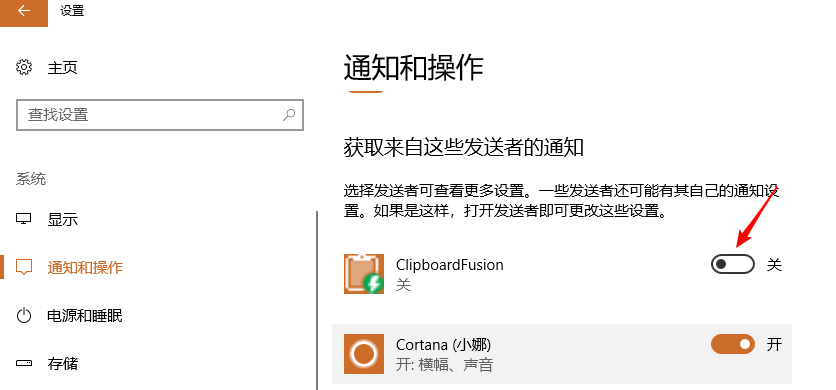
Conclusion
When you first start using clipboard tools, you may find it a bit unfamiliar, but after a while, you will find that the more you use it, the more comfortable you will become, and your efficiency will also improve. I highly recommend it to everyone. xiaoz's blog has previously introduced another clipboard tool, "Windows Clipboard Tool Ditto, Making Efficiency Even Better". Compared to ClipboardFusion, Ditto has simpler functions but a slightly inferior interface. If you don't care about appearance, you can give it a try.
2018-05-06: After using ClipboardFusion for a while, although it has rich features, there are occasional errors or delays when pasting, and it is not as smooth as Ditto.
ClipboardFusion Official Website: https://www.clipboardfusion.com/
Comments

xiaoz
I come from China and I am a freelancer. I specialize in Linux operations, PHP, Golang, and front-end development. I have developed open-source projects such as Zdir, ImgURL, CCAA, and OneNav.
Random article
- Zdir 3.1.0 Released, Now Supports Basic File Management Functions
- Enabling Brotli Compression in Nginx to Reduce Page Size and Improve Website Loading Speed
- Installing AMH4.2 Virtual Hosting Panel on DigitalOcean
- Installation Guide for Nginx Proxy Manager in Docker Environment: Building a Visual Nginx Reverse Proxy Server
- Installing bitwarden_rs for self-hosted password management on CentOS 7
- FTP Tool FlashFXP v5.1 Green Special Edition
- Using Nginx for TCP/UDP Port Forwarding
- Installing Wireguard with Docker and Client Setup: Bringing You Home Easily
- Build a WordPress Website Easily with Amazon Lightsail
- Troubleshooting a Failed Windows 10 File Copy to QNAP NAS