Enabling Brotli Compression in Nginx to Reduce Page Size and Improve Website Loading Speed
Publish: 2019-03-21 | Modify: 2019-03-21
Google believes that the time of Internet users is valuable, and their time should not be wasted on long web page loading times. Therefore, in September 2015, Google introduced the lossless compression algorithm Brotli. Brotli uses a variant of the LZ77 algorithm, Huffman coding, and second-order text modeling to compress data, and it has higher compression efficiency compared to other compression algorithms.

Key Features of Brotli
- For common web resources, Brotli offers a 17-25% improvement in performance compared to Gzip.
- When Brotli compression level is set to 1, it achieves higher compression ratio than Gzip compression level 9 (highest level).
- Brotli still provides very high compression ratio when processing different HTML documents.
Compiling and Installing ngx_brotli Module for Nginx
Nginx does not support the ngx_brotli module by default, so it needs to be compiled separately. Here is the compilation method:
# Download Brotli first
git clone https://github.com/google/ngx_brotli.git
# Enter the directory
cd ngx_brotli
# Update Brotli
git submodule update --init
# Go to the Nginx source code directory
cd xxx/nginx
# Generate the makefile (add the module based on your own usage)
./configure ... --add-module=../ngx_brotli
# Compile Nginx
make && make installIf there are no compilation errors, you can see the ngx_brotli module by entering nginx -V, as shown in the screenshot below.
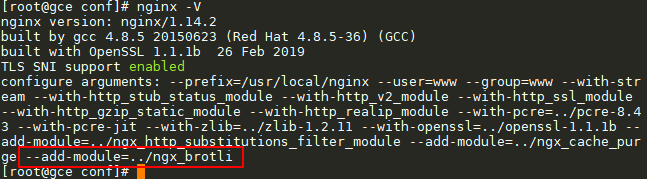
Enabling ngx_brotli Support
To enable Brotli compression, modify nginx.conf and add the following content within the http section:
# Enable Brotli compression
brotli on;
# Compression level, ranging from 0 to 11. The default value is 6. Setting it too high may consume additional server CPU.
brotli_comp_level 6;
# Set the minimum response size in bytes for compression
brotli_min_length 512;
# Specify which MIME types to compress
brotli_types text/plain text/javascript text/css text/xml text/x-component application/javascript application/x-javascript application/xml application/json application/xhtml+xml application/rss+xml application/atom+xml application/x-font-ttf application/vnd.ms-fontobject image/svg+xml image/x-icon font/opentype;
# Whether to allow looking up precompressed .br files. Possible values are on, off, and always.
brotli_static always;Finally, don't forget to reload Nginx to make it effective: nginx -s restart.
Additional Notes
The content encoding type used by browsers that support Brotli compression algorithm is br. For example, the Accept-Encoding value in the request header of Chrome browser (only when using HTTPS) is as follows:
Accept-Encoding: gzip, deflate, sdch, brIf the server supports Brotli algorithm, it will return the following response header:
Content-Encoding: brBrotli and Gzip can coexist, so it is recommended to enable both compressions. In the case where some older browsers do not support Brotli, it will automatically degrade to Gzip for processing.
References
Comments

xiaoz
I come from China and I am a freelancer. I specialize in Linux operations, PHP, Golang, and front-end development. I have developed open-source projects such as Zdir, ImgURL, CCAA, and OneNav.
Random article
- 1Fichier Cloud Storage Service: Get 1Tb Capacity for Free upon Registration, Supporting FTP and Offline Downloads
- Using acme.sh to apply for ZeroSSL wildcard domain certificate, an alternative to Let's Encrypt
- Tencent Cloud Server Mounts CFS File System
- Making MIUI/HyperOS more practical: Five simple settings to help you optimize your phone's functionality
- Findroid: A Third-Party Android Client for Jellyfin
- [AD] Asia.Cloud Hong Kong VPS, Up to 60% off for New Users, Three Network Direct Connection, Windows Optional
- phpEnv: Professional and Powerful PHP Integrated Environment
- Tencent Cloud 618 Procurement Season is Here, Take a Look if Interested
- Guide to Opening a Bank Account in Hong Kong: South China Bank / Wing Lung Bank / Bank of China (Hong Kong)
- The Return of Refactored ImgURL 2.0