URLOS, a Docker-based Container Management Panel, Special Price for Double 11: $11.11
Publish: 2020-10-28 | Modify: 2020-11-13
URLOS is a cloud host management platform based on Docker containers. The product is newly launched and is currently being promoted through promotional activities. I haven't used URLOS before, but during this Double 11 event, you can purchase the URLOS Standard Edition for only 11.1 yuan. The price is not expensive, so I decided to give it a try. Who knows, I might need it in the future.

Installing URLOS
URLOS has a minimum requirement of 1 core and 1GB of memory. It supports Ubuntu, CentOS, and Debian operating systems, with Ubuntu 18.04 64-bit system being the recommended choice. I will be using UpCloud's CentOS 7 clean system for the installation experience. If you need UpCloud VPS, you can check out this article: "UpCloud Registration Gives $25, 8 Data Centers to Choose From, Supports Hourly Billing"
URLOS supports both cluster mode and standalone mode. For this demonstration, I will choose to install the standalone version. Simply execute the following command:
# Install URLOS standalone mode
curl -O https://www.urlos.com/siu && sh siuIf you are using a server in China, choose 1, 2, or 3. If you are using an overseas server, choose 4.
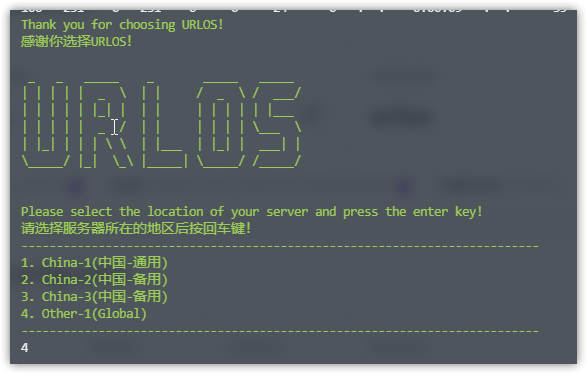
Continue by selecting the data storage directory. For ease of maintenance, it is recommended to choose a non-system disk. Therefore, please mount the disk directory in advance. If you only have one disk, any selection will do.
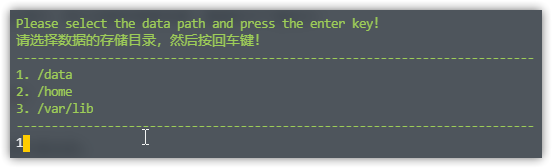
Wait a few minutes for the installation to complete successfully. The system will prompt you for the username and password, and then automatically restart the system.
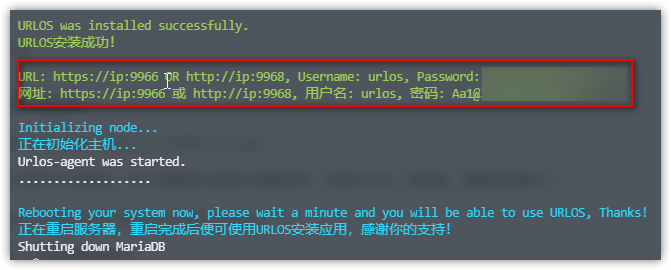
After the system restarts, access http://ip:9968 to enter the URLOS backend. The URLOS backend is quite clear and provides a "website building process".
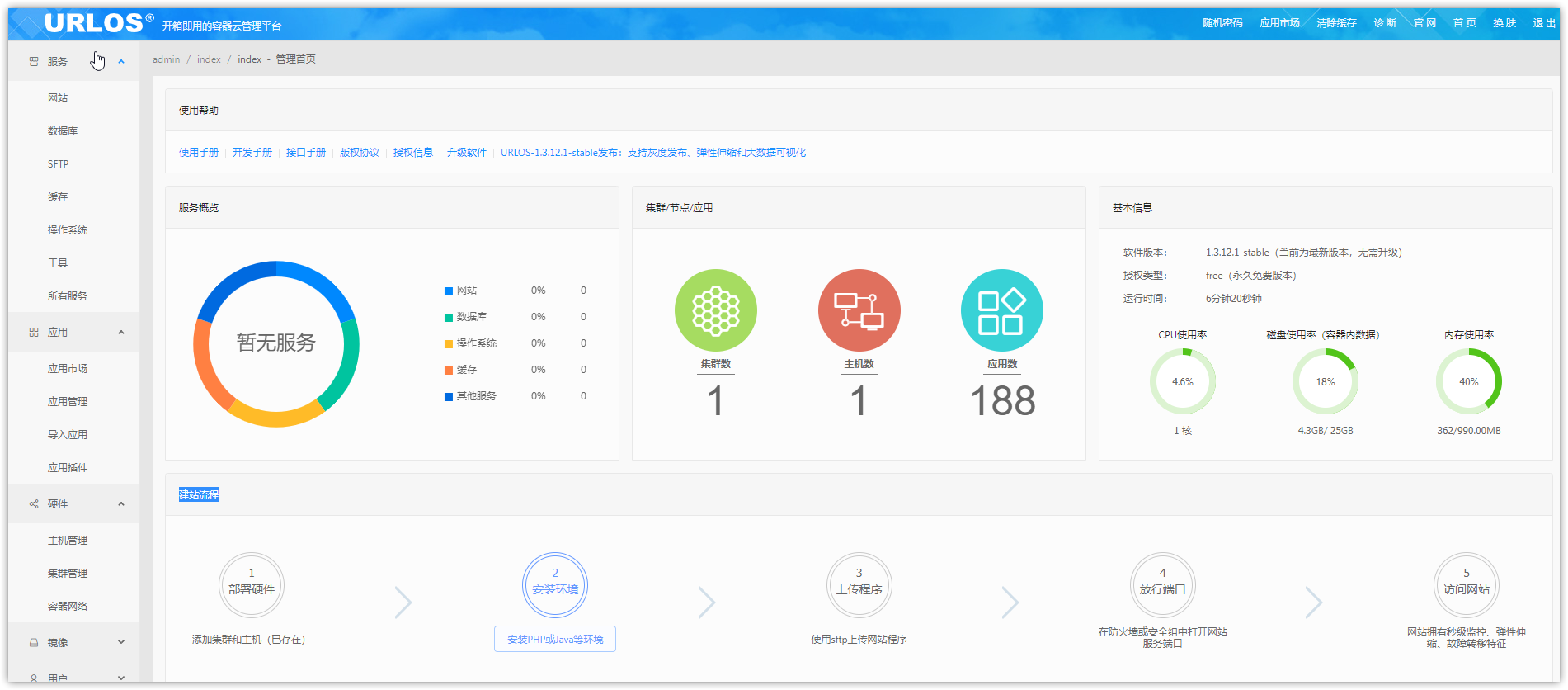
Binding Authorization
If you have purchased the paid version of URLOS, you can bind the authorization using the following method.
Open the URLOS Service Center - Bind Authorization, find an available authorization code, and click "Modify and Bind Server IP".
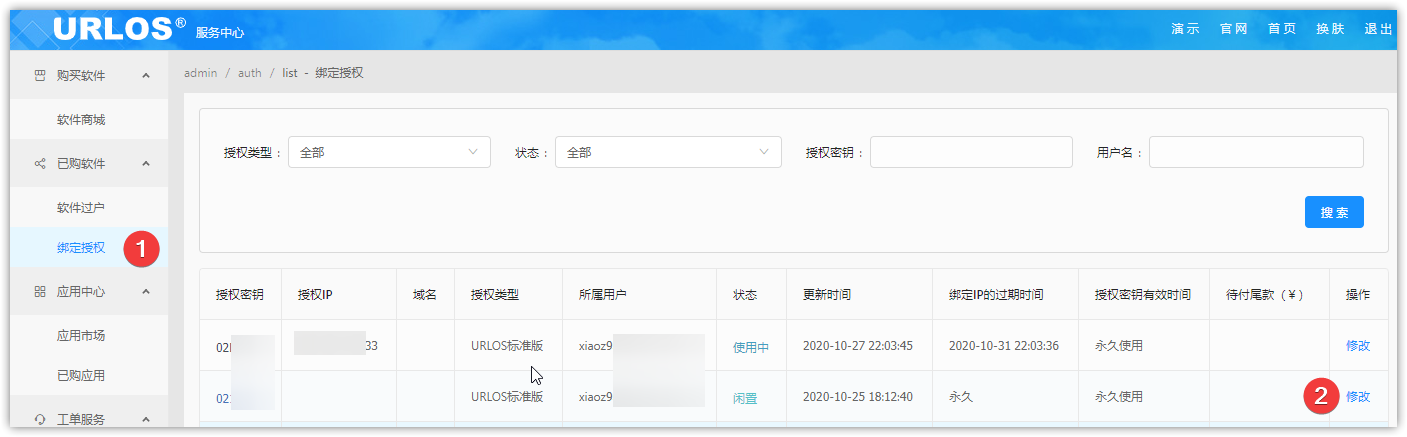
In addition, you need to log in to the server and execute the command docker exec urlos tools.sh updateLicenseKey authorization code, as shown in the following image.
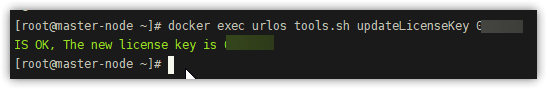
Completing these two steps will complete the authorization process. Then, refresh the URLOS panel, and you will see that the authorization type has changed to the paid version.

Conclusion
Although URLOS and Baota are both hosting panels, their operating modes are different. Baota runs on the server in a traditional way, while URLOS is based on Docker containers. In terms of maintainability and scalability, Docker has advantages and containerization is currently mainstream. However, URLOS is newly launched and I have just come into contact with this product. The stability and bugs are not clear yet. I welcome long-term users to evaluate it. So, do you think URLOS is promising?
Advertisement: URLOS Standard Edition is now available for only 11.11 yuan during the Double 11 promotion: https://www.urlos.com (Note: Multiple sets can be purchased at once)
For more information, please refer to the official documentation: https://www.urlos.com/urlos-document/
Comments

xiaoz
I come from China and I am a freelancer. I specialize in Linux operations, PHP, Golang, and front-end development. I have developed open-source projects such as Zdir, ImgURL, CCAA, and OneNav.
Random article
- Le Chat Mistral: A User-Friendly AI Chat Tool from France
- A Locally Focused Note-taking App "SiYuan Notes" Supports WYSIWYG Markdown
- Basic Settings for Msimple Theme
- Sync OneDrive and other cloud drive files for direct download on Fast.io
- Open Source Image Hosting ImgURL v2.3 Released
- XZ Pic 1.1 Version Update: Supports Uploading to Qiniu
- Mr. K's Journey as a Programmer
- Qiniu Cloud Storage Green Onion Entrepreneurship Plan: Get a 1000 yuan voucher for free
- OneinStack (LNMP) One-Click Installation Package (Supports PHP7)
- Basic Evaluation of GreenCloudVPS Japan Data Center