Solutions for Windows 10 Unable to Start QQ or Tim
Publish: 2020-10-13 | Modify: 2020-10-13
The computer has both QQ and Tim installed, but recently found that QQ and Tim cannot be opened. Reinstalling multiple times did not solve the problem, and there were no related errors in the Event Viewer. It has already affected work and life, so you need to find a solution.
Solution
Press Win + R to open the Run dialog, enter services.msc to open Windows services. Find the service called QPCore Service. If it is in a stopped state, it may affect the normal operation of QQ/Tim.
The solution is to start this service and change the startup type to "Automatic". Then try opening Tim again.
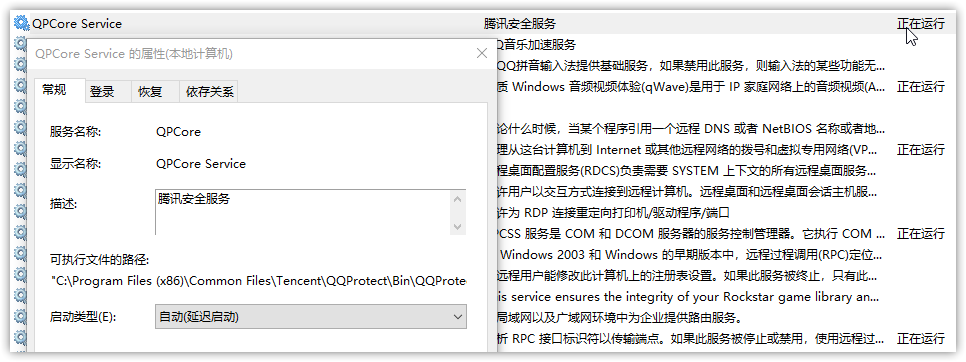
Summary
This problem may be an isolated case. If you encounter the issue of QQ or Tim not being able to start, you can investigate from the following directions (for reference only):
- Reinstall QQ/Tim.
- Check the Event Viewer in Windows for any errors.
- Temporarily disable antivirus software and try again.
- Check if the QPCore Service is running.
- Search online for solutions.
Some content in this article is referenced from: qq或tim无法打开
Comments

xiaoz
I come from China and I am a freelancer. I specialize in Linux operations, PHP, Golang, and front-end development. I have developed open-source projects such as Zdir, ImgURL, CCAA, and OneNav.
Random article
- Installing rinetd on Linux to achieve TCP/UDP port forwarding
- Cloud Notes for Programmers - WizNote
- Niche but Useful Apple TV: Unboxing, Configuration, Pricing, and Must-Have Software Recommendations
- Msimple Theme - Menu Settings
- How to resolve "phpMyAdmin shows table in use" issue?
- An Android Client Transdrone Supporting Multiple Download Software such as Aria2/Transmission/qBittorrent
- Hong Kong ClubSim Mobile Card: Sharing Purchasing Experience and Usage Tips
- Using docsify to create a beautiful documentation system
- Increase phpMyAdmin Import File Size Limit
- OneNav Bookmark Management Program 0.9.21 Update: Browser Bookmark Import Now Supports Automatic Category Creation