OneNav Bookmark Management Program 0.9.21 Update: Browser Bookmark Import Now Supports Automatic Category Creation
Publish: 2022-05-17 | Modify: 2022-05-17
OneNav is an open-source and free bookmark (navigation) management program developed by xiaoz using PHP + SQLite 3. It has a simple interface, easy installation, and convenient usage. OneNav can help you centralize the management of browser bookmarks, solve the synchronization and access difficulties across devices, platforms, and browsers, and achieve deployment in one place and access anywhere.
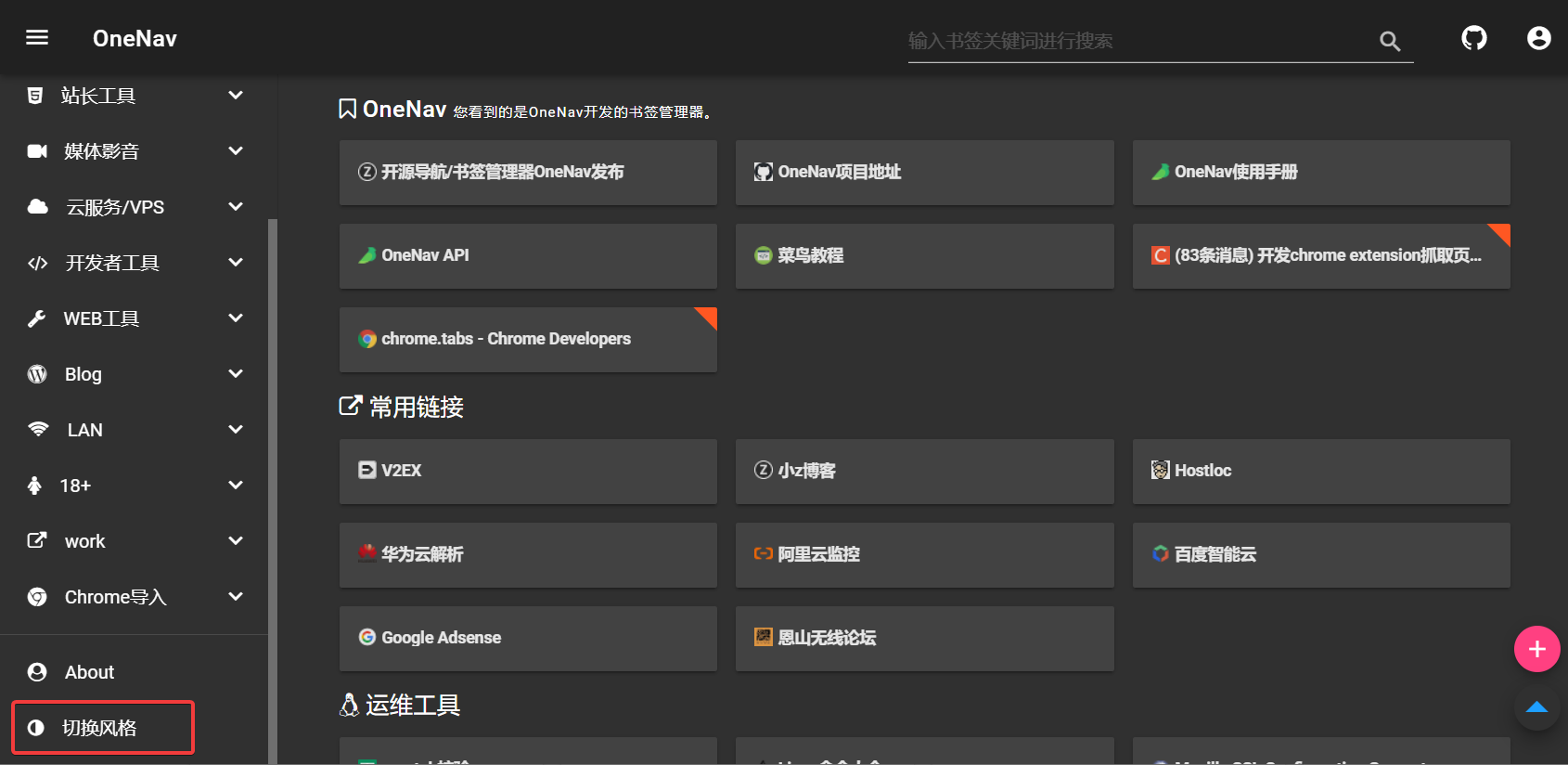
Install OneNav: https://doc.xiaoz.org/books/onenav/page/5ef69
0.9.21 Update
- Support automatic creation of categories when importing links
- Support batch modification of link attributes to public or private
- Support
.htmllink export - Default theme search supports URL matching
- Adjust default theme icon size
- Optimize theme category sorting
- Optimize category modification in the background
Upgrade
Please refer to the upgrade document: https://doc.xiaoz.org/books/onenav/page/5ef69
Update Details
Support automatic creation of categories when importing links:
Before version 0.9.21, OneNav bookmark import could only select a default category for import, which was not very convenient to use. Starting from version 0.9.21, OneNav supports automatically creating corresponding categories when importing bookmarks, and the import method remains the same. For more details, please refer to Import Bookmarks. Special thanks to OneNav Extend developer @落幕 for researching and implementing this feature together.
Support batch modification of link attributes to public or private:
After selecting multiple links, you can set the bookmarks to be public or private, as shown in the screenshot below.
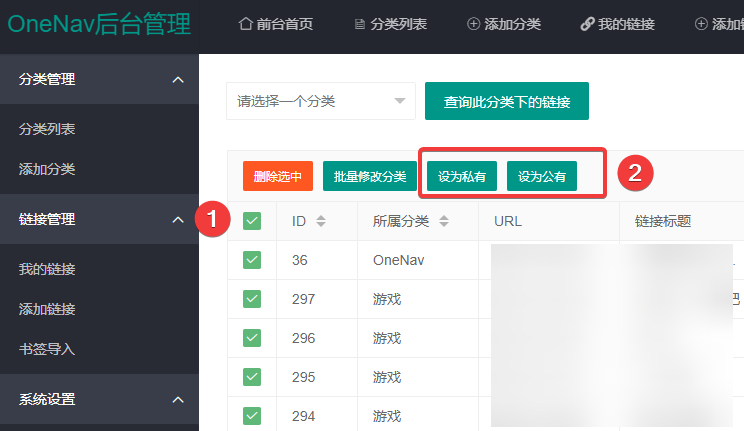
Support .html link export:
At the bottom of the "Backend - Link Management - My Links" table, there is a bookmark export button that allows you to export bookmarks in .html format for backup. The exported bookmarks can be imported back into OneNav or imported into a browser, which can be used for migration or backup. However, please note that the exported bookmarks do not support subcategories, and all categories will be exported as top-level categories.
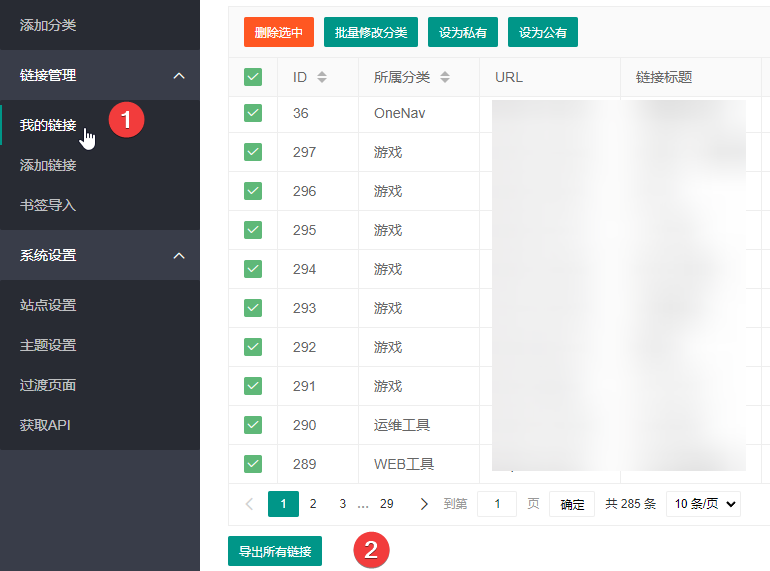
Default theme search supports URL matching:
In previous versions, you needed to enter link keywords or descriptions to find search results. Now the default theme supports searching for "domain names (URL)" for matching, as shown in the screenshot below.
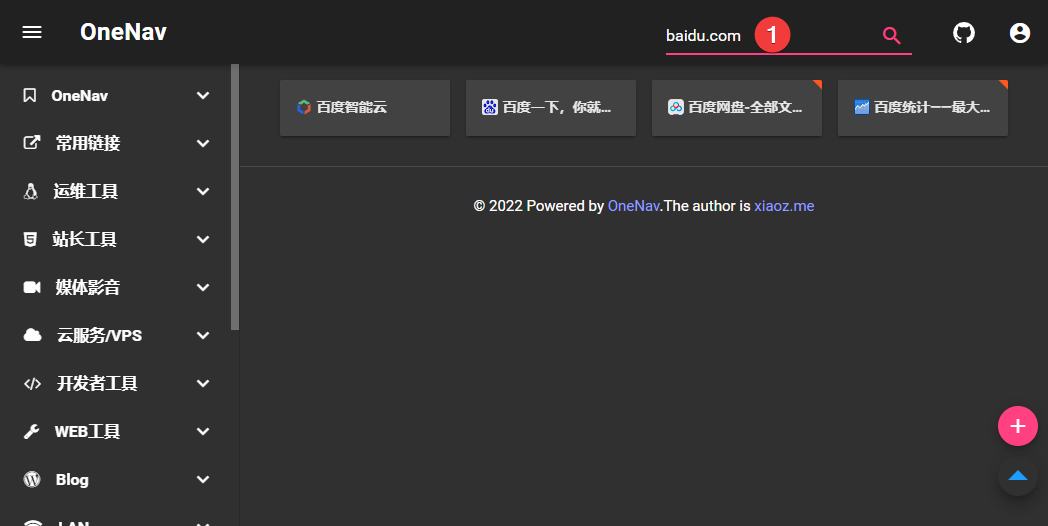
Optimize theme category sorting:
In previous versions, the second-level category was already implemented, but it was criticized as "pseudo second-level category" because the right-side category was sorted by weight. If the weight of the second-level category is higher than the first-level category, the second-level category may appear before the first-level category. Starting from 0.9.21, this has been optimized from the backend, and the second-level category will no longer appear before the first-level category.
Lastly
- Demo: https://nav.rss.ink/
- OneNav Project: https://github.com/helloxz/onenav
- OneNav Documentation: https://doc.xiaoz.org/books/onenav
Comments

xiaoz
I come from China and I am a freelancer. I specialize in Linux operations, PHP, Golang, and front-end development. I have developed open-source projects such as Zdir, ImgURL, CCAA, and OneNav.
Random article
- Windows Azure 1 RMB Trial Application Open
- Setting up Chinese and automatic association with Putty in WinSCP
- Installing and Configuring Pure-ftpd on CentOS 7
- Deploying ccaa with Docker for Offline Download and Online Streaming
- WordPress Tips: Adding Related Posts with Code
- Parallels: A RDP Client Tool Supporting Socket5 and HTTP Proxies
- Starlight Interconnect Hong Kong VPS Sha Tin Data Center CN2 Line Test
- Deploying OneNav Bookmark Manager with Docker
- Using Nginx for TCP/UDP Port Forwarding
- The Cost of Personal Website Development: A Gift for New Webmasters