How to Set Up Swap Partition in Linux
Publish: 2019-05-17 | Modify: 2019-05-17
The Swap partition, also known as virtual memory, is used in Linux systems to free up physical memory when it is running low. This allows the system to allocate the freed-up memory to currently running programs. The freed-up memory is temporarily stored in the Swap space, and can be restored to the physical memory when the programs need to run again. The system only performs Swap swapping when the physical memory is insufficient. Adjusting the Swap is crucial for the performance of Linux servers, especially web servers. By adjusting the Swap, it is sometimes possible to overcome performance bottlenecks and save on system upgrade costs.
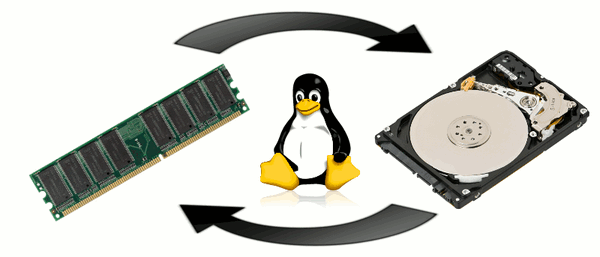
Setting up Swap Partition
This guide uses CentOS as an example, but the steps are similar for other Linux systems.
# Create a 1024M partition using the dd command
dd if=/dev/zero of=/swap bs=1M count=1024
# Format the partition
mkswap /swap
# Enable virtual memory
swapon /swap
# Set it to start on boot
echo "/swap none swap default 0 0" >> /etc/fstabWith these simple commands, we have set up a 1024M Swap partition (virtual memory).
Other Commands
# View current memory usage
free -mt
# View current swap partition path
swapon -s
# Disable virtual memory, replace "/swap" with your swap partition path
swapoff /swap
# Enable virtual memory, replace "/swap" with your swap partition path
swapon /swapConclusion
In general, the size of the Swap space should be equal to or larger than the physical memory, with a recommended size of 2-2.5 times the physical memory. It is advisable to set up a Swap partition (swap) to improve system and business stability in a production environment. However, Swap is not a solution for long-term memory shortages, and it is recommended to add more physical memory in such cases.
Comments

xiaoz
I come from China and I am a freelancer. I specialize in Linux operations, PHP, Golang, and front-end development. I have developed open-source projects such as Zdir, ImgURL, CCAA, and OneNav.
Random article
- QiReader: A Web-based Cross-platform RSS Reader with Full-text Output
- Disable PayPal Pre-authorized Payments to Avoid Automatic Deductions
- Comprehensive Guide to Opening an Account and Applying for a Debit Card at OCBC Singapore
- Using cron for scheduling tasks in Golang
- Jellyfin 10.9.x Major Update: Hardware Acceleration, Audio Optimization, and More Highlights
- QQ Input Method Shortcut Phrase Settings and U Mode
- Writing a Golang Image Compression Function with ChatGPT
- Pzea Singapore VPS 2 Cores 1GB 20GB HDD, $50/year, Ideal for Website Building, Detailed Review Included
- Multi-database management tool: Database .NET
- Method to view the complete path of a process in Linux